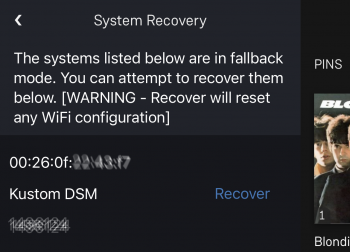Kustom DSM Setup
Linn Kustom DSM:
This is Work in Progress
Contents
- 1 This is Work in Progress
- 2 Product info
- 3 Setup
- 4 Using the Kustom DSM
- 5 FEATURES
- 6 FAQ's
- 6.1 What are the differences between a Streamer, Zone and Linn DSM?
- 6.2 Does the Kustom DSM support Surround sound?
- 6.3 Does the Kustom DSM support Space Optimisation or Space Optimisation2?
- 6.4 Can a Zone on one Streamer share audio to a Zone on another Streamer
- 6.5 Can I switch on individual Zones in a group without affecting the other Zones in the same group?
- 6.6 I have Konfigured Streams to Zones using Konfig but I cannot see anything in Kazoo
- 6.7 Can I configure the HDMI-ARC socket as an HDMI input?
- 6.8 Where can I use the Linn Kustom DSM?
- 6.9 Common FAQ's
- 6.9.1 How do I Update, or recover, the software on a Linn DS/DSM
- 6.9.2 Linn Ds/DSM software updates using Linn App
- 6.9.3 Can I change the audio quality of the Tunein Radio
- 6.9.4 I can no longer get Linn radio stream, Linn Jazz, Linn Classical, Linn Radio, station
- 6.9.5 Does the Linn DS/DSM players play BBC Radio via TuneIn?
- 6.9.6 How do I add BBC Radio stations to my Presets?
- 6.9.7 I cannot get any foreign Radio stations, I can only get UK stations
- 6.9.7.1 Does the Linn DS/DSM players play MQA?
- 6.9.7.2 Can the DS player play multi-channel files?
- 6.9.7.3 Upgrading software
- 6.9.7.4 Physical Input/Outputs
- 6.9.7.4.1 How do I add Music to play on Linn DS
- 6.9.7.4.2 Will downloaded music play on the DS players?
- 6.9.7.4.3 Can I Airplay from my Android device?
- 6.9.7.4.4 After Updating to Davaar55 I can only get audio from my Exakt outputs and not the Analogue Out
- 6.9.7.4.5 Are the Digital outputs (Toslink/SPDIF) volume controlled?
- 6.9.7.4.6 Can I add digital loudspeakers to the Linn DS/DSM?
- 6.9.7.5 General Q's
- 6.9.7.6 Linn PINS
- 6.9.7.7 Deezer on the Linn DS/DSM
- 6.9.7.8 Linn Songcast
- 6.9.7.9 There is a ! on the front panel of my Linn DS/DSM
- 6.9.7.10 The front panel of the Linn DS/DSM is showing a flashing dot or lightening flash and I cannot see the Linn DS with Linn App or Kazoo
- 6.10 FAQ on ALL products link
- 7 Troubleshooting
- 8 Technical Specifications
Product info
- Product Name: Kustom DSM
- Date of Introduction: December 2019
- Type: Multi-zone Network music player
⊕ Versions:
- Z4 - 2 Streamers with 4 zones
- Z8 - 4 Streamers with 8 zones
- Features
Setup
Initial Setup
Unpacking
Remove the Kustom DSM from the packing and check you have all of the accessories.
Now place the product you want it to be.
- REQUIRED CONNECTION
-
- 1. A mains power socket
- 2. An ethernet network connection
- Optional connections
-
- Each Stream has
- 1off HDMI ARC
- 1off RCA SPDIF
- 1off TOSLINK
- 1pr RCA Analogue
- Each Stream has
Wiring
Positioning
- Review the advised Positioning guide to ensure safe and cool operation
Download App
- Kazoo (Aug 2023 - Ceased all development)
The Linn DS/DSM can be done from many control points at the same time.
Note: from April 2023 : Tidal have removed support for the Linn Kazoo application on ALL platforms. We recommend trying the new Linn app (available on iOS and Android)
- The name of this control App/software is KAZOO..
- Kazoo control App/software is available for
-
| Windows Kazoo download - from April 2023 : Tidal have removed support for the Linn Kazoo application on ALL platforms. We recommend trying the new Linn app (available on iOS and Android)
-
- Kazoo control App/software is available for
MAC OSX Kazoo download- from April 2023 : Tidal have removed support for the Linn Kazoo application on ALL platforms. We recommend trying the new Linn app (available on iOS and Android)
 Android Kazoo for Android Phone/Tablet download
Android Kazoo for Android Phone/Tablet download- from April 2023 : Tidal have removed support for the Linn Kazoo application on ALL platforms. We recommend trying the new Linn app (available on iOS and Android)
Setup and changes
Top Of Page Index
There are two ways to configure, (if required), your Linn DS/DSM player/Speakers etc:
Before you do anything you will need to have a Linn Account. This is a simple process and can only be performed using the Kazoo App or Linn App.
Details on how to create your Linn Account and how to use Manage systems can be found in the Manage Systems page.
This Konfig App can be downloaded from KONFIG App
This will allow changing the Room name, Linn DS/DSM name, input name and other settings. This can be changes by yourself and/or your Linn Retailer.
Details of most of the options are listed in the Konfig Manual, this covers many options
Konfig has been deprecated and replaced by Manage Systems.
- Note: Manage Systems has taken over from Konfig and we would prefer you to use Manage Systems to setup an configure your Linn products.
Using the Kustom DSM
Front panel LED's
Crestron
Control4
Control of the Linn DS/DSM using a PC/MAC/Tablets & Phones
Initial installation
- Linn App
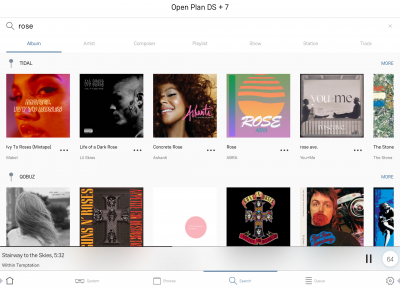
The Linn DS/DSM can be done from many control points at the same time.
- The name of this control App/software is Linn App
or
- Kazoo (Aug 2023 - Ceased all development)
The Linn DS/DSM can be done from many control points at the same time.
Note: from April 2023 : Tidal have removed support for the Linn Kazoo application on ALL platforms. We recommend trying the new Linn app (available on iOS and Android)
- The name of this control App/software is KAZOO..
- Kazoo control App/software is available for
-
| Windows Kazoo download - from April 2023 : Tidal have removed support for the Linn Kazoo application on ALL platforms. We recommend trying the new Linn app (available on iOS and Android)
-
- Kazoo control App/software is available for
MAC OSX Kazoo download- from April 2023 : Tidal have removed support for the Linn Kazoo application on ALL platforms. We recommend trying the new Linn app (available on iOS and Android)
 Android Kazoo for Android Phone/Tablet download
Android Kazoo for Android Phone/Tablet download- from April 2023 : Tidal have removed support for the Linn Kazoo application on ALL platforms. We recommend trying the new Linn app (available on iOS and Android)
Using the Linn DS/DSM control software
As illustrated by the above section, there are multiple software/Apps for different control devices. Although Kazoo has the same style of control in each device, there are minor differences depending on what your control device is. This is why we have different Manuals.
These manuals should only be used as a basic guide for what the buttons can do. We would recommend just using the App/Software and only using the guide if you are having difficulty or want to see what more features are available.
These guides may show some features that are not available, or not have not been configured to work in your system. If you're required additional information, then please contact your Retailer or Linn Support Site
- iPad / iPhone / Android Linn App
- Windows Kazoo
- from April 2023 : Tidal have removed support for the Linn Kazoo application on ALL platforms. We recommend trying the new Linn app (available on iOS and Android)
- Windows7
- Windows 8 / 10 / 11
- MAC/MACBook Kazoo
- from April 2023 : Tidal have removed support for the Linn Kazoo application on ALL platforms. We recommend trying the new Linn app (available on iOS and Android)
- up to Yosemite (OSX 10.10)]
- El Capitan (10.11 >)
- Kazoo User Guide for iMac El Capitan (10.11 >) onwards.. (including OSX Catalina 10.15)
- iPad/iPhone Kazoo
- from April 2023 : Tidal have removed support for the Linn Kazoo application on ALL platforms. We recommend trying the new Linn app (available on iOS and Android)
- Android Kazoo
- from April 2023 : Tidal have removed support for the Linn Kazoo application on ALL platforms. We recommend trying the new Linn app (available on iOS and Android)
FEATURES
General products manuals and information
Top Of Page Index
Controlling the product User Guide
Product setup:Konfig user manual
Third Party Software Copyright
FAQ's
What are the differences between a Streamer, Zone and Linn DSM?
- Streamer:
is the term for a Media source player. In the case of the Kustom DSM this will play streams from the internet, (Tidal, Qobuz, Internet Radio etc), local Ethernet, (local UPnP Media Server, Songcast from another DS etc..) or from local inputs, (HDMI, TOSLINK, SPDIF, Analogue).
- This also provides a Songcast stream to other Linn Streamers/DS/DSM/Hubs.
- Streamer:
- Zone:
takes a line-level input and performed simple Volume, balance and Standby control to the output(s)
- Zone:
- Linn DSM:
Has an inbuilt Streamer and inbuilt Zone to provide you music for listening to.
- Linn DSM:
- In a Linn Kustom DSM the Streamer output can be configured to supply to multiple Zones. This sharing the same Music to multiple zones that always want to listen to the same, common, Music source.
Does the Kustom DSM support Surround sound?
- No. This is a stereo playback product as there are no Exakt outputs
Does the Kustom DSM support Space Optimisation or Space Optimisation2?
- No. Space Optimisation processing is performed within the Streamer. Each zone will have its own Space Optimisation profile but as multiple zones are connected to the same Streamer then multiple profiles cannot be actioned.
- Yes. The first Zone Streamer can Songcast to the Streamer feeding the second Zone.
Can I switch on individual Zones in a group without affecting the other Zones in the same group?
Yes, from Linn Davaar firmware 80 (Oct 2020), this will allow you to wake up single zones that will then wake up the group streamer. When all Zones are in Standby then this will put the Streamer into Standby. In Konfig you can disable putting the Streamer into Standby when all grouped Zones are off. This is primarily for Control4 operaiton to stop all grouped zones coming on when all are in Standby. This is called "Auto Standby" in Konfig for the Kazoo Server.
I have Konfigured Streams to Zones using Konfig but I cannot see anything in Kazoo
- If you make any Stream/Zone assignment in Konfig the Kustom DSM MUST be REBOOTED before these changes are actioned.
Can I configure the HDMI-ARC socket as an HDMI input?
- No, the HDMI socket on the Kustom is hardware configured for HDMI.
- If you are using a rack HDMI switch, some have HDMI-ARC outputs or seperate TOSLINK/SPDIF to allow direct local feeds to the Kustom DSM.
- You can use HDMI extenders that also support ARC, such as the BLUESTREAM HEX100ARC-KIT-V2, Brightlink 16x16..
- If you are using a HDMI switch the other option is a Splitter, such as HDeilty 1x2 spltter with ARC
Where can I use the Linn Kustom DSM?
Example 1:
- If you are a Business, e.g. a Restaurant, the Kustom DSM can be used to share the Music but have locally controlled volume controls.
- You may have say, have a Kustom DSM Z8 with
- 5off Zones in different areas of the main floor, assigned to Streamer1
- 1off Zone - Reception , assigned to Streamer1
- 1off Zone - Kitchen , assigned to Streamer2
- 1off Zone - Bar with TV, assigned to Streamer3
- Streamer4 unused
- This will allow different volume levels in the Main floor and reception, the Kitchen to listen to something else, (such as football) and the Bar to listen to the local TV(via Streamer3 HDMI ARC input), or its own Music playlist.
- With Songcast, the music from any Streamer can be shared with any other Linn Streamer or Linn DS/DSM/HUN. This give you Music & flexibility for what you want.
- You may have say, have a Kustom DSM Z8 with
Example 2:
- In a apartment with Kustom DSM Z4 and Akurate DSM
- Open plan area Kitchen, Breakfast bar & Dining area, seperate rooms: Lounge, Study :
- Akurate DSM - Lounge, , with TV, Sat, LP12 local sources
- Kustom DSM Zone 1 - Study , assigned to Streamer1
- Kustom DSM Zone 2 - Dining, , assigned to Streamer2
- Kustom DSM Zone 3 - Kitchen & , assigned to Streamer2 with Kitchen TV and iPad dock sources
- Kustom DSM Zone 4 - Breakfast bar , assigned to Streamer2
- This will allow the Lounge to watch is own TV, listen to its own Music or Music from another Streamer using Songcast
- The Dining, Breakfast bar and Kitchen all share the same source: TV, iPad, Internet Radio, Tidal..... or Music from another Streamer using Songcast
- The Study listen to Internet Radio, Tidal..... or Music from another Streamer using Songcast
- Open plan area Kitchen, Breakfast bar & Dining area, seperate rooms: Lounge, Study :
- Each Zone & Linn DSM has their own Volume, Mute & Standby control
- In a apartment with Kustom DSM Z4 and Akurate DSM
Common FAQ's
How do I Update, or recover, the software on a Linn DS/DSM
This procedure is not difficult. The first step is finding out which software/firmware you are using to minimise the steps required.
- From Software version Davaar 104 (released November 2023), Konfig has retired from providing software update AFTER this software/Davaar version.
KONFIG will ONLY update to Davaar 104.
- If you have updated the Linn DS/DSM using Linn App this will be the latest Davaar version. Ignore this Konfig update.
- When you open Konfig this will only show the update as Davaar 104. This may be an earlier version of Davaar than currently installed on your Linn DS/DSM, (probably by Linn App). We recommend that you double-check the current Davaar version installed on your Linn DS/DSM before updating using Konfig
- To check what version of Software you are running on your Linn DSM, you can either:
- 1. Use the IR Handset
- On older products: early Majik, Akurate, early Klimax and Kiko:
- * If this action states, "Your Software is up-to-date" or "Software update available...." then you are running Davaar99 or higher.
- * If there is an update available, you will be able to authorise the Linn DS/DSM by pressing the the joystick UP then joystick RIGHT buttons.
- * If this states anything else, then you are on Davaar 97 or lower
- On older products: early Majik, Akurate, early Klimax and Kiko:
- 1. Use the IR Handset
- On newer products: New Majik, Any Selekt DSM & new Klimax DSM:
- This will show "Device" on the front panel display. Hit the RIGHT cursor button and this will show you the product information including the software version. (Check point 2, below, on how to decode this version.)
- If there is an update available, you will be able to perform this update by following the instructions on the Linn DS/DSM screen.
- On newer products: New Majik, Any Selekt DSM & new Klimax DSM:
- 2: Use Konfig and select your Linn DS/DSM. The Software version is structured as a Software family(4=Davaar) :
- Major Release version, (this is the key number to use) : Minor version of software (Ignore this just now)
4:99.491 relates to 4=Davaar, 99=Major software version, 491=Minor version. Therefore, is Davaar-99
- Note: Konfig can still be used for these actions, it must still be used as a stepping stone to the latest Linn DS/DSM software.
- 2: Use Konfig and select your Linn DS/DSM. The Software version is structured as a Software family(4=Davaar) :
- 3. Open Manage Systems and the Firmware is listed on the product configuration page (top right). The Firmware version is decoded in the same manner as the Konfig setup.
Up to Davaar 97
To update, using Konfig and your current Linn DS/DSM firm is Davaar 97 or lower
1.Start Konfig (after ensuring you have latest version)
- a) Go into KONFIG Settings and check that Konfig is set to the same network as your Linn DS/DSM.
2. Click on the UPDATES tab. If there is a software update for your Linn DS/DSM it will be listed after clicking UPDATES. If there is no firmware update available for the Linn DS/DSM then it will not be listed under this tab.
- Note: on the Selekt DSM & new Majik DSM they will need to be power cycled and wait appox 30minutes before checking the Konfig UPDATES tab
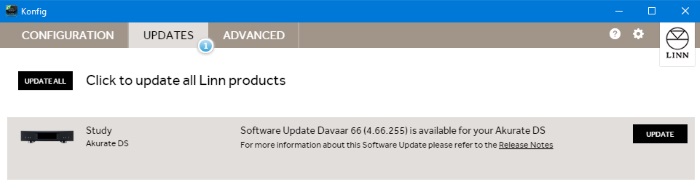
3.Select the UPDATE button against the Linn DS/DSM you want to update.
- a) A message will appear on the Konfig screen stating the major changes that this software update may incur. (This will be dependant on your present version of software loaded into the Linn DS/DSM)
- b) If you want to continue with this update then scroll down to the bottom of the message and select UPDATE.
- c) For your Privacy we ask if you agree to collecting Anonymous data on usage of the Linn DS. This will aid any fault reporting and also any activity to help Linn enhance the software and product operation.
- d) Select I AGREE or more options to change what information Linn Products Ltd can receive.
4. Konfig will download the firmware update and proceed to updating the selected Linn DS/DSM player.
5.Once complete you will see an Update Completed Successfully message and your DS player will be re-started
6. Update complete
If you encounter any problems, please contact your Linn Specialist or Contact Linn.
From Davaar 99 onwards
To UPDATE, using Linn App, and your current Linn DS/DSM is Davaar 99 or higher
Linn Ds/DSM software updates using Linn App
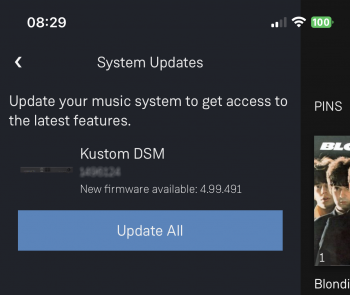
To RECOVER, using Linn App, and your current Linn DS/DSM is Davaar 99 or higherThis is only valid for Linn DS/DSM that have already been loaded with Davaar 99, or higher, firmware (from approx April 2023).

To update, using an IR handset, and your current Linn DS/DSM is Davaar 99 or higher
Music formatsWhat audio formats do the DS players support?
Why does Linn recommend FLAC?
Can the Linn DS/DSM play DSD music?Products that will play stereo DSD audio:
Can I change the audio quality of the Tunein Radio
I can no longer get Linn radio stream, Linn Jazz, Linn Classical, Linn Radio, station
Does the Linn DS/DSM players play BBC Radio via TuneIn?
How do I add BBC Radio stations to my Presets?
I cannot get any foreign Radio stations, I can only get UK stations
Does the Linn DS/DSM players play MQA?
Can the DS player play multi-channel files?
Upgrading softwareHow do I upload new software into the Linn DS/DSMThere are many ways to do this, depending on the software version already installed on your Linn DS. Check HERE for the details on how to do it
Physical Input/OutputsHow do I add Music to play on Linn DS
Will downloaded music play on the DS players?
Can I Airplay from my Android device?
After Updating to Davaar55 I can only get audio from my Exakt outputs and not the Analogue Out
Are the Digital outputs (Toslink/SPDIF) volume controlled?
Can I add digital loudspeakers to the Linn DS/DSM?
General Q'sCan I stop the kids from playing with the front panel buttons?
How do I achieve gapless playback for live albums?
Linn PINSWhat is a PIN, check HERE for more detailed information.
PIN FAQs:
Deezer on the Linn DS/DSM
Linn Songcast
There is a ! on the front panel of my Linn DS/DSMThere is a speaker setup issue on the Linn DS/DSM Surround Sound Rules
The front panel of the Linn DS/DSM is showing a flashing dot or lightening flash and I cannot see the Linn DS with Linn App or KazooThis is the Linn DS/DSM either in "startup" mode or in "Waiting for Software" mode.
If you experience any problems getting the Linn DS on an Ethernet network, (dot continuously flashing), try the following options:- Option1
You will find that some of the devices in the system get confused and cause system confusion. The power cycling will do a reset of the system and recover most issues. Option2
Option3
Some networks only have a limited number of DHCP address’s. if you have already connected some PC’s to this system, your Router/DHCP server can remember these devices, (even though no longer connected) and will not allocate these previously assigned IP addresses to newly connected products. So the case of unplugging one device to free up an IP address for the DS to use will NOT work with most Routers/DHCP servers if there are no free DHCP IP addresses available. This will give a better idea as to what is causing the problem. (98% of the time, this is due to a local network issue). If you always get the flashing dot, then the lightening flash symbol, then the Linn DS/DSM needs to be programmed. Either do the RECOVER option or contact your Linn Retailer to get assistance.
FAQ on ALL products linkClick HERE for FAQ on ALL products
TroubleshootingTop Of Page Index Technical Specifications
|
||||||||||||||||||||||||||||||||||||

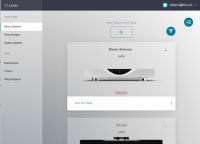
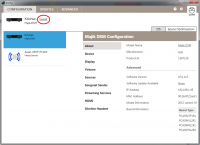
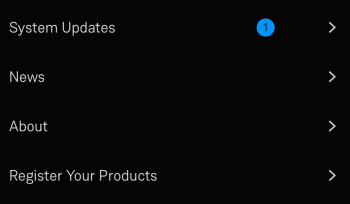
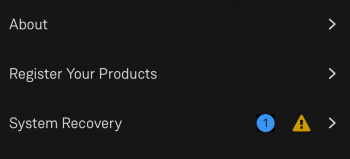
 icon, this will proceed to the Recovery page
icon, this will proceed to the Recovery page