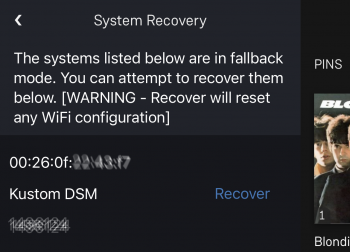Difference between revisions of "Template:Konfig:System Recover"
m |
m |
||
| Line 3: | Line 3: | ||
;Click on the product style below to find how to recover your Linn DS/DSM: | ;Click on the product style below to find how to recover your Linn DS/DSM: | ||
| − | + | ||
| − | |||
| − | |||
| − | |||
| − | |||
| − | |||
| − | |||
| − | |||
| − | |||
| − | |||
| − | |||
| − | |||
{{Hidden Slim Text Box Header|IndexText= <Big>Older Linn DS/DSM products</BIG>}} | {{Hidden Slim Text Box Header|IndexText= <Big>Older Linn DS/DSM products</BIG>}} | ||
| Line 21: | Line 10: | ||
| − | {{Hidden Slim Text Box Header|IndexText= <Big>All currently available Linn DS/ | + | {{Hidden Slim Text Box Header|IndexText= <Big>All currently available Linn DS/DSM's</BIG>}} |
{{CORE4:Device_Recovery}} | {{CORE4:Device_Recovery}} | ||
{{Hidden text end}} | {{Hidden text end}} | ||
Latest revision as of 06:43, 21 August 2025
Konfig System recovery
This used to reload a recovery firmware into the older Linn DS/DSM. This is ONLY used if the Linn DS is non-functional and told to try this by the Linn Helpline/Support team.
- Click on the product style below to find how to recover your Linn DS/DSM
Older Linn DS/DSM products
|
|
The Recovery for these products is:
NOTE: On a Mac the downloaded firmware is automatically unzipped by the OS. |
All currently available Linn DS/DSM's
The Recovery for these products uses the Linn App to do the recovery.
|
|
The Recovery for these products uses the Linn App to do the recovery
This is only valid for Linn DS/DSM that have already been loaded with Davaar 99, or higher, firmware (from approx April 2023).

|
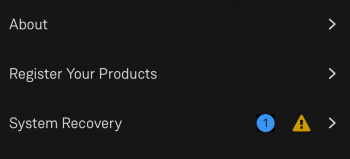
 icon, this will proceed to the Recovery page
icon, this will proceed to the Recovery page