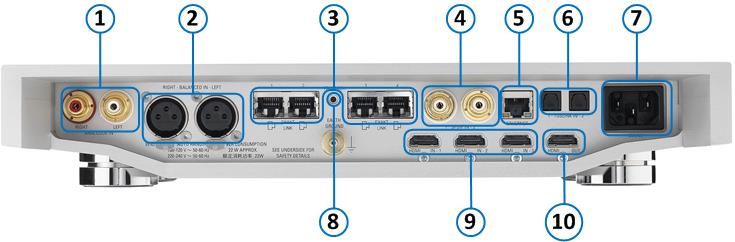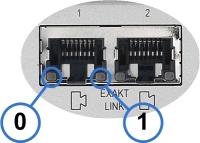Difference between revisions of "Klimax Exakt DSM"
(Redirected page to Klimax Exakt System) |
m |
||
| (31 intermediate revisions by 4 users not shown) | |||
| Line 1: | Line 1: | ||
| − | # | + | [[Image:KlimaDS 3Q 02 low res.jpg|right|435x143px]] |
| + | |||
| + | == '''Getting Started''' == | ||
| + | [http://www.linn.co.uk/go/klimax '''www.linn.co.uk/go/klimax''' ] | ||
| + | |||
| + | == '''Product info''' == | ||
| + | |||
| + | * ''Product Name:'' Klimax Exakt DSM (2013 Variant) | ||
| + | ::Other variants of this product can be found at<u> [[Klimax_DSM_Variants|Klimax DSM Variants]]</u><br> | ||
| + | |||
| + | * ''Date of Introduction:''Sept 2013 - Sept 2016 | ||
| + | ::Replaced by [[Klimax Exakt DSM (4K compatible)|Klimax Exakt DSM/1]] in 2016 | ||
| + | * ''Type:'' Integrated digital music player and preamplifier | ||
| + | |||
| + | * ''Features'' | ||
| + | ** [http://docs.linn.co.uk/wiki/index.php/Why_Linn_DS_is_the_best_way_to_play_CDs DS Design] | ||
| + | ** [http://docs.linn.co.uk/wiki/index.php/Dynamik Dynamik Power Supply] | ||
| + | ** Part of the [[Klimax Exakt System]] | ||
| + | ** 192k/24bit Analogue to Digital convertion for Analogue input | ||
| + | ** [[Menu:What_is_Exakt%3F|EXAKT]] | ||
| + | |||
| + | {{Upgrades:HDMI+SURROUND}} | ||
| + | |||
| + | == '''Support''' == | ||
| + | |||
| + | [http://www.linn.co.uk/support Linn Support Site] | ||
| + | |||
| + | == '''Latest software''' == | ||
| + | |||
| + | {{General:Latest_Product_SW}} | ||
| + | |||
| + | == '''Manuals''' == | ||
| + | |||
| + | {{General:Product_Manuals_Exakt}} | ||
| + | |||
| + | == '''Network Setup''' == | ||
| + | ((General:DS Network system}} | ||
| + | |||
| + | == '''Back Panel Connections''' == | ||
| + | |||
| + | [[Image:Kli_EXakt_DSM_rear.jpg|center|735x242px|Image:Klimax Exakt DSM]] <br> | ||
| + | |||
| + | # '''ANALOGUE IN RIGHT, LEFT''' - To connect sources with phono outputs. | ||
| + | # '''BALANCED IN RIGHT, LEFT''' - To connect sources with balanced (XLR) outputs. | ||
| + | # {{link:EXAKTLINK}} | ||
| + | # '''SPDIF IN''' - To connect sources with Spdif digital outputs. | ||
| + | # {{link:ETHERNET}} | ||
| + | # '''TOSLINK IN'''- To connect sources with Toslink (optical) digital outputs. | ||
| + | # {{link:MAINS INPUT}} | ||
| + | # {{link:FALLBACK}} | ||
| + | # '''HDMI IN 1, 2, 3''' - To connect sources with HDMI outputs. | ||
| + | # '''HDMI OUT''' - To connect to a display device with HDMI inputs. | ||
| + | |||
| + | |||
| + | <BR> | ||
| + | === LED Status === | ||
| + | Each of the Exakt Link ports have two status LED's. The function of these LED's is given below: | ||
| + | |||
| + | [[Image:ExaktPortLED1-2.jpg|right|200x200px|Exakt Port LED's]] | ||
| + | |||
| + | {| border="1" cellspacing="0" cellpadding="0" width="65%" align="LEFT" | ||
| + | |- | ||
| + | | bgcolor="#cccccc" width="15%" align="center" | | ||
| + | '''''LED''''' | ||
| + | |||
| + | | bgcolor="#cccccc" width="20%" align="center" | | ||
| + | '''''OFF''''' | ||
| + | |||
| + | | bgcolor="#cccccc" width="20%" align="center" | | ||
| + | '''''ON''''' | ||
| + | |||
| + | | bgcolor="#cccccc" width="20%" align="center" | | ||
| + | '''''Flash / Blink''''' | ||
| + | |||
| + | |- | ||
| + | | align="center" | '''LED0''' | ||
| + | | align="center" | Link Port Disabled | ||
| + | | align="center" | Link Port Enabled | ||
| + | | align="center" | n/a | ||
| + | |||
| + | |- | ||
| + | | align="center" | '''LED1''' | ||
| + | | align="center" | No Link | ||
| + | | align="center" | Product Discovered | ||
| + | | align="center" | Activity | ||
| + | |||
| + | |} | ||
| + | |||
| + | |||
| + | <BR><BR><BR><BR><BR><BR><BR> | ||
| + | |||
| + | == '''Front Panel''' == | ||
| + | |||
| + | [[Image:Klimax DSM front.jpg|center|700x206px|Image:Klimax_DSM_front.jpg]] | ||
| + | <br> | ||
| + | |||
| + | # '''DISPLAY''' | ||
| + | # '''ON / OFF SWITCH''' | ||
| + | |||
| + | <br> | ||
| + | |||
| + | == '''Installation''' == | ||
| + | |||
| + | Please read the following carefully '''before''' installing the unit in your system – your unit may need to be reconfigured by your Linn retailer. | ||
| + | |||
| + | * [http://docs.linn.co.uk/wiki/index.php/product_unpacking Unpacking Information] | ||
| + | |||
| + | * [http://docs.linn.co.uk/wiki/index.php/product_positioning Positioning Information] | ||
| + | |||
| + | * [[Structured_Wiring | Structured Wiring information]] | ||
| + | |||
| + | == '''FAQ's''' == | ||
| + | Check: | ||
| + | :* [[FAQ-Linn DS/DSM|'''<u>FAQ-Linn DS/DSM</u>''']] | ||
| + | :* [[FAQ-Linn_DS/DSM#Klimax_DS.2FDSM|'''<u>FAQ Klimax DS/DSM</u>''']] | ||
| + | :* [[ExaKt_Trouble_shooting | '''<u>Exakt trouble shooting</u>''']] | ||
| + | |||
| + | |||
| + | For further assistance, try our [http://www.linn.co.uk/linn_customer_support customer support] pages | ||
| + | [[Category:Linn_DSM]] | ||
Revision as of 15:17, 20 November 2020
Contents
Getting Started
Product info
- Product Name: Klimax Exakt DSM (2013 Variant)
- Other variants of this product can be found at Klimax DSM Variants
- Other variants of this product can be found at Klimax DSM Variants
- Date of Introduction:Sept 2013 - Sept 2016
- Replaced by Klimax Exakt DSM/1 in 2016
- Type: Integrated digital music player and preamplifier
- Features
- DS Design
- Dynamik Power Supply
- Part of the Klimax Exakt System
- 192k/24bit Analogue to Digital convertion for Analogue input
- EXAKT
Hardware Upgrades
- HDMI 2.0 Upgrade
- Linn Surround Module for bitstream Surround sound decoding
Note: It should be noted that information may at times be out of date and should not be used as a current list of what upgrades are available.'
Support
Latest software
Details of latest Product release software
Manuals
Network Setup
((General:DS Network system}}
Back Panel Connections
- ANALOGUE IN RIGHT, LEFT - To connect sources with phono outputs.
- BALANCED IN RIGHT, LEFT - To connect sources with balanced (XLR) outputs.
- EXAKT LINK - To connect to Exakt compatible devices (Exaktbox, Exakt Speakers, Urika II etc)
- SPDIF IN - To connect sources with Spdif digital outputs.
- ETHERNET - To connect to a network (100Base-T)
- TOSLINK IN- To connect sources with Toslink (optical) digital outputs.
- MAINS INPUT - To connect to the mains electricity supply.
- FALLBACK - To put the device into Fallback mode (used when reprogramming)
- HDMI IN 1, 2, 3 - To connect sources with HDMI outputs.
- HDMI OUT - To connect to a display device with HDMI inputs.
LED Status
Each of the Exakt Link ports have two status LED's. The function of these LED's is given below:
|
LED |
OFF |
ON |
Flash / Blink |
| LED0 | Link Port Disabled | Link Port Enabled | n/a |
| LED1 | No Link | Product Discovered | Activity |
Front Panel
- DISPLAY
- ON / OFF SWITCH
Installation
Please read the following carefully before installing the unit in your system – your unit may need to be reconfigured by your Linn retailer.
FAQ's
Check:
For further assistance, try our customer support pages