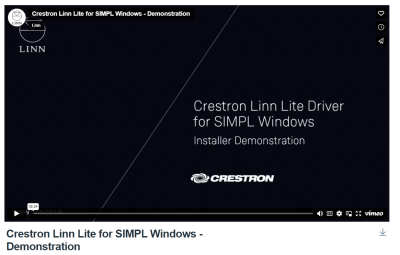Difference between revisions of "Crestron Driver FAQ's"
m (→Crestron Linn Lite Driver) |
m (→Crestron Linn Lite Driver) |
||
| Line 3: | Line 3: | ||
The Crestron drivers do not look for Linn DS/DSM players by their names but for their capabilities. That is, searches for UPnP services of the Linn DS/DSM products and adjusts accordingly. | The Crestron drivers do not look for Linn DS/DSM players by their names but for their capabilities. That is, searches for UPnP services of the Linn DS/DSM products and adjusts accordingly. | ||
This allows new firmware features and new product support WITHOUT the need for any Crestron driver updates. | This allows new firmware features and new product support WITHOUT the need for any Crestron driver updates. | ||
| − | + | ==Capabilities== | |
| − | *Supports the firmware release that will add support for the ‘Gateway Server’ component, Gateway API, to the latest designed of products | + | *Supports the firmware release that will add support for the ‘Gateway Server’ component, Gateway API, to the latest designed of products [[Products providing Gateway APILinn DSMs. |
{{block indent|<categorytree mode="all" >Gateway API</categorytree> }} | {{block indent|<categorytree mode="all" >Gateway API</categorytree> }} | ||
*Series4 Processor support | *Series4 Processor support | ||
| Line 11: | Line 11: | ||
*Control up to 20 DS/rooms with up to 8 Crestron control points setup (One Kustom DSM is classed as up to 12 DS with up to 8 Room + up to 4 Streamers) | *Control up to 20 DS/rooms with up to 8 Crestron control points setup (One Kustom DSM is classed as up to 12 DS with up to 8 Room + up to 4 Streamers) | ||
| − | Features: | + | ==Features:== |
::* Automatic discovery of a Gateway API instance within the local network and setup of a WebSockets connection. | ::* Automatic discovery of a Gateway API instance within the local network and setup of a WebSockets connection. | ||
::* Room selection - each CCP has an actively selected room within the house that can be changed via the CCP itself. | ::* Room selection - each CCP has an actively selected room within the house that can be changed via the CCP itself. | ||
| Line 28: | Line 28: | ||
::* Standby states of all rooms within the house can be changed quickly and easily from a room selection menu. | ::* Standby states of all rooms within the house can be changed quickly and easily from a room selection menu. | ||
<br><br> | <br><br> | ||
| + | |||
| + | ==Example Touchpanel== | ||
[[File:Linn-Lite11.png |centre |800px|link=https://vimeo.com/765701030/42a6747116?utm_source=Trade+Contacts+-+Podio&utm_campaign=6c1e79e0f8-OTR%3ATradeInTradeUp_DS_NonGPA_COPY_01&utm_medium=email&utm_term=0_11ea1de0eb-6c1e79e0f8-| ]] | [[File:Linn-Lite11.png |centre |800px|link=https://vimeo.com/765701030/42a6747116?utm_source=Trade+Contacts+-+Podio&utm_campaign=6c1e79e0f8-OTR%3ATradeInTradeUp_DS_NonGPA_COPY_01&utm_medium=email&utm_term=0_11ea1de0eb-6c1e79e0f8-| ]] | ||
;::::Demostration touchscreen | ;::::Demostration touchscreen | ||
| − | + | ==Crestron Linn-Lite Demonstration== | |
| + | {{border| {{Video:Linn-Lite}}|width=2px| style2=padding:3px |color=#696969}} | ||
| − | |||
| − | |||
| + | ==Products providing Gateway API== | ||
| + | {{block indent|<categorytree mode="all" >Gateway API</categorytree> }} | ||
| − | |||
| − | |||
| − | |||
| − | ;More details of Linn-Lite Crestron driver will be available shortly.... | + | ;More details and downloads of Linn-Lite Crestron driver will be available shortly.... |
| − | |||
| − | |||
<!--Linn DS Crestron setup guide---> | <!--Linn DS Crestron setup guide---> | ||
<!-- | <!-- | ||
Revision as of 10:27, 4 November 2022
Contents
Crestron Linn Lite Driver
The Crestron drivers do not look for Linn DS/DSM players by their names but for their capabilities. That is, searches for UPnP services of the Linn DS/DSM products and adjusts accordingly. This allows new firmware features and new product support WITHOUT the need for any Crestron driver updates.
Capabilities
- Supports the firmware release that will add support for the ‘Gateway Server’ component, Gateway API, to the latest designed of products [[Products providing Gateway APILinn DSMs.
- Series4 Processor support
- This works with other non-Crestron control points. That is, and changes by other control devices are shown in the Crestron panels
- Control up to 20 DS/rooms with up to 8 Crestron control points setup (One Kustom DSM is classed as up to 12 DS with up to 8 Room + up to 4 Streamers)
Features:
- Automatic discovery of a Gateway API instance within the local network and setup of a WebSockets connection.
- Room selection - each CCP has an actively selected room within the house that can be changed via the CCP itself.
- Grouping - Uses the current grouping of rooms set via Kazoo/LinnApp.
- This will be reflected in the room selection menu and automatically update whenever a change in grouping occurs.
- The standby states and volumes of listening rooms can be set individually
- For each room in the house the user has control over the following DS functionalities:
- Standby control - each room can be toggled between standby states
- Volume control - step up/down, set absolute, mute toggle
- Toggle shuffle and repeat states for appropriate sources
- Transport control over any active playlist - play, pause, play/pause toggle, skip previous, skip next
- Source selection - capable of selecting any visible external source and Spotify connect
- Metadata - retrieves basic metadata for currently playing item including artwork
- PIN selection - as on the current physical Linn DS units , 6 customizable pins can be setup using a Linn control point (Kazoo/LinnApp) to provide easy access to a favourite radio station, playlist, or external source
- Pin metadata - the name and associated artwork for each pin can also be accessed via the module and displayed on a Crestron control point interface
- Standby states of all rooms within the house can be changed quickly and easily from a room selection menu.
Example Touchpanel
- Demostration touchscreen
Crestron Linn-Lite Demonstration
Products providing Gateway API
- More details and downloads of Linn-Lite Crestron driver will be available shortly....