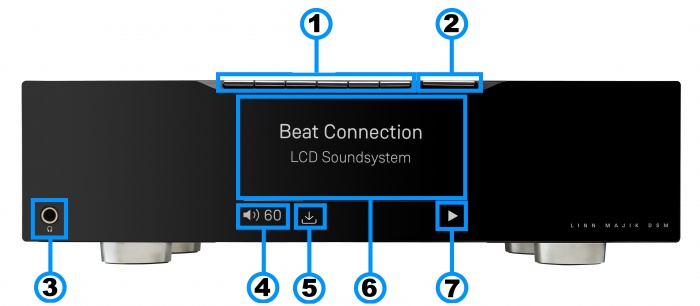Template:FrontPanel:MAJIK DSM/4
Revision as of 11:47, 12 August 2020 by Yoda (talk | contribs) (Created page with "center|700px 1. <b>PIN BUTTONS</b>- Personalised media selection Pins 1-6. Creation on PINS can be found in the Kazoo_Manual|<u>Kaz...")
1. PIN BUTTONS- Personalised media selection Pins 1-6. Creation on PINS can be found in the Kazoo Manuals or Linn App
2: Control button - Main control interface switch (for Volume, Menu navigation and selection)
3. Headphone socket - 1/4" / 6.35mm Jack
4. Volume level & Mute indicators
5. Software update available - Check Linn App or Konfig to perform this update.
6. Media information - This will show the source name/track name/Radio station that you are on and the Majik DSM Menu display
7. Transport information' -Shows the Play/Stop/Pause/Buffering symbol to show the current transport state.
{{Hidden Text Box Header|IndexText=<1. PIN BUTTONS - Personalised media selection Pins 1-6
- Creation on PINS can be found in the Kazoo Manuals or Linn App
2. CONTROL DIAL</b. - Main control dial and switch interface
Click for more....
- For Volume, Menu navigation and selection
3. Headphone socket
Click for more....
- 1/4" / 6.3mm headphone socket
4. Volume level & Mute indicators
Click for more....
- To show the current volume value and mute condition.
5. Software update available
Click for more....
- This is your Majik DSM telling you that a software update is available.
- The update is not compulsory, just an indication that an update is available.
- A Software update is performed by:
- the dial settings to do a Software update,
- Press the UPPER part of the dial. The front panel display will now show System options.
- Press the LOWER part of the dial to highlight "SOFTWARE UPDATE"
- Press the RIGHT part of the dial to select this option.
- If a Software update is available you will see the Agree to update message and pres the RIGHT part of the dial to select this option.
- Manage Systems - Software Updates,
- IR handset or Linn App.
- Instructions on how to do this update are listed HERE
6. Media information - This will show the source name/track name/Radio station that you are on.
Click for more....
- Using the IR handset i button to wake up and further presses allow you to scroll throught the display available.
- On the Playlist this is typically Artist, Album & codec information. The lower bar will show the track position information
- On a Radio source this will show the information provided by the radio station and the codec information
- ......
7. Transport information
Click for more....
- Show the Play/Stop/Pause/Buffering symbol to show the current transport state.##