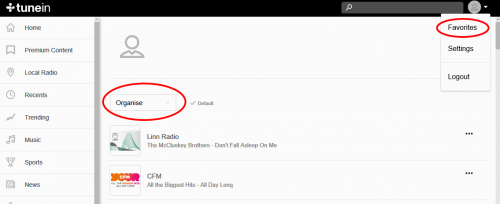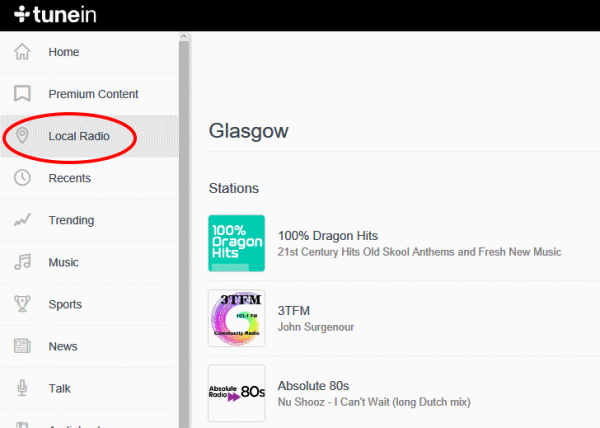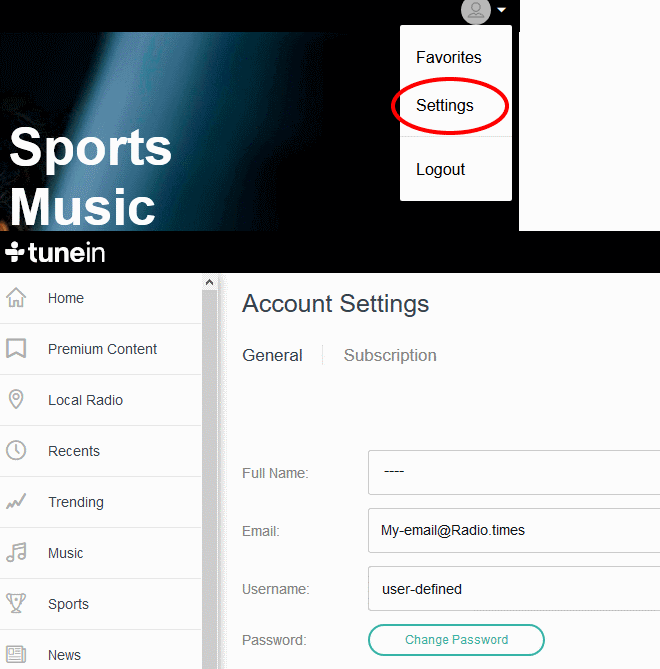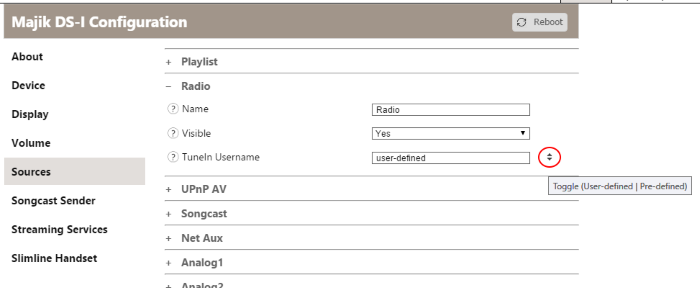Difference between revisions of "Internet Radio"
m (→Internet Radio) |
m |
||
| (One intermediate revision by the same user not shown) | |||
| Line 1: | Line 1: | ||
| + | {{TOC}} | ||
| + | ==<tt>TuneIn Radio</TT> == | ||
| + | {{:TuneIn Radio information}} | ||
| + | <br><br><br> | ||
| + | <HR> | ||
| + | <br><br><br> | ||
| + | ==airable== | ||
| + | [[File:AirAble-Logo-coloured.png |200px| link=]]<br><hr> | ||
| + | {{FAQ:airable FAQ}} | ||
| − | == | + | ==General internet radio FAQ's== |
| − | {{: | + | {{FAQ:Internet Radio}} |
Latest revision as of 09:31, 28 November 2022
Contents
- 1 TuneIn Radio
- 1.1 Customising your Radio Presets using TuneIn Radio (previously RadioTime)
- 1.2 Can I change the audio quality of the Tunein Radio
- 1.3 I can no longer get Linn radio stream, Linn Jazz, Linn Classical, Linn Radio, station
- 1.4 Does the Linn DS/DSM players play BBC Radio via TuneIn?
- 1.5 How do I add BBC Radio stations to my Presets?
- 1.6 I cannot get any foreign Radio stations, I can only get UK stations
- 2 airable
- 3 General internet radio FAQ's
TuneIn Radio
If you have no radio then check http://status.tunein.com this will show any streaming issues with Tunein Radio
Customising your Radio Presets using TuneIn Radio (previously RadioTime)
Create a TuneIn Radio Account
- Create a TuneIn Radio account at http://tunein.com/
If you create an account via FACEBOOK, select the "My Info" on the account details to get your Username to add the the Konfig.
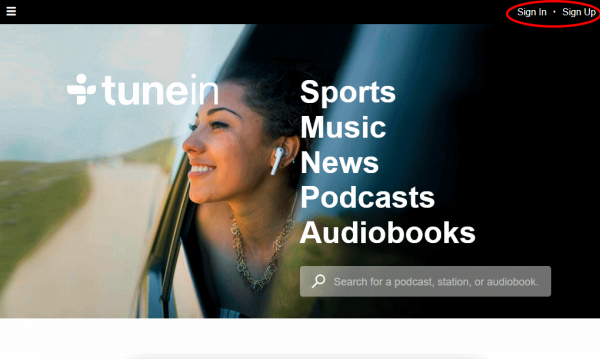
Choose your Presets (This format can depend on your web browser)
Note: if you have already setup your Tunein account and you want to refresh you station in Kazoo:
- get another input playing, such as a track in Playlist.
- Go into the Kazoo Radio and select any Radio station, this will then force Kazoo to refresh its TuneIn Presets.
- Find your favorite stations and add them to your presets
- Within your presets you can create numerous folders. Only presets stored in the default folder will be accessible on your Linn DS.
- TuneIn Radio provide a link to your local radio stations (based on where you are registered) for convenience
Note: You can also edit your Presets using the Tunein App for Apple iPhone/iPad, Andriod etc
Configure your Linn DS to use you Account
- Using Linn Konfig (version 3.6 or higher), configure your DS device to use the TuneIn Radio username you have just created
- Linn DS firmware needs to be Cara 6 or higher for radio functionality
- Get your Username from Tunein Settings
- Enter this Tunein Username into the Preset Account (Tunein) or TuneIn Username Account box
In Manage Account
- Go into the MUSIC tab
- Scroll to TuneIn Radio
- Enabled this service
- enter/rename your TuneIn Username into the "TuneIn Username" field.
- Go into the MUSIC tab
Can I change the audio quality of the Tunein Radio
- NO, the Linn DS/DSM.HUB only plays the Radio stream provided by Tunein.
I can no longer get Linn radio stream, Linn Jazz, Linn Classical, Linn Radio, station
- From June 2022 TuneIn have removed these Linn Radio streams from their supported list.
- These stations are now available using the
 radio. click <HERE> for more information on how to change your LInn DS/DSM radio to
radio. click <HERE> for more information on how to change your LInn DS/DSM radio to 
Does the Linn DS/DSM players play BBC Radio via TuneIn?
- Yes, the Linn DS/DSM/HUB will continue to use TuneIn to access and play the BBC radio stations.
- From the 30th September 2019 BBC radio introduced changes to what can access their Radio stations via TuneIn. This is mainly for devices that can support using the BBC Sounds App. The Linn DS products do not support the Sounds App can will continue to have BBC Radio playback rights using Tunein.
- BBC radio is ONLY available within the UK
- Check the BBC Sounds >HELP< section for more information.
How do I add BBC Radio stations to my Presets?
- Select the TuneIn button in Kazoo /Linn App and find the BBC, or any other Radio station you wish to add in selection tree
- Press the three dots on the right hand side of the station and enable/disable the Favourite, (TuneIn > Favourite in Linn App).
- Complete
I cannot get any foreign Radio stations, I can only get UK stations
- Due to a legal case between TuneIn and Sony Music, Warner Music. on licences. UK radio stations have licences for UK wecasting. However, non-UK based radio stations were not licensed to webcast music within the UK,
- This is a TuneIn issue we are waiting for them to resolve. The alternative is to configure the Linn DS/DSM with airable internet radio
airable

![]() is an internet radio playback option on the Linn DS/DSM, (firmware Davaar 86 => ) and allows world-wide radio on the Linn DS/DSM.
is an internet radio playback option on the Linn DS/DSM, (firmware Davaar 86 => ) and allows world-wide radio on the Linn DS/DSM.
Configuration of the Linn DS/DSM, using Manage Systems/Kloud Konfig, allows you to select using either Airable or TuneIn Radio
BBC Radio station will continue to be supported by the Linn DS/DSM products using ![]() within the UK
within the UK
- Requirements
-
- Up-to-date control software:
- > iPhone/iPad running Linn App v4.4.9 > (released 2nd Nov 2021) or
- > Kazoo (Windows PC / MAC / Android or Apple iPhone/iPad) v4.15.4 > (released 18th May 2022)
- a Linn Account
- Linn DS/DSM with firmware Davaar 86 > or (released 4th Nov 2021)
- if you wish BBC radio then you can only access this within the UK check FAQ
Configure your Linn DS/DSM for airable Radio

- Go into Manage systems webpage
- Select your Linn DS/DSM
- Select the MUSIC tab
- Scroll down to RADIO PRESETS PROVIDER and select the required provider.
Your Radio button in Kazoo and Linn App will now show your radio favourites for that Radio provider.
Radio/Pin favourites
 uses the Linn Account to save the Preset list. Make sure that you Linn DS is attached to your Linn Account
uses the Linn Account to save the Preset list. Make sure that you Linn DS is attached to your Linn Account
- To add a Station into your Radio presets list:
- 1. Open Linn App for IOS or Kazoo for Android, PC or Mac
- 2. Make sure you are logged into your Linn Account within the Linn App/Kazoo (Check HERE for more information.)
- 3. Select a Linn DSM, (with Airbles radio option selected),
- 4. In Linn App hit Browse in the bottom option bar, then airable Radio. In Kazoo hit
 on the top left and select ariable radio
on the top left and select ariable radio - 5. Go into the various selection boxes to find your radio station(s)
- 6. Once you have found a suitable radio station
- press the
 and enable/disable "airable Radio" - Favourite
and enable/disable "airable Radio" - Favourite - and/or select "Pin radio station" to add this station to a PIN
- press the
- 7.Complete - this station is now added to your Linn Account - Radio presets.
- To add a Station into your Radio presets list:
FAQ
- BBC radio is only available WITHIN the UK From 'Spring 2025' onwards
- From this time only BBC World, BBC 4 and BBC podcasts will be available outside the UK. (Although this may also change due to licensing for sports coverage and some music content.)
- For more information, check:
- and
- The
 favourite radio stations are saved to the Linn Account.
favourite radio stations are saved to the Linn Account.
- Your Linn DS/DSM is required to be attached to your Linn Account before any
 radio broadcasts can be selected, Played or add Pre-set to the Linn Radio.
radio broadcasts can be selected, Played or add Pre-set to the Linn Radio.
- Your Linn DS/DSM is required to be attached to your Linn Account before any
- The
- If the Linn DS/DSM is not attached to a Linn Account, then this is reported in the Linn App. You are then given the option in the Linn App to add it to your Linn Account.
- On Linn App, "Service Unsupported" typically means that that Linn DS does not have
 service turned on in Manage Systems/Kloud Konfig, (it will be set to TuneIn). If this HAS been turned on, then may need to refresh this page: This can be done be either quitting and restarting the Linn App or selecting another Linn DS and go back to your room.
service turned on in Manage Systems/Kloud Konfig, (it will be set to TuneIn). If this HAS been turned on, then may need to refresh this page: This can be done be either quitting and restarting the Linn App or selecting another Linn DS and go back to your room.
- On Linn App, "Service Unsupported" typically means that that Linn DS does not have
- The BBC uses HLS and DASH formats. These are not the standard MP3 streams like other radio stations, they use an Adaptive Bitrate Streaming. This sends the content in "chunks", it is supposed to work better than "streams" as it is not continuous comms. However, if you have continuous poor/lossy internet, this can have the opposite effect.
General internet radio FAQ's
How fo I add custom urls for my own radio stations
- One way to add custom urls is to use Tunein. Although this can only be performed by some Tunein app. Refer to Tunein on how to do this.
- The other way is, if you have a local UPnP media server, is to create a M3U or PLS playlist with your own radio station links. This will then allow your UPnP media server to share this m3u/PLS Playlist and allow you to select and plau your own radio stations.