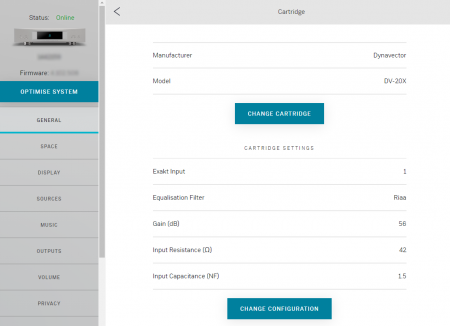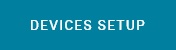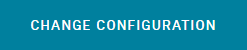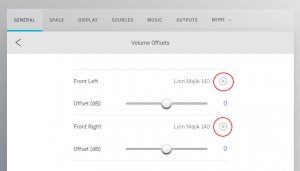Difference between revisions of "MS GENERAL"
m (→Network Player) |
m (→GENERAL) |
||
| (One intermediate revision by the same user not shown) | |||
| Line 26: | Line 26: | ||
:;Note: You may have to bring the Linn DSM out of Standby to change configuration. | :;Note: You may have to bring the Linn DSM out of Standby to change configuration. | ||
::Check the <b>Standby</b> option further down this page. Slide the button LEFT to bring the Linn DS/DSM to turn <b>STANDBY <u>OFF</u></b> and <b>PRODUCT <u>ON</u></b> | ::Check the <b>Standby</b> option further down this page. Slide the button LEFT to bring the Linn DS/DSM to turn <b>STANDBY <u>OFF</u></b> and <b>PRODUCT <u>ON</u></b> | ||
| − | + | {{:Action:ImageZoom| [[image:Kloud-Konfig_Mini_Standby.png|centre|link=|400px]] }} | |
<br> | <br> | ||
| Line 109: | Line 109: | ||
<br><br><br><br><br><br><br> | <br><br><br><br><br><br><br> | ||
<hr style="width:50%; margin-left:25%; margin-right:25%;"><br><br> | <hr style="width:50%; margin-left:25%; margin-right:25%;"><br><br> | ||
| − | :: | + | ::[[File:Kloud-General-Phono Stage.png|450px|right|link=]] |
=====Phono Stage (Urika-II)===== | =====Phono Stage (Urika-II)===== | ||
| Line 131: | Line 131: | ||
====Test Tones/Volume Offsets==== | ====Test Tones/Volume Offsets==== | ||
| − | :: | + | ::[[image:Manage_Systems-Volume_Offsets.png|300px|right| link=]] |
This allows you to trim the channels. Hit the Play button against each channel (marked in RED) and adjust the channel trim level.<br> | This allows you to trim the channels. Hit the Play button against each channel (marked in RED) and adjust the channel trim level.<br> | ||
Latest revision as of 12:29, 23 June 2025
Return to Manage systems guide
GENERAL
SPACE
DISPLAY
SOURCES
MUSIC
OUTPUTS
VOLUME
PRIVACY
REMOTE
HDMI
SURROUND
WI-FI
ADVANCED
BACKUP
Contents
- 1 GENERAL
- 1.1 DEVICES
- 1.2 START-UP MODE
- 1.3 Start-Up Mode
- 1.4 Auto-play
- 1.5 Startup Source
- 1.6 IPv6
- 1.7 Bluetooth
- 1.8 Analog Input Mode
- 1.9 XLR Output
- 1.10 RCA Output
- 1.11 RCA Output Transformer
- 1.12 Standby
- 1.13 REBOOT DEVICE
- 1.14 RESTORE FACTORY DEFAULTS
- 1.15 UPLOAD DEVICE LOGS
- 1.16 RECOVER DEVICE FIRMWARE
- 1.17 Test Tones/Volume Offsets
- 2 Setting up Exakt loudspeakers for first time
GENERAL
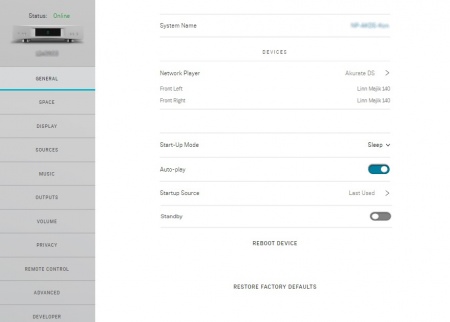 DEVICESNetwork Player
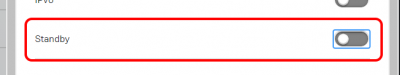
START-UP MODE
Start-Up Mode
Auto-play
Startup Source
IPv6
Bluetooth
Analog Input Mode
XLR Output
RCA Output
RCA Output Transformer
Standby
REBOOT DEVICE
RESTORE FACTORY DEFAULTS
UPLOAD DEVICE LOGS
RECOVER DEVICE FIRMWARE
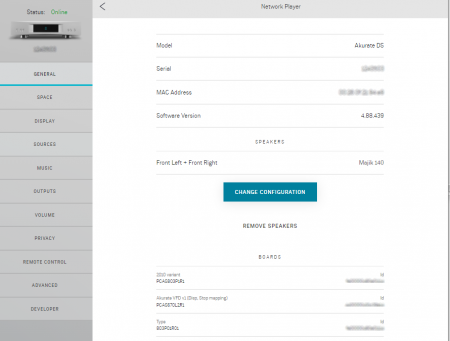
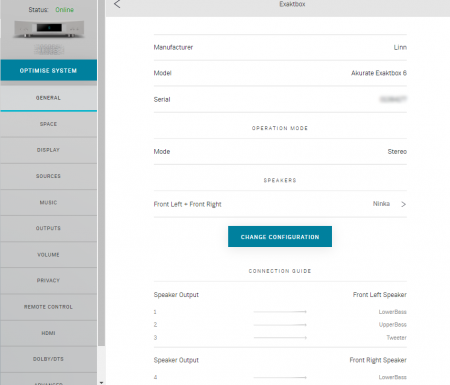
Exaktbox
Phono Stage (Urika-II)Hit the > button to get details of the Urika-II
DEVICE SETUP
Change Configuration
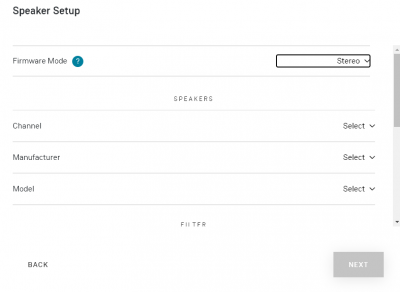 Speaker
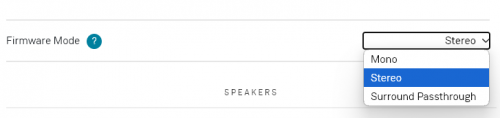 Firmware Mode
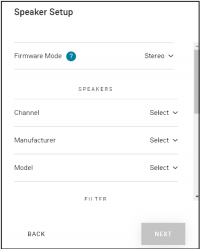 Selekt Speaker
FILTER
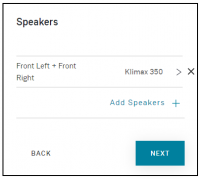
Confirmation Selection
Test Tones/Volume OffsetsThis allows you to trim the channels. Hit the Play button against each channel (marked in RED) and adjust the channel trim level.
|
Setting up Exakt loudspeakers for first time
|
To set up Exakt speaker(s) : 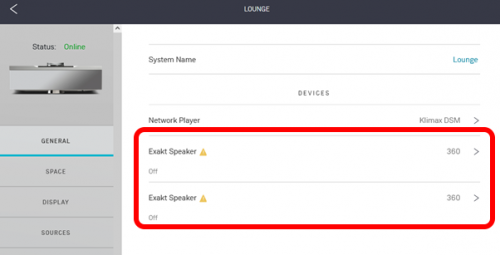
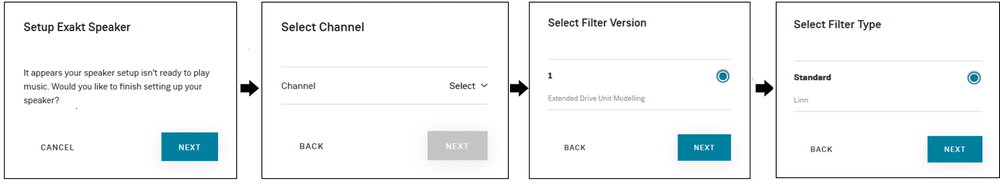
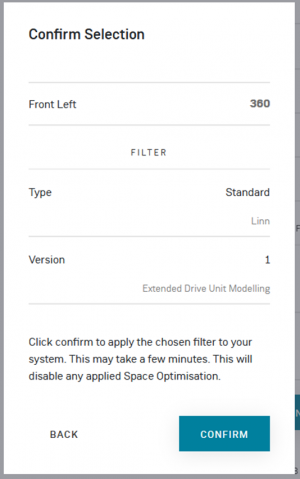
|