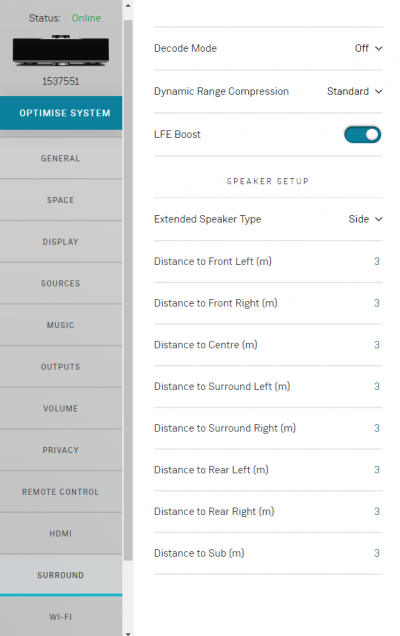Return to Manage systems guide
GENERAL
SPACE
DISPLAY
SOURCES
MUSIC
OUTPUTS
VOLUME
PRIVACY
REMOTE
HDMI
SURROUND
WI-FI
ADVANCED
BACKUP
SURROUND
Decode Mode
- Off - No up-mixing performed
- Auto - PCM streams up-mixed using DTS Neo 6 Auto algorithm
- DTS Neo 6 Music - PCM streams up-mixed using DTS Neo 6 Music algorithm
- DTS Neo 6 Video - PCM streams up-mixed using DTS Neo 6 Movie algorithm
The Decode Mode setting is applicable to audio received by the following sources:
- HDMI, HDMI ARC, HDMI eARC, SPDIF and Toslink
Streaming sources (radio, Qobuz, etc.) and analogue inputs cannot be up-mixed. These will always be presented in stereo.
For all modes above downmixing if required will then be performed based on the number of speakers in the system.
Dynamic range compression
- Standard
-
- This mode has the widest dynamic range (the difference between the quietest and loudest sounds).
- Quiet remains quiet, loud remains LOUD (i.e. explosions will "blow your socks off!")
- Medium
-
- This mode has a medium difference dynamic range.
- Making quiet sounds louder and louder sounds quieter (not as big a difference in sound volume)
- Maximum
-
- This is maximum compression
- Making quiet sounds louder and louder sounds quieter (not as big a difference in sound volume and "keeps your socks on")
Speaker Setup
- Extended speaker type refers to how rear channels are mixed in a 7.1(+) system
- This is an option for how the rear centre channels are mixed into other channels. The magnitude of change varies for different streams (PCM/Dolby/DTS and their variants) due to differing algorithms. Different streams on the source material may also have parameters embedded that affect this.
- Side = default
- Wide = no rear centres (wide sound)
- Rear = boosts front and rears, no rear centres
- Centre = 7.1 becomes 6.1 with one centre rear channel
- High Front = no centre rears
Speaker Distances
Enter the distance from your main listening position to each configured speaker. These manual settings are only available and applied with Space Optimisation disabled.
|