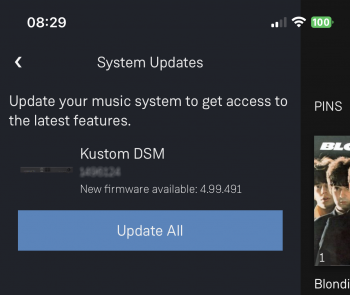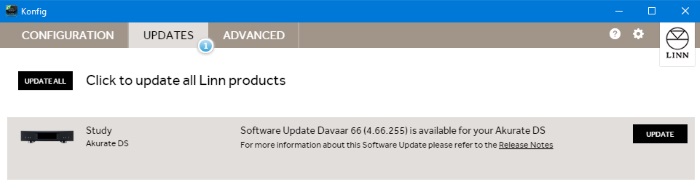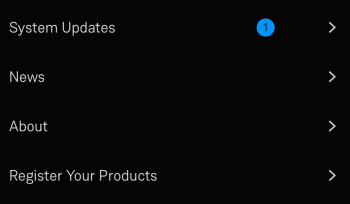Linn Ds/DSM software updates using Linn App
The Linn DS/DSM software update, and Linn Account information is no longer kept via a PC/Laptop. It is now on the internet Cloud.
The instruction below tell the Linn DS/DSM to access the Cloud stored firmware, and do the update itself.
- 1. Click on the
 icon and if there are any updates for your Linn DS/DSM you will see: icon and if there are any updates for your Linn DS/DSM you will see:
- 2. Press the > and this will open the product list.
- As an update is available, STOP ANY MUSIC PLAYING ON YOUR LINN DS/DSM BEFORE pressing the UPDATE button
- Tap the Update All to initiate the update of all Linn DS/DSM products shown in the list.
- Please be patient as this can typically take between 10–30 minutes to update depending on the complexity of the update.
- 3. If, after 60 minutes, the DS has not finished its update, then it may be stuck in update mode and unresponsive. If this has happened, then we recommend doing a recovery. For information on how to do this check >HERE<
- NOTE
-
- The Software update procedure is built in the following steps:-
- 1. First step is to DOWNLOAD the software update. During this time, the Linn DS/DSM is fully operational. You can still listen to Music, change volume etc. If you wake up the display, you will see what is downloading. This download can take between 10-30 minutes BEFORE the Linn DS/DSM is updated.
- 2. After the update, the Linn DS/DSM will reboot and install this update. This will typically take between 5-15 minutes. Depending on the product, this will produce a shimming dial, a flashing or lightening flash on the front panel display.
- 3. The final reboot will bring the product back to lift and ready for use.
- We recommend that you do NOT power off the Linn DS/DSM until this is complete. I.e. wake up the display and check that is not download and the the Linn DS/DSM does NOT have a shimmering dial, flashing dot/lightening flash of it display.
To update, using an IR handset, and your current Linn DS/DSM is Davaar 99 or higher
- Use the IR Handset
- On older products, early Majik, Akurate, early Klimax and Kiko,
- On the REM 022 use the SHUFFLE key, Press and HOLD this key for 2 seconds
- On the REM 020 use the # key, Press and HOLD for 2 seconds,
- With older products, early Majik, Akurate, early Klimax and Kiko, If there is a software update it will tell you to press the IR handset UP arrow followed by the RIGHT arrow. The update will now start.
- On newer products: New Majik, Any Selekt DSM & new Klimax DSM:
- On the IR Handset, or Dial, press the UP joystick key. This will open the setup menu
- On the IR Handser, or Dial, press the DOWN joystick key a few times and press the RIGHT joystick key. If there are any software updates on this page it will then give you instructions on how to update the product.
|
|