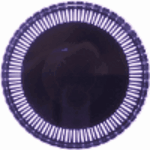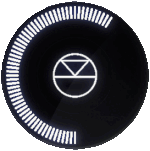Difference between revisions of "Template:FrontPanel:Selekt DSM Edition"
m |
m |
||
| Line 31: | Line 31: | ||
:: 1/4in - 6.3mm Stereo headphone socket. This socket is mounted on the side of the Selekt DSM Edition. | :: 1/4in - 6.3mm Stereo headphone socket. This socket is mounted on the side of the Selekt DSM Edition. | ||
:: When a plug is inserted into this socket, then this will mute the loudspeakers. However, you can also use the IR handset <big><b>*</b></big> key, press and hold, to re-enable the speakers even with the headphones still plugged in. | :: When a plug is inserted into this socket, then this will mute the loudspeakers. However, you can also use the IR handset <big><b>*</b></big> key, press and hold, to re-enable the speakers even with the headphones still plugged in. | ||
| + | :: Check the settings with [[Manage_Systems#Headphone_Mode|<b><u>Manage Systems</u></b>]] | ||
{{Hidden text end}} | {{Hidden text end}} | ||
<br> | <br> | ||
Revision as of 15:40, 17 February 2025
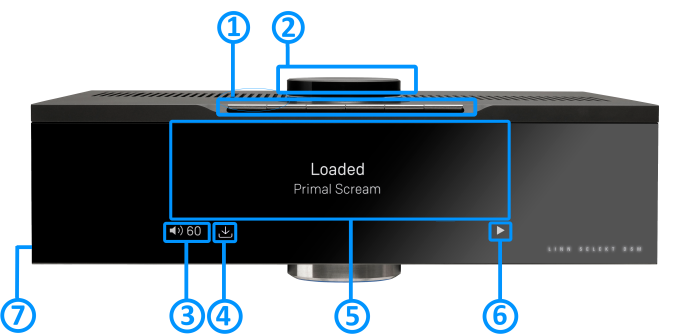
1. PIN BUTTONS - Personalised media selection Pins 1-6
Click for more....
- * Press the button gently, turned as a "half press" to check what the button will do.
- * Fully press the press to button to action/select this PIN operation.
- Creation of PINS can be found in the Linn App Manuals
2. CONTROL DIAL - Main control dial and switch interface
Click for more....

- GO INTO SLEEP:
- Press the dial CENTRE and continue to press the CENTRE (approx 2seconds) until the volume indicator dial starts to decrease.
- BRING OUT OF SLEEP:
- Press any of the UP/DOWN/LEFT/RIGHT or CENTRE of the dial.
- SOURCE SELECT
- Press the dial DOWN to list the inputs available menu
- Scroll UP/DOWN the selection.
- Press RIGHT to select source or LEFT to cancel selection menu
- PLAY/STOP/PAUSE- MUTE/UNMUTE
- A quick press of the dial CENTRE will toggle between PLAY and STOP/PAUSE
- (Radio-PLAY/STOP, Playlist-PLAY-PAUSE).
- (Other sources-Mute/Unmute).
- TRACK/PRESET PREV/NEXT
- A quick press of the dial LEFT/RIGHT jump to Playlist tracks or Radio stations.
- Volume
- Rotate dial clockwise to increase volume, anti-clockwise to reduce volume. The dial indicators will tell you the present volume.
- LINN DSM INFORMATION
- Software version
- With the Selekt DSM out of Sleep mode
- Press dial UP to enter Service menu
- Scroll UP/DOWN to highlight "Software Update"
- Press RIGHT to select or LEFT to cancel Service menu
- Selekt "Properties" (Room name, device name, IP address etc)
- Press dial UP to enter Service menu
- Scroll DOWN to highlight "Properties"
- Press RIGHT to select Properties
- Scroll DOWN to highlight "Device"
- Press RIGHT to select Device
- Selekt "Settings" (|Balance, Lipsync, Surround volumes etc)
- Press dial UP to enter Service menu
- Scroll DOWN to highlight "Settings"
- Press RIGHT to select or LEFT to cancel Settings menu
Note: Cancel any previous menus by pressing LEFT key.
- SURROUND TRIM
- With the Selekt DSM out of Sleep mode
- Press dial UP to enter Settings menu
- Press RIGHT to select or LEFT to cancel Settings menu
- Scroll UP/DOWN to highlight "Surround"
- Press RIGHT to select or LEFT to cancel Surround menu
- Select a the channel and trim with UP/DOWN
Contents
My Selekt DSM has a RED Linn symbol on the dial, what does this mean?
 If you do not have a live network/LAN connection on the Selekt DSM the Linn symbol on the dial will go red.
If you do not have a live network/LAN connection on the Selekt DSM the Linn symbol on the dial will go red.
- If your network cable is plugged in and your network/LAN is alive then check that you have the network/LAN cable plugged into the LAN socket (#3 on the back panel diagram) and NOT the Exakt socket (#10 back panel diagram).
 After a live network/LAN connection is made the LINN symbol on the dial will turn white after 5-10 seconds.
After a live network/LAN connection is made the LINN symbol on the dial will turn white after 5-10 seconds.
I get a flashing Linn icon on the volume dial, what does this mean?

- This means that the Selekt DSM is in :
- Searching for Exakt speakers after being woken from Sleep (typically only flashes for a couple of seconds after waking from Sleep)
- or
- FALLBACK mode : Fallback is a state that means that the product is waiting for a software update. To stop this flashing either:
What does the shimmering dial mean?
This is to show that the Selekt DSM is starting up after a mains power on. It will typically do this in 30–45 seconds, but if the Linn Selekt DSM is performing a software update, this may take a little longer.
What does a dim/bright dial mean?
This is to show when the Selekt DSM is in Mute mode.
3. Volume level & Mute indicators
Click for more....
- To show the current volume value and mute condition.
4. Software update available
Click for more....
- This is your Selekt DSM telling you that a software update is available.
- The update is not compulsory, just an indication that an update is available.
- A Software update is performed by:
- the dial settings to do a Software update,
- Press the UPPER part of the dial. The front panel display will now show System options.
- Press the LOWER part of the dial to highlight "SOFTWARE UPDATE"
- Press the RIGHT part of the dial to select this option.
- If a Software update is available you will see the Agree to update message and pres the RIGHT part of the dial to select this option.
- Manage Systems - Software Updates,
- IR handset or Linn App.
- Instructions on how to do this update are listed HERE
5. Media information - This will show the source name/track name/radio station that you are on.
Click for more....
- Using the IR handset i button to wake up and further presses allow you to scroll through the display available.
- On the Playlist this is typically Artist, Album & codec information. The lower bar will show the track position information
- On a Radio source, this will show the information provided by the radio station and the codec information
- ......
6. Transport information
Click for more....
- :: Shows the Play / Stop / Pause / Buffering symbols to show the current transport state.
- (This is blank when a local input, such as HDMI, is selected)
- if an
 image appears, this indicates no network. After the network is re-established, this will go back to its last transport or blank state.
image appears, this indicates no network. After the network is re-established, this will go back to its last transport or blank state.
7. Headphone socket
Click for more....
- 1/4in - 6.3mm Stereo headphone socket. This socket is mounted on the side of the Selekt DSM Edition.
- When a plug is inserted into this socket, then this will mute the loudspeakers. However, you can also use the IR handset * key, press and hold, to re-enable the speakers even with the headphones still plugged in.
- Check the settings with Manage Systems