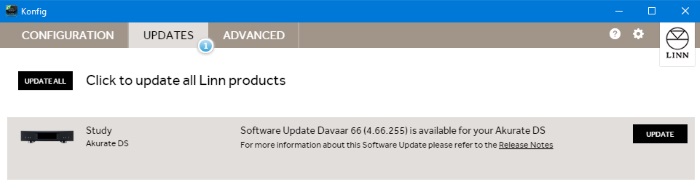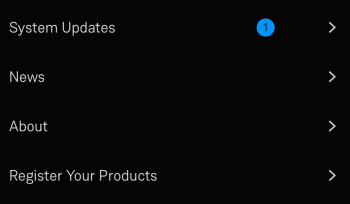Difference between revisions of "How to Upgrade DS Software"
m (Removed redirect to Konfig Manual#Updates) (Tag: Removed redirect) |
m |
||
| (One intermediate revision by the same user not shown) | |||
| Line 1: | Line 1: | ||
| − | + | {{Davaar99+:How to update software}} | |
| − | |||
| − | |||
| − | |||
| − | |||
| − | |||
| − | |||
| − | |||
| − | : | ||
| − | |||
| − | |||
| − | |||
| − | |||
Latest revision as of 10:02, 15 June 2023
|
This procedure is not difficult. The first step is finding out which software/firmware you are using to minimise the steps required.
|
Up to Davaar 97
To update, using Konfig and your current Linn DS/DSM firmware is Davaar 97 or lower1.Start Konfig (after ensuring you have latest version)
2. Click on the UPDATES tab. If there is a software update for your Linn DS/DSM it will be listed after clicking UPDATES. If there is no firmware update available for the Linn DS/DSM then it will not be listed under this tab.
3.Select the UPDATE button against the Linn DS/DSM you want to update.
4. Konfig will download the firmware update and proceed to updating the selected Linn DS/DSM player. If you encounter any problems, please contact your Linn Specialist or Contact Linn. |
From Davaar 99 onwards
To update, using Linn App, and your current Linn DS/DSM is Davaar 99 or higher
Linn Ds/DSM software updates using Linn App
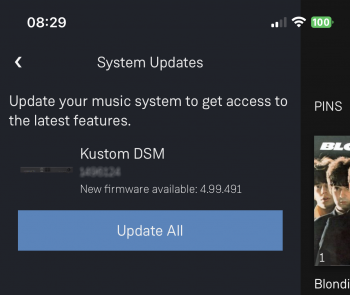
|