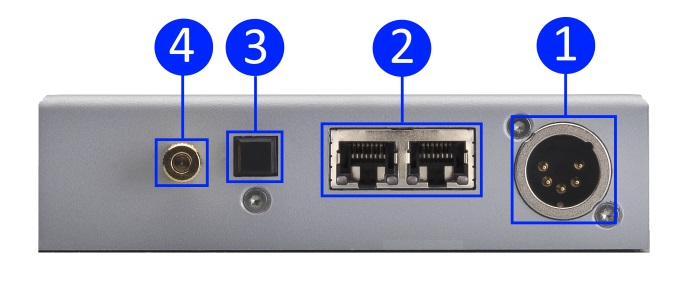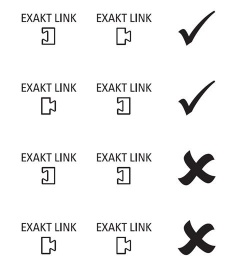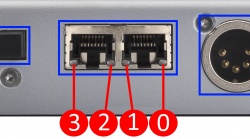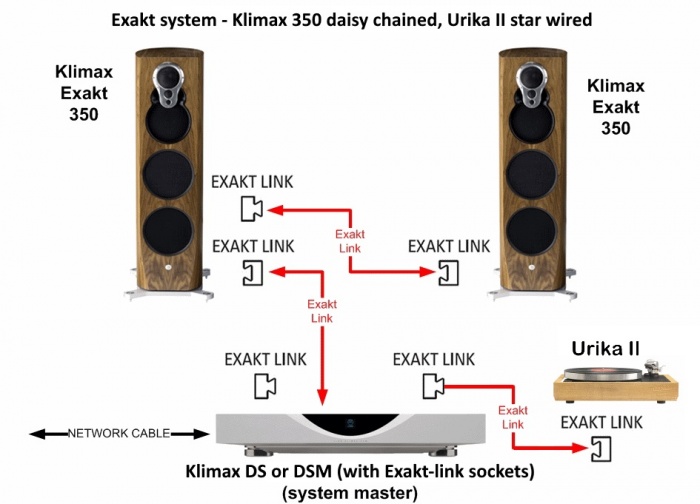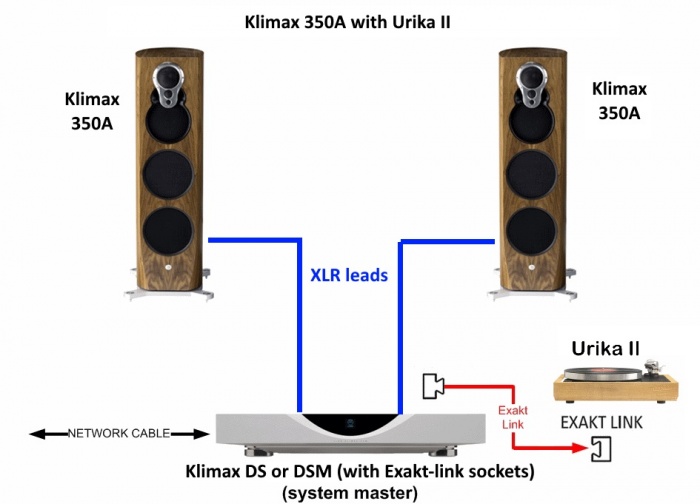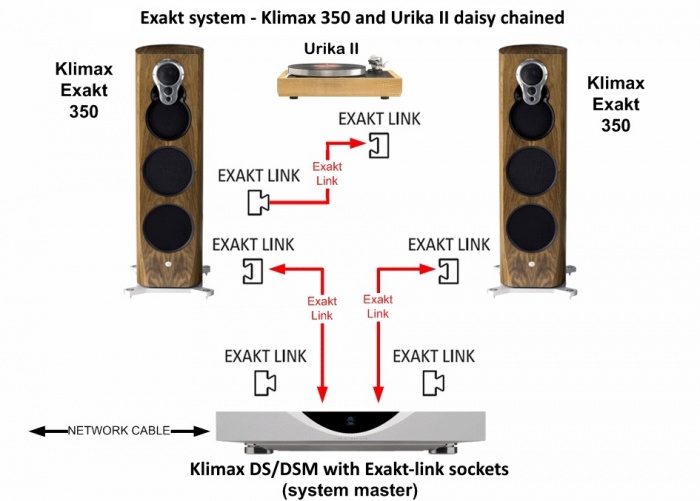Difference between revisions of "Urika II"
m (→Cartridge selection) |
m (→Back Panel Connections) |
||
| (25 intermediate revisions by 2 users not shown) | |||
| Line 9: | Line 9: | ||
:: '''For use with Linn DS/DSM with Exakt sockets''' | :: '''For use with Linn DS/DSM with Exakt sockets''' | ||
| − | ''Features'' | + | * <big>Requires a Radikal power supply </big> |
| + | |||
| + | <u>''Features''</u> | ||
* Moving coil (MC) internal phono stage for LP12 | * Moving coil (MC) internal phono stage for LP12 | ||
* The most precise implementation of the RIAA curve | * The most precise implementation of the RIAA curve | ||
| Line 16: | Line 18: | ||
* Component manufacturing tolerances measured and corrected | * Component manufacturing tolerances measured and corrected | ||
* Optimised for your chosen cartridge | * Optimised for your chosen cartridge | ||
| − | * TOSLINK digital output | + | * TOSLINK digital output (192K / 24bit) |
| + | <br><br> | ||
== '''Support''' == | == '''Support''' == | ||
| Line 38: | Line 41: | ||
[[Image:Urika_II_Connections.jpg |center]] <br> | [[Image:Urika_II_Connections.jpg |center]] <br> | ||
| − | # '''RADIKAL INPUT''' - For connection to the RADIKAL LP12 motor power supply. <sup>1</sup> | + | # '''RADIKAL INPUT''' - For connection to the RADIKAL LP12 motor power supply. <sup>'''1''''</sup> |
# '''EXAKT LINK'''- For connection of Exakt products (Linn DS/DSM with Exakt sockets/speakers/ExaktBox). | # '''EXAKT LINK'''- For connection of Exakt products (Linn DS/DSM with Exakt sockets/speakers/ExaktBox). | ||
| − | # '''TOSLINK DIGITAL OUTPUT''' - To connect to an external Digital recording device <sup>2</sup> | + | # '''TOSLINK DIGITAL OUTPUT''' - To connect to an external Digital recording device <sup>'''2'''</sup> |
# '''EARTH GROUND''' - For connecting the unit to an earthing terminal | # '''EARTH GROUND''' - For connecting the unit to an earthing terminal | ||
'''<sup>1</sup>''' The RADIKAL will only supply power to the URIKA II when the turntable is rotating. | '''<sup>1</sup>''' The RADIKAL will only supply power to the URIKA II when the turntable is rotating. | ||
| − | '''<sup>2</sup>''' This will provide 192k/24bit PCM stream. Note that this connection cannot be used on its own, the Urika II MUST be | + | '''<sup>2</sup>''' This will provide 192k/24bit PCM stream. <b>Note that this connection cannot be used on its own, the Urika II MUST be connected, using the Exakt-link, to a Linn DS/DSM. The Exakt-link provides power triggers and master clock operation. </b> |
| + | === EXAKT LINK Connections === | ||
| + | |||
| + | |||
| + | [[Image:Exakt Link.jpg|centre|232x265px|Image:Exakt Link.jpg]] <br> | ||
<BR> | <BR> | ||
| + | [[Image:Urika_II_top_view_with_cables.jpg |center]] <br> | ||
== '''Operation''' == | == '''Operation''' == | ||
| Line 56: | Line 64: | ||
==='''Cartridge selection'''=== | ==='''Cartridge selection'''=== | ||
| − | A selection of MC cartridges are available | + | A selection of MC cartridges are available preset up for the Urika II in [[Manage_Systems#Phono_Stage_.28Urika-II.29| <u> Manage Systems</u>]], such as:- |
: '''Linn''': Akiva, Kandid, Klyde, Krystal | : '''Linn''': Akiva, Kandid, Klyde, Krystal | ||
: '''Benz''': Mace Ace S | : '''Benz''': Mace Ace S | ||
| Line 65: | Line 73: | ||
: '''Sumiko''': Pearwood Celebration II | : '''Sumiko''': Pearwood Celebration II | ||
: '''Van Den Huk''': The Frog | : '''Van Den Huk''': The Frog | ||
| + | : '''Audio-Technica''': AT-ART1000 | ||
<span style="color:red">Note: It should be noted that information may at times be out of date and should not be used as a current list of what is supported.</span><br> | <span style="color:red">Note: It should be noted that information may at times be out of date and should not be used as a current list of what is supported.</span><br> | ||
| + | |||
| + | Cartridges that that are not listed above can be added with with '''Gain''', '''Input Resistance''' and '''Input Capacitance''' values. (The preset cartridge settings can be changed after cartridge selection) | ||
| + | <br><br> | ||
| − | + | <span style="color:red">ENSURE THAT <br>{{tab}} 1. THE PLATTER IS ROTATING (POWERED ON USING THE RADIKAL) AND <br>{{tab}} 2. THE LINN DS/DSM ARE <b>OUT</b> OF STANDBY BEFORE ANY CARTRIDGES ARE SELECTED OR SETTINGS MADE'''.</span><br> | |
<br><br> | <br><br> | ||
| + | |||
| + | === '''FALLBACK button''' === | ||
| + | On the underside of the Urika II Trampolin base there is a small unmarked hole around the mid armboard location. This is the Fallback button.<br> | ||
| + | Make sure that the Linn DS/DSM is powered on BEFORE you press the FALLBACK button. | ||
| + | |||
=== '''EXAKT STATUS INDICATORS''' === | === '''EXAKT STATUS INDICATORS''' === | ||
[[Image:Urika II Exakt Status.jpg |right|250px]] <br> | [[Image:Urika II Exakt Status.jpg |right|250px]] <br> | ||
| − | |||
| − | |||
| − | |||
| − | |||
| − | |||
=== EXAKT LED Status === | === EXAKT LED Status === | ||
| Line 123: | Line 135: | ||
=='''Sample connection options'''== | =='''Sample connection options'''== | ||
| + | <span style="color:red">'''When you design an EXAKT-LINK cable run please remember that when the LP12 is OFF, (that is, the LP12 platter is NOT being driven by the Radikal), the URIKA-II is powered OFF. This will kill any EXAKT communication AFTER the URIKA-II. E.g. if you have an Exakt link from the Klimax DSM to Urika-II, then Urika-II to a Klimax 350E speaker. When the turntable is turned off, then the Klimax 350E will also turn OFF''' | ||
| + | |||
===Urika II with Exakt speakers daisy chained wired=== | ===Urika II with Exakt speakers daisy chained wired=== | ||
[[image:Exakt_350_Daisy_Urika-II_star.jpg |centre|700px]] | [[image:Exakt_350_Daisy_Urika-II_star.jpg |centre|700px]] | ||
| Line 138: | Line 152: | ||
=== [[Exakt_link | '''EXAKT LINK connection''']]=== | === [[Exakt_link | '''EXAKT LINK connection''']]=== | ||
| + | |||
| + | |||
Check [[Exakt_link | '''HERE''']] for information on Exakt link connection | Check [[Exakt_link | '''HERE''']] for information on Exakt link connection | ||
| Line 154: | Line 170: | ||
| − | For further assistance, try our [http://www.linn.co.uk/linn_customer_support customer support] pages | + | For further assistance, try our [http://www.linn.co.uk/linn_customer_support customer support] pages |
| + | [[Category:LP12]] [[Category:Exakt_Phono]] | ||
Latest revision as of 08:42, 31 October 2024
Contents
Product info
- Product Name: Urika II
- Date of Introduction: Jan 2018
- Type: MC Phono Stage using Exakt technology
- For use with Linn DS/DSM with Exakt sockets
- Requires a Radikal power supply
Features
- Moving coil (MC) internal phono stage for LP12
- The most precise implementation of the RIAA curve
- Converts music signal to digital at the earliest point possible
- Lossless digital output over Exakt Link
- Component manufacturing tolerances measured and corrected
- Optimised for your chosen cartridge
- TOSLINK digital output (192K / 24bit)
Support
Manuals
Konfig for setup of the Urika II
Back Panel Connections
- RADIKAL INPUT - For connection to the RADIKAL LP12 motor power supply. 1'
- EXAKT LINK- For connection of Exakt products (Linn DS/DSM with Exakt sockets/speakers/ExaktBox).
- TOSLINK DIGITAL OUTPUT - To connect to an external Digital recording device 2
- EARTH GROUND - For connecting the unit to an earthing terminal
1 The RADIKAL will only supply power to the URIKA II when the turntable is rotating.
2 This will provide 192k/24bit PCM stream. Note that this connection cannot be used on its own, the Urika II MUST be connected, using the Exakt-link, to a Linn DS/DSM. The Exakt-link provides power triggers and master clock operation.
EXAKT LINK Connections
Operation
Requirements for operation
- Linn Radikal: to supply power to the Urika II
- Linn DS or DSM with Exakt-link connections: to allow audio/control & configuration from the Linn DS/DSM. Speakers can be analogue connections from the Linn DS/DSM sockets or Exakt speakers from the same Exakt-link connections
Cartridge selection
A selection of MC cartridges are available preset up for the Urika II in Manage Systems, such as:-
- Linn: Akiva, Kandid, Klyde, Krystal
- Benz: Mace Ace S
- Denon: DL-103
- Dynavector: DV-20X, XV-15, XX2 Mk2
- EMT: JSD5, TSD15 SFL
- Lyra: Argo, Delos
- Sumiko: Pearwood Celebration II
- Van Den Huk: The Frog
- Audio-Technica: AT-ART1000
Note: It should be noted that information may at times be out of date and should not be used as a current list of what is supported.
Cartridges that that are not listed above can be added with with Gain, Input Resistance and Input Capacitance values. (The preset cartridge settings can be changed after cartridge selection)
ENSURE THAT
1. THE PLATTER IS ROTATING (POWERED ON USING THE RADIKAL) AND
2. THE LINN DS/DSM ARE OUT OF STANDBY BEFORE ANY CARTRIDGES ARE SELECTED OR SETTINGS MADE.
FALLBACK button
On the underside of the Urika II Trampolin base there is a small unmarked hole around the mid armboard location. This is the Fallback button.
Make sure that the Linn DS/DSM is powered on BEFORE you press the FALLBACK button.
EXAKT STATUS INDICATORS
EXAKT LED Status
|
LED |
OFF |
ON |
Flash / Blink |
| 0 Master Port | No Link | Link Discovered | Link Activity |
| 1 Audio Clock | No Clock | Clock locked | Clock not locked |
| 2 Slave Port | No Link | Link Enabled | Link Activity |
| 3 Software Status | Not Configured | Running | Hardware Fault |
Sample connection options
When you design an EXAKT-LINK cable run please remember that when the LP12 is OFF, (that is, the LP12 platter is NOT being driven by the Radikal), the URIKA-II is powered OFF. This will kill any EXAKT communication AFTER the URIKA-II. E.g. if you have an Exakt link from the Klimax DSM to Urika-II, then Urika-II to a Klimax 350E speaker. When the turntable is turned off, then the Klimax 350E will also turn OFF
Urika II with Exakt speakers daisy chained wired
Urika II with analogue speakers
Urika II with Exakt speakers star wired
..........
EXAKT LINK connection
Check HERE for information on Exakt link connection
Trouble shooting
Check Exakt trouble shooting
For further assistance, try our customer support pages