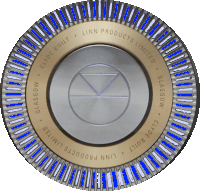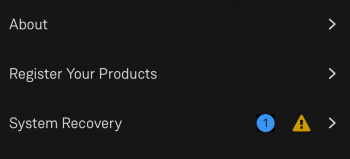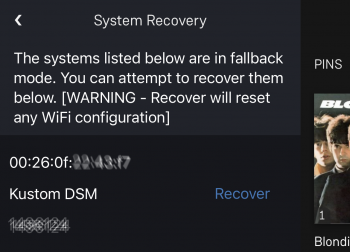Difference between revisions of "Template:FAQ:Klimax DSM FAQ"
m (→Can I use both the RCA and XLR outputs at the same time?) |
m (→Can I connect Digital Speakers to the Klimax DSM/3?) |
||
| (10 intermediate revisions by the same user not shown) | |||
| Line 27: | Line 27: | ||
=====<u>Is there a DIGITAL/SPDIF output?</U>===== | =====<u>Is there a DIGITAL/SPDIF output?</U>===== | ||
| − | :You can configure SPDIF1 socket to be an DIGITAL SPDIF output using the [[Konfig]] software. | + | :You can configure SPDIF1 socket to be an DIGITAL SPDIF output using the [[Konfig]] / Manage Systems software. |
| + | |||
| + | =====<u>Can I connect Digital Speakers to the Klimax DSM/3?</u>===== | ||
| + | :Yes, you can connect loudspeakers that support 192K SPDIF connections to the Linn Klimax DSM/3. This output supports Space Optimisation of this system. | ||
| + | |||
| + | :{{:Digital_Speaker:Configuration}} | ||
<hr> | <hr> | ||
| + | |||
====Klimax display questions==== | ====Klimax display questions==== | ||
=====<u>Putting my hand towards the Klimax DSM is not waking up the display, why not?</u>===== | =====<u>Putting my hand towards the Klimax DSM is not waking up the display, why not?</u>===== | ||
| − | :The Klimax DSM has a proximity sensor, (that can be disable in Konfig > Display). This will only work if you move your hand to the front panel display. | + | :The Klimax DSM has a proximity sensor, (that can be disable in Konfig/Manage Systems > Display). This will only work if you move your hand to the front panel display. |
:(The Selekt DSM has a similar sensor that will also wake the display if you move your hand to the dial. But due to the machined casing on the Klimax DSM this proximity sensor is only operational on the front panel display.) | :(The Selekt DSM has a similar sensor that will also wake the display if you move your hand to the dial. But due to the machined casing on the Klimax DSM this proximity sensor is only operational on the front panel display.) | ||
| − | |||
=====<u>I get a flashing volume bars on the volume dial, what does this mean?</u>===== | =====<u>I get a flashing volume bars on the volume dial, what does this mean?</u>===== | ||
| − | :[[File:KDSM-Mute-Dial-200px.gif | link =#I get a flashing volume bars on the volume dial, what does this mean? ]] This is stating that the Klimax DSM is in <b><u>MUTE</u></b>. | + | :[[File:KDSM-Mute-Dial-200px.gif | link=#I get a flashing volume bars on the volume dial, what does this mean? ]] This is stating that the Klimax DSM is in <b><u>MUTE</u></b>. |
<br><br> | <br><br> | ||
=====<u>My Klimax DSM has a <span style="color:red">RED</span> Linn symbol on the dial, what does this mean?</u>===== | =====<u>My Klimax DSM has a <span style="color:red">RED</span> Linn symbol on the dial, what does this mean?</u>===== | ||
| − | :[[File:KDSM-Network-Dial-200px.gif ]] If you do not have a live network/LAN connection on the Klimax DSM the Linn symbol on the dial will go red. | + | :[[File:KDSM-Network-Dial-200px.gif | link= ]] If you do not have a live network/LAN connection on the Klimax DSM the Linn symbol on the dial will go red. |
If your network cable is plugged in and your network/LAN is alive then check that you have the network/LAN cable plugged into the LAN socket, <!-- (#3 on the [[Klimax_DSM#Back_Panel_Connections|back panel diagram]]) and <u>'''NOT'''</u> the Exakt socket (#10 [[Klimax_DSM#Back_Panel_Connections|back panel diagram]]).--> | If your network cable is plugged in and your network/LAN is alive then check that you have the network/LAN cable plugged into the LAN socket, <!-- (#3 on the [[Klimax_DSM#Back_Panel_Connections|back panel diagram]]) and <u>'''NOT'''</u> the Exakt socket (#10 [[Klimax_DSM#Back_Panel_Connections|back panel diagram]]).--> | ||
<br> | <br> | ||
| − | :::[[File:Klimax_DSM_2021_Dial-Normal_200px.png|100px]] After a live network/LAN connection is made the LINN symbol on the dial will turn white after 5-10 seconds. | + | :::[[File:Klimax_DSM_2021_Dial-Normal_200px.png|100px | link=]] After a live network/LAN connection is made the LINN symbol on the dial will turn white after 5-10 seconds. |
<br><br> | <br><br> | ||
| Line 61: | Line 66: | ||
::::* Power cycle (Switch Mains Off for 10seconds and then switch mains On) and leave the Klimax DSM to startup for approximately 1min. | ::::* Power cycle (Switch Mains Off for 10seconds and then switch mains On) and leave the Klimax DSM to startup for approximately 1min. | ||
::::or | ::::or | ||
| − | ::::* Use the [[Konfig_Manual|<u>Konfig</u>]] software to upload software in to the Linn Klimax DSM | + | ::::* Use the [[Konfig_Manual|<u>Konfig</u>]] / [[Manage_Systems|Manage Systems]] software to upload software in to the Linn Klimax DSM |
=====Display is showing this icon beside the Volume indicator. What does this mean?===== | =====Display is showing this icon beside the Volume indicator. What does this mean?===== | ||
| Line 97: | Line 102: | ||
====Reseting the Klimax DSM==== | ====Reseting the Klimax DSM==== | ||
=====How do I do a FACTORY reset on the Klimax DSM?===== | =====How do I do a FACTORY reset on the Klimax DSM?===== | ||
| − | :You will need to have the <u>[[Konfig]]</u> | + | :You will need to have the <u>[[Konfig|Konfig]]</u> or [[Manage_Systems|<u>Manage Systems</u>]] to do the Factory Reset, plus internet access for the Klimax DSM |
:This will do a reset all setting to default setting. This action may take a short time, typically 60seconds, to perform this action. | :This will do a reset all setting to default setting. This action may take a short time, typically 60seconds, to perform this action. | ||
| − | :# Make sure that your Klimax DSM is powered on and your LAN network has Ethernet access | + | ::<b>[[Konfig]] |
| − | :# In Konfig go into the <b>Advanced</b> and find your Klimax DSM | + | :</b> |
| − | :# Press the <b>RESTORE</b> and leave it to do the update. | + | ::# Make sure that your Klimax DSM is powered on and your LAN network has Ethernet access |
| − | :# After approx 60seconds your Klimax DSM will have been set back to Factory setting. | + | ::# In Konfig go into the <b>Advanced</b> and find your Klimax DSM |
| − | :#All Done | + | ::# Press the <b>RESTORE</b> and leave it to do the update. |
| + | ::# After approx 60seconds your Klimax DSM will have been set back to Factory setting. | ||
| + | ::#All Done | ||
| + | :or | ||
| + | ::<b>[[Manage_Systems]]</b> | ||
| + | ::# Make sure that your Klimax DSM is powered on and your LAN network has Ethernet access | ||
| + | ::# Go into Manage systems and select your Klimax DSM | ||
| + | ::# Click on the General tab and scroll to the bottom of the page and you will find the "RESTORE FACTORY DEFAULTS". | ||
| + | :::Click this text to promote a Factory reset of your Klimax DSM | ||
=====How do I RECOVER on the Klimax DSM?===== | =====How do I RECOVER on the Klimax DSM?===== | ||
| − | :You will need to have the <u> | + | :You will need to have the [[Konfig_Manual|<u>Konfig</u>]] or [[Manage_Systems|Manage Systems]] running to do the full RECOVER, plus internet access for the Klimax DSM |
:This will do a fresh reload of Software and reset all setting to default setting. This action may take some time to perform as it need to download new software packages and install them. <u>Typically this <i>may</i>can take one hour to perform.</u>(The is dependant on your Internet speed and how many software versions need to be installed). | :This will do a fresh reload of Software and reset all setting to default setting. This action may take some time to perform as it need to download new software packages and install them. <u>Typically this <i>may</i>can take one hour to perform.</u>(The is dependant on your Internet speed and how many software versions need to be installed). | ||
| + | :<u>[[Konfig]]</u> | ||
:# Make sure that your Klimax DSM is powered on and your LAN network has Ethernet access | :# Make sure that your Klimax DSM is powered on and your LAN network has Ethernet access | ||
:# In Konfig, go into the <b>Advanced</b> and find your Klimax DSM | :# In Konfig, go into the <b>Advanced</b> and find your Klimax DSM | ||
:## If you cannot see you Klimax DSM double check the power connections and network connection. | :## If you cannot see you Klimax DSM double check the power connections and network connection. | ||
| − | :## if you still don't have the Selket DSM listed in Konfig press the FALLBACK ( #2 in the image below) and repeat checking Konfig>Advanced tab | + | :## if you still don't have the Selket DSM listed in Konfig press the [[FALLBACK]] ( #2 in the image below) and repeat checking Konfig>Advanced tab |
<!--[[Image:Power_Amp_Klimax_backpanel.jpg |right| link=|300px]]--> | <!--[[Image:Power_Amp_Klimax_backpanel.jpg |right| link=|300px]]--> | ||
:# Press the <b>RECOVER</b> and leave it to do the update. | :# Press the <b>RECOVER</b> and leave it to do the update. | ||
:# After approx 60minutes go to the Klimax and using the [[Klimax_DSM/Setup#Top_dial_and_front_panel_operation|Dial]] what Software Version is installed. | :# After approx 60minutes go to the Klimax and using the [[Klimax_DSM/Setup#Top_dial_and_front_panel_operation|Dial]] what Software Version is installed. | ||
:#All Done | :#All Done | ||
| + | :or | ||
| + | :[https://www.linn.co.uk/account/music-systems <u>Manage Systems</u>] | ||
| + | <div style="margin-left: 2.6em;">{{LinnApp:System_Recovery}}</div> | ||
Latest revision as of 08:30, 8 November 2024
Contents
- 1 Inputs/Outputs
- 1.1 Can I use both the RCA and XLR outputs at the same time?
- 1.2 How can I connect my headphones to the Klimax DSM?
- 1.3 Is there a TAPE OUT on the Klimax DSM?
- 1.4 Can I plug a USB stick into the USB socket of the Klimax DSM
- 1.5 How can I play my Computer Music on the Klimax DSM?
- 1.6 Is there a DIGITAL/SPDIF output?
- 1.7 Can I connect Digital Speakers to the Klimax DSM/3?
- 2 Klimax display questions
- 2.1 Putting my hand towards the Klimax DSM is not waking up the display, why not?
- 2.2 I get a flashing volume bars on the volume dial, what does this mean?
- 2.3 My Klimax DSM has a RED Linn symbol on the dial, what does this mean?
- 2.4 I get a flashing Linn icon on the volume dial, what does this mean?
- 2.5 Display is showing this icon beside the Volume indicator. What does this mean?
- 2.6 Is it normal that the Klimax DSM display cannot always stay on? Can I adjust the display timeout?
- 2.7 What does the shimmering dial mean?
- 3 IP Network
- 4 Reseting the Klimax DSM
Inputs/Outputs
Can I use both the RCA and XLR outputs at the same time?
This all depandent on the varaint of Klimax DS/DSM
- All Klimax DS & Klimax DSM 2011/2014/2016/2018 variants:
- We advice that you only use the XLR)output OR the RCA(connector #9) output. Never use both outputs as the RCA will degrade the XLR output audio.(When the output is set to RCA in Konfig/Manage Systems this will ground part of the signal from the XLR-COLD connection.
- All Klimax DS & Klimax DSM 2011/2014/2016/2018 variants:
- Klimax DSM 2020 variant:
- Yes, you can use both RCA and XLR outputs at the same time. You also have the option in this variant to disable XLR or RCA sockets using the Konfig/Manage Systems.
- Klimax DSM 2020 variant:
How can I connect my headphones to the Klimax DSM?
- On the Klimax DSM 2020 variant only: from firmware release Davaar 81 (Apr 2021) You can switch on/off the backpanel XLR and RCA analogue outputs. This can allow you to connect your headphone amplifier to one set of sockets and your loudspeaker power amplfier to the other set of output sockets.
- This can be actioned by pressing and holding the IR handset * button to toggle the XLR/RCA setup
Is there a TAPE OUT on the Klimax DSM?
No, all Klimax analogue outputs are share the same common Volume control.
Can I plug a USB stick into the USB socket of the Klimax DSM
The Linn DSM is a USB stream player. It does NOT recognise a USB hard drive/USB stick as a Music STREAMING source.
Type: USB-B Asynchronous socket
- USB Audio Class 2 endpoint with supported sample rates from 44.1k to 384k on Klimax DSM
The Linn DSM is a USB stream player. It does NOT recognise a USB hard drive/USB stick as a Music STREAMING source.
- Connect this USB socket into a Windows7/8/10/11 PC, MAC or USB-C socket of an iPad/iPhone2 and be a Sound card for these devices.1.
- • DSD audio will typically be transcoded to PCM, by the PC/MAC, before transporting down the USB cable to the Linn DSM
Note:
- 1: The Linn DSM will playback the audio dictated by the PC/MAC sound driver.
- On Mac you can go into the Sound Settings, after you select the USB Output, and adjust what audio format is played.
- On a Windows PC you will need to get an audio driver that supports higher bit-rates. (For example: Adding a PCI card or module into your PC to get these higher bit-rates)
- 2: Click HERE for a guide to the setup and using this USB-C connection with iPhone/iPad
How can I play my Computer Music on the Klimax DSM?
- You can connect the Linn Klimax USB socket, (USB Type-B) to connect to your PC/MAC USB socket. You can then set your sound card to output to the Klimax DSM.
- On the Klimax DSM, select the "USB" input. On the PC/MAC, click on the Volume icon on the notification bar and select Linn DSM. The audio from your PC/MAC is now directed to the Klimax DSM as a USB Audio Class 2 endpoint
- You have two volume controls for this input: one on the PC/MAC and the other on the Linn Klimax DSM. We would advise leaving the PC/MAC volume at 100% and only adjusting the Klimax DSM volume. This will stop any surprises when you change the Klimax DSM to another input such as Radio and suddenly get an extremely loud radio station.
Is there a DIGITAL/SPDIF output?
- You can configure SPDIF1 socket to be an DIGITAL SPDIF output using the Konfig / Manage Systems software.
Can I connect Digital Speakers to the Klimax DSM/3?
- Yes, you can connect loudspeakers that support 192K SPDIF connections to the Linn Klimax DSM/3. This output supports Space Optimisation of this system.
- In Manage Systems, setting the:
- 1. Outputs > SPDIF Mode into Output &
- 2. Outputs > Digital Output mode into 192K Post EQ will add Space Optimisation to this output.
This allows digital speakers, with their own volume controls, to be connected to this SPDIF socket
Klimax display questions
Putting my hand towards the Klimax DSM is not waking up the display, why not?
- The Klimax DSM has a proximity sensor, (that can be disable in Konfig/Manage Systems > Display). This will only work if you move your hand to the front panel display.
- (The Selekt DSM has a similar sensor that will also wake the display if you move your hand to the dial. But due to the machined casing on the Klimax DSM this proximity sensor is only operational on the front panel display.)
I get a flashing volume bars on the volume dial, what does this mean?
My Klimax DSM has a RED Linn symbol on the dial, what does this mean?
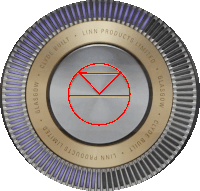 If you do not have a live network/LAN connection on the Klimax DSM the Linn symbol on the dial will go red.
If you do not have a live network/LAN connection on the Klimax DSM the Linn symbol on the dial will go red.
If your network cable is plugged in and your network/LAN is alive then check that you have the network/LAN cable plugged into the LAN socket,
 After a live network/LAN connection is made the LINN symbol on the dial will turn white after 5-10 seconds.
After a live network/LAN connection is made the LINN symbol on the dial will turn white after 5-10 seconds.
I get a flashing Linn icon on the volume dial, what does this mean?
- This means that the Klimax DSM is in :
- Searching for Exakt speakers after being woken from Standby (typically only flashes for a couple of seconds after waking from Standby)
- or
- FALLBACK mode : Fallback is a state that means that the product is waiting for a software update. To stop this flashing either:
- Power cycle (Switch Mains Off for 10seconds and then switch mains On) and leave the Klimax DSM to startup for approximately 1min.
- or
- Use the Konfig / Manage Systems software to upload software in to the Linn Klimax DSM
Display is showing this icon beside the Volume indicator. What does this mean?
 Firmware update is available.
Firmware update is available.
- The update is not compulsory, just an indication that an update is available.
- A Software update is performed by the dial settings to do a Software update, Manage Systems - Software Updates, IR handset or Linn App. Instructions on how to do this update are listed HERE
- The update is not compulsory, just an indication that an update is available.
Is it normal that the Klimax DSM display cannot always stay on? Can I adjust the display timeout?
- We aimed for a display that was unobtrusive when idle. The display automatically activates, drawing the user's attention, when there is a change in DSM state to communicate. E.g. changes to volume, source or track would all cause the display to activate. It is also possible to manually activate the display at any other time by pressing the 'i' (information) button on the handset or by moving towards the Klimax DSM front panel display , activating its proximity sensor.
What does the shimmering dial mean?
- This is to show that the Klimax DSM is starting up after a mains power on.
- It will typically do this for 30-45 seconds, but if the Linn Klimax DSM is performing a software update this may take a little longer.
IP Network
How do I find the IP address of my Klimax DSM?
- When the front panel display is asleep, looking on the top of the Klimax DSM:
- Press the UPPER part of the dial. The front panel display will now show System options.
- Press the LOWER part of the dial to highlight "PROPERTIES"
- Press the RIGHT part of the dial to select this option.
- This Klimax display will now show the Klimax Properties and IP Address.
- The above action can also be performed using the Linn IR handset joystick controls.
Reseting the Klimax DSM
How do I do a FACTORY reset on the Klimax DSM?
- You will need to have the Konfig or Manage Systems to do the Factory Reset, plus internet access for the Klimax DSM
- This will do a reset all setting to default setting. This action may take a short time, typically 60seconds, to perform this action.
-
- Make sure that your Klimax DSM is powered on and your LAN network has Ethernet access
- In Konfig go into the Advanced and find your Klimax DSM
- Press the RESTORE and leave it to do the update.
- After approx 60seconds your Klimax DSM will have been set back to Factory setting.
- All Done
- or
- Manage_Systems
- Make sure that your Klimax DSM is powered on and your LAN network has Ethernet access
- Go into Manage systems and select your Klimax DSM
- Click on the General tab and scroll to the bottom of the page and you will find the "RESTORE FACTORY DEFAULTS".
- Click this text to promote a Factory reset of your Klimax DSM
- Manage_Systems
How do I RECOVER on the Klimax DSM?
- You will need to have the Konfig or Manage Systems running to do the full RECOVER, plus internet access for the Klimax DSM
- This will do a fresh reload of Software and reset all setting to default setting. This action may take some time to perform as it need to download new software packages and install them. Typically this maycan take one hour to perform.(The is dependant on your Internet speed and how many software versions need to be installed).
- Konfig
- Make sure that your Klimax DSM is powered on and your LAN network has Ethernet access
- In Konfig, go into the Advanced and find your Klimax DSM
- If you cannot see you Klimax DSM double check the power connections and network connection.
- if you still don't have the Selket DSM listed in Konfig press the FALLBACK ( #2 in the image below) and repeat checking Konfig>Advanced tab
- Press the RECOVER and leave it to do the update.
- After approx 60minutes go to the Klimax and using the Dial what Software Version is installed.
- All Done
- or
- Manage Systems
This is only valid for Linn DS/DSM that have already been loaded with Davaar 99, or higher, firmware (from approx April 2023).
- If, for any reason, the update process has failed, (for example, you have left this UPDATE running for 1-2 hours and the Linn DS appears to be stuck), we would suggest doing the following:
- 1. Power OFF the Linn DS/DSM and disconnect any EXAKT speakers or Exaktboxes

- 2. Power ON the Linn DS/DSM and press the FALLBACK recessed button on the back of the Linn DS/DSM.
- (This sometime has the FB label beside a recessed button near the Linn DS/DSM Ethernet socket.)
- This should bring a lightening flash symbol on the Linn DS/DSM display.
- 3 Open the Linn App, click on the
 icon, this will proceed to the Recovery page
icon, this will proceed to the Recovery page
- 4:Press the > icon and this will open the product list of products awaiting a RECOVERY.
- if there is no "System Recovery" option, then either the Linn App is on the wrong network or the Linn DS/DSM is NOT running Davaar99 or higher firmware. Use Konfig software to recover this Linn DS/DSM.
- 5: Press the RECOVER button to start the recovery process of this Linn DS/DSM
- The button should now state "Recovering" and this may take between 5-60 minutes to complete.
- 6. After a few minutes, go back to the HOME page, (ignore the recovering button message as this may not have refreshed itself)
- Your Linn DS/DSM has been recovered and may have been reset back to its factory default setting. I.e. It will be called the "Main Room"
- Note: Kustom DSM's will not show as a room(s), but are available to be added to your Linn Account in the next step...
- 7. Within the Linn App, go into the Settings
- a) Click on the Linn Account.
- b) click on the Add/Remove products.
- c) Scroll down the list of products and search for "Main Room" or Kustom DSM. Double check that the serial number listed matches your Linn DS/DSM serial number and hit the + to add it to your Linn account.
- 8. Reconnect any Exakt speakers or Exaktboxes if you had disconnected then in step 1.
- 9. Proceed to Manage_Systems to rename and set up your Linn DS/DSM