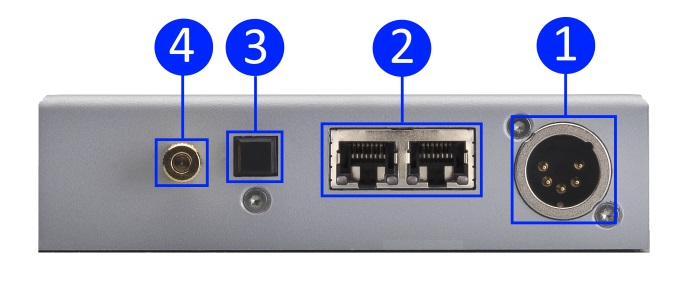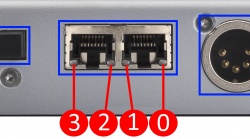Difference between revisions of "Urika II"
m (Created page with "right|500px == '''Product info''' == * ''Product Name:'' Urika II * ''Date of Introduction:'' Jan 2018 * ''Type:'' MC Phono Stage using …") |
m (→EXAKT STATUS INDICATORS) |
||
| Line 57: | Line 57: | ||
=== '''EXAKT STATUS INDICATORS''' === | === '''EXAKT STATUS INDICATORS''' === | ||
[[Image:Urika II Exakt Status.jpg |right|250px]] <br> | [[Image:Urika II Exakt Status.jpg |right|250px]] <br> | ||
| + | |||
| + | |||
| + | |||
| + | |||
| + | === Exakt-Link operation === | ||
| + | The Urika II requires a Linn DS/DSM with Exakt sockets to pass the audio to the Linn DS/DSM. Playback on the Linn DS/DSM can be from the analogue sockets and/or the Exakt-link to Exakt speakers/Exaktbox.<br> | ||
=== EXAKT LED Status === | === EXAKT LED Status === | ||
Revision as of 08:13, 5 February 2018
Contents
Product info
- Product Name: Urika II
- Date of Introduction: Jan 2018
- Type: MC Phono Stage using Exakt technology
- For use with Linn DS/DSM with Exakt sockets
Features
- Moving coil (MC) internal phono stage for LP12
- The most precise implementation of the RIAA curve
- Converts music signal to digital at the earliest point possible
- Lossless digital output over Exakt Link
- Component manufacturing tolerances measured and corrected
- Optimised for your chosen cartridge
- TOSLINK digital output
Support
Manuals
Back Panel Connections
- RADIKAL INPUT - For connection to the RADIKAL LP12 motor power supply. 1
- EXAKT LINK- For connection of Exakt products (Linn DS/DSM with Exakt sockets/speakers/ExaktBox).
- TOSLINK DIGITAL OUTPUT - To connect to an external Digital recording device 2
- EARTH GROUND - For connecting the unit to an earthing terminal
1 The RADIKAL will only supply power to the URIKA II when the turntable is rotating.
2 This will provide 192k/24bit PCM stream. Note that this connection cannot be used on its own, the Urika II MUST be used with a Linn DS/DSM with an Exakt-link connection for control and operation
EXAKT LINK connection
Check HERE for information on Exakt link connection
Operation
EXAKT STATUS INDICATORS
Exakt-Link operation
The Urika II requires a Linn DS/DSM with Exakt sockets to pass the audio to the Linn DS/DSM. Playback on the Linn DS/DSM can be from the analogue sockets and/or the Exakt-link to Exakt speakers/Exaktbox.
EXAKT LED Status
|
LED |
OFF |
ON |
Flash / Blink |
| 0 Master Port | No Link | Link Discovered | Link Activity |
| 1 Audio Clock | No Clock | Clock locked | Clock not locked |
| 2 Slave Port | No Link | Link Enabled | Link Activity |
| 3 Software Status | Not Configured | Running | Hardware Fault |
Trouble shooting
Check Exakt trouble shooting
For further assistance, try our customer support pages or the Linn Forum.