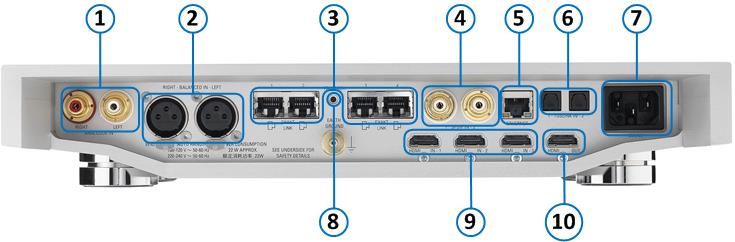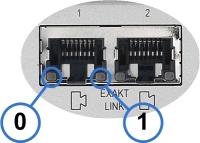Template:Backpanel:Klimax Exakt DSM/1
- ANALOGUE IN RIGHT, LEFT - To connect sources with phono outputs.
- BALANCED IN RIGHT, LEFT - To connect sources with balanced (XLR) outputs.
- EXAKT LINK - To connect to Exakt compatible devices (Exaktbox, Exakt Speakers, Urika II etc)
- SPDIF IN - To connect sources with Spdif digital outputs.
- ETHERNET - To connect to a network (100Base-T)
- TOSLINK IN- To connect sources with Toslink (optical) digital outputs.
- MAINS INPUT - To connect to the mains electricity supply.
- FALLBACK - To put the device into Fallback mode (used when reprogramming)
- HDMI INPUTS - To connect sources with 1.4 & 2.03 HDMI outputs.
- HDMI OUTPUT - To connect to a display device with 1.4 & 2.03 HDMI/HDMI ARC inputs.
3 ![]() Linn recommend using Premium High Speed Certifiied HDMI cables for an optimal experience. (supporting HDCP 2.2 up to and including 60Hz UHD.)
Linn recommend using Premium High Speed Certifiied HDMI cables for an optimal experience. (supporting HDCP 2.2 up to and including 60Hz UHD.)
LED Status
Each of the Exakt Link ports have two status LED's. The function of these LED's is given below:
|
LED |
OFF |
ON |
Flash / Blink |
| LED0 | Link Port Disabled | Link Port Enabled | n/a |
| LED1 | No Link | Product Discovered | Activity |