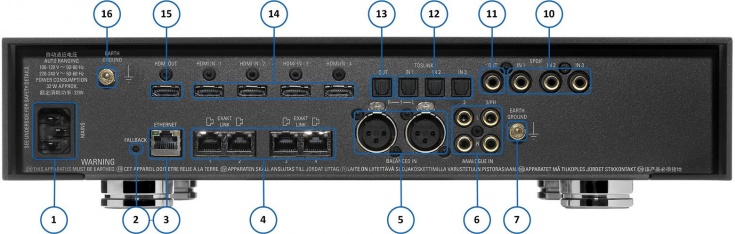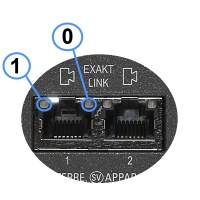Template:Backpanel:Akurate Exakt DSM/1
- MAINS INPUT - To connect to the mains electricity supply.
- FALLBACK - To put the device into Fallback mode (used when reprogramming)
- ETHERNET - To connect to a network (100Base-T)
- EXAKT LINK - To connect to Exakt compatible devices (Exaktbox, Exakt Speakers, Urika II etc)
- ANALOGUE INPUT 1 (XLR, line level) - To connect sources with balanced (XLR) outputs.
- ANALOGUE INPUTS 2&3 (RCA, phono/line level) - To connect a turntable or line level3source with unbalanced (RCA) outputs1. (Default MC phono)
- PHONO GROUND - To connect to a turntable grounding terminal.
- ANALOGUE OUTPUTS - Not available
- ANALOGUE OUTPUTS - Not available
- DIGITAL INPUTS (Spdif) - To connect sources with Spdif (RCA) digital outputs.
- DIGITAL OUTPUT (Spdif) - To connect to an external DAC or computer that has an Spdif digital input.
- DIGITAL INPUTS (Toslink) - To connect sources with Toslink (optical) digital outputs.
- DIGITAL OUTPUT (Toslink) - To connect to an external DAC or computer that has a Toslink (optical) digital input.
- HDMI INPUTS - To connect sources with 1.4 & 2.02 HDMI outputs.
- HDMI OUTPUT - To connect to a display device with 1.4 & 2.02 HDMI inputs.
- EARTH GROUND - To connect to an earthing terminal if no mains earth is available or to join to the earths of other products in the system to improve performance in areas of poor/noisy electrical earth conditions.
1 Input 3 is a configurable input, which is factory set as a moving coil phono input for connection to turntables. This can be changed by a Linn dealer to a moving magnet phono input or a line-level input.
2 Supports HDCP 2.2 up to and including 60Hz UHD. ![]() Linn recommend using Premium High Speed Certifiied HDMI cables for an optimal experience.
Linn recommend using Premium High Speed Certifiied HDMI cables for an optimal experience.
3 Input 3 can be adjusted for different Phono stages or Line level by reconfiguring a circuit board within the Linn DS.
LED Status
Each of the Exakt Link ports have two status LED's. The function of these LED's is given below:
|
LED |
OFF |
ON |
Flash / Blink |
| LED0 | Link Port Disabled | Link Port Enabled | n/a |
| LED1 | No Link | Product Discovered | Activity |