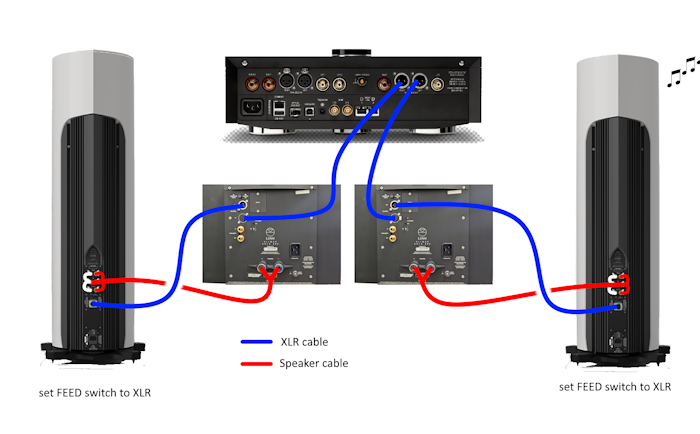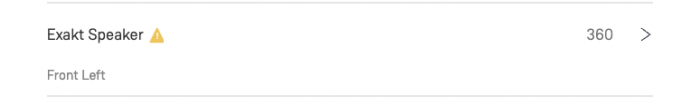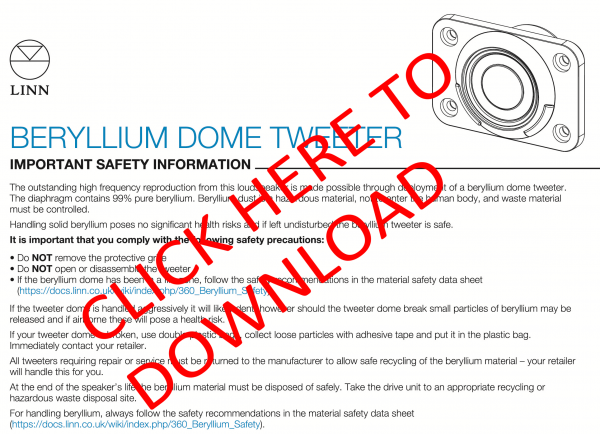360 pwab /Setup
Linn 360 (Passive With Active Bass Setup)
Contents
- 1 Manuals
- 2 Installation
- 3 Unpacking
- 4 Positioning
- 5 Levelling
- 6 Connections & operation
- 6.1 Back Panel
- 6.1.1 Passive Example 1
- 6.1.2 Passive Example 2
- 6.1.3 Passive Example 3
- 6.1.4 Passive Example 4
- 6.1.5 Externally Exakt / Active additional connections
- 6.1.6 Externally Exakt / Active example with Klimax DSM:
- 6.1.7 Externally Exakt / Active example with Selekt DSM:
- 6.1.8 Converting back from Externally Exakt / Active to Passive
- 6.2 EXAKT LINK connection
- 6.3 LED Status
- 6.1 Back Panel
- 7 Safety
- 8 FAQ
Manuals
Installation
We recommend that your 360 loudspeakers are unpacked, installed and adjusted by an authorised Linn retailer. To get the best from your 360 loudspeakers, it is important that they are positioned and levelled correctly.
Please note, in order to achieve the very best from your 360's, some adjustment may be required after positioning, levelling and connecting.
Unpacking
IMPORTANT:
The 360 speakers are heavy; take great care when moving them.
When unpacking, lifting or moving them, we recommend using two people to avoid personal injury.
- Do NOT lift your speaker using the amplifier module, this will cause damage to your loudspeaker.
- Do NOT lay the loudspeakers on their front face or the amplifier on the rear as this will damage the loudspeaker.
- Do NOT lay the loudspeakers, in any orientation, without the transit bolts in place. This would risk damage to both the cabinet and the module isolation mounts.
- We recommend that you retain the packaging in case you need to transport your loudspeaker(s) at a later date.
- Loudspeakers are packed individually, with a separate package containing both speaker stands.
- Take care when unpacking to avoid damage to the cabinets and drive units.
- Note the important Safety information on the Beryllium Dome Tweeter
- Double check that the transit screws have been removed
-
Positioning
As with any stereo loudspeaker, there are some fundamental principles which should be observed to get the best sound from your loudspeakers.
- The loudspeakers should be place at an equal distance from the wall behind the loudspeakers.
- The speakers should be a similar (not the same) distance from the walls to the outside of each loudspeaker.
- Any toe-in applied should be the same for each loudspeaker.
- The loudspeakers should be level with all four spikes in contact with the floor. Use Linn Skeets for hard floors.
For further assistance, try our customer support pages.
Levelling

Screw the spikes into the corners of the stand.
Fit the lock nuts, but do not tighten at this stage.
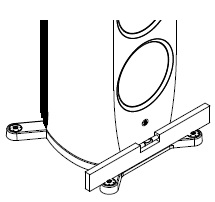
Very carefully (do not scratch the cabinet), use a spirit level to check if it is sitting
level. If it is, gently rock the loudspeaker from front to back, side to side and
diagonally to check for any movement. If none is present and the loudspeaker is
sitting level, no adjustment to the spikes is necessary.
If the loudspeaker is not level, or moves when you rock it, loosen the appropriate lock nuts using the tool provided and use a screwdriver to turn the spikes to adjust their height. Adjust the spikes to level the speaker, using a spirit level placed on the stand.
Press down firmly on the top of the loudspeaker to ensure it is in close contact with the flooring.

Use the spirit level as before and continue to adjust the spikes as required.
Once the speaker is level and does not rock, use the screwdriver to hold the spike in place and fit and tighten the lock nuts with the spanner provided.
Note: To protect wooden or tiled floors, the spikes can be placed on Linn Skeets, which are available from your Linn retailer.
Connections & operation
Back Panel
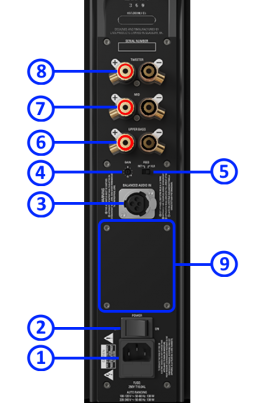
- MAINS INPUT - To connect to the mains electricity supply.
- POWER SWITCH - To switch the mains power on/off..
- BALANCED INPUT'(XLR-Line level)
- GAIN 1, 4- Adjust the Bass gain to match the external amplifiers used.
- FEED 2, 5- To define if Bass amplifier feed is from XLR input or speaker terminals
- UPPER BASS - 4mm terminals for upper bass drive unit.
- MID - 4mm terminals for mid-range drive unit.
- TWEETER - 4mm terminals for treble drive unit
- Removable plate 3 - Covering Exakt sockets (These are ONLY used for Externally Exakt / Active and Service options.)
Notes:
- 1: ONLY for XLR Feed 2 Power DAC gain to match the level of the bass system with your choice of power amplifier. Most Linn power amplifiers have a gain of 28.6 dB.
- 2 To select the Power DAC feed:
- ‘INT’ – Input feed from the speaker terminals. (If you don’t have a suitable line-level output).
- ‘XLR’ – Input feed from the line-level XLR input. (Best sound quality option).
- When using XLR, you should ensure the bass amplifier gain is matched to your power amplifiers, 1
- When using INT, this is a floating balanced feed and can easily work with Class-D amplifiers.
- 3 Exakt sockets ONLY for use with externally Exakt/Active configuration with ExaktBox(s) or Software update.
- These sockets play NO part in music playback in Passive With Active Bass (PWAB) model
- 4The gain control can be used in XLR mode and Exakt mode. It should be set to zero for INT mode.
- 5This switch position is irrelevant when an Exakt link is driving the bass in Externally Exakt configuration.
Passive Example 1
- Klimax DSM + Klimax Twin
- With Power DAC feed from speaker terminals (FEED switch set to INT)
- This will extract the Power DAC feed from the 360 speaker 4mm banana sockets and attenuate the signal to feed the Power DAC
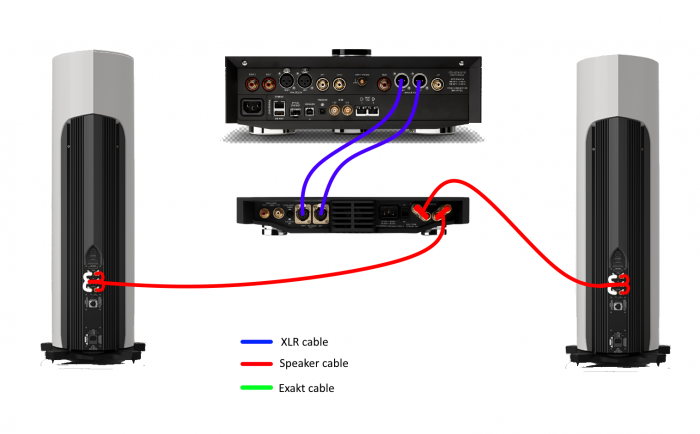
Passive Example 2
- Klimax DSM + Klimax Twin
- With Power DAC feed from Klimax DSM XLR outputs (FEED switch set to XLR)
- In this setup, the Klimax DSM line level output is fed directly to the Power DAC to drive the bass.
- This is the better sounding configuration.
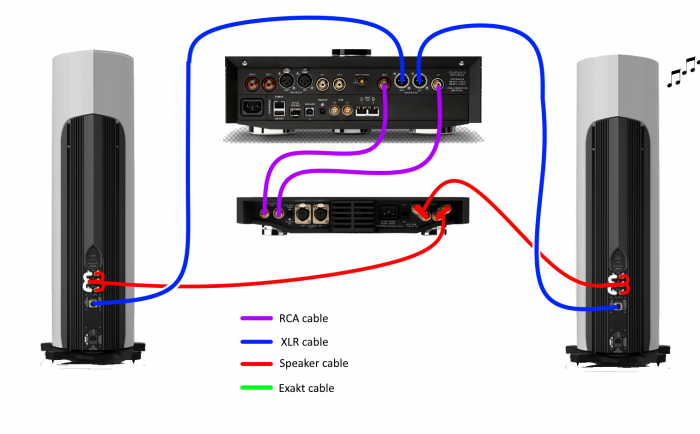
Passive Example 3
- Klimax DSM + two Solo 800
- With Power DAC feed from Klimax DSM XLR outputs (FEED switch set to XLR)
- In this setup, the Klimax DSM line level output is fed directly to the Power DAC to drive the bass.
- This is the better sounding configuration.

Passive Example 4
- Selekt DSM
- You require a Selekt Power Amplifier cartridge AND a Selekt Line cartridge. Otherwise, you get no Bass or no output from the 360's.
- With Power DAC feed from Selekt DSM XLR outputs (FEED switch set to XLR)
- In this setup,
- The Selekt Line level cartridge output is fed directly to the Power DAC to drive the bass.
- The Selekt Power Amplifier cartridge drives the upper bass, mid & treble of the 360.
- The 360 set to XLR feed.
- The Selekt DSM is configured for STEREO PASSTHROUGH operation.
- In this setup,
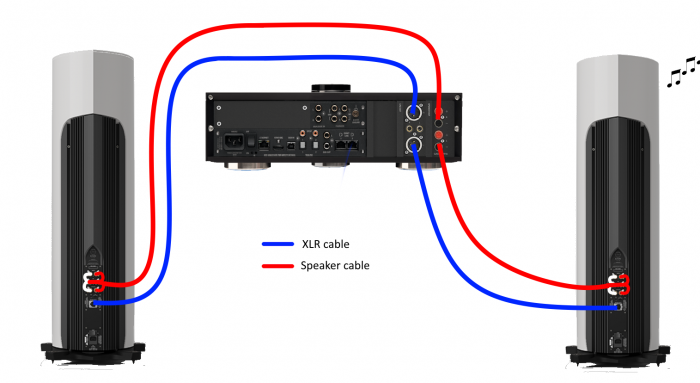
Externally Exakt / Active additional connections
- Remove plate, #9 above, to show the Exakt connections.
- After being converted into an external Exakt / Active setup, by an experienced Linn Retailer, the 360 loudspeaker MUST connected to the Exakt-link circuit for setup and operation.
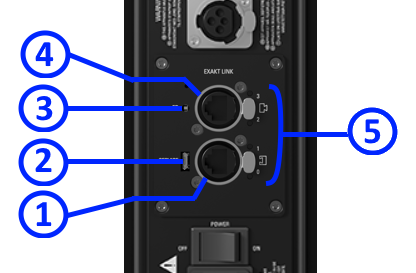
- EXAKT LINK - From Exakt Master OR from an Exakt Slave connected to the Exakt master
- SERVICE - For use of Linn Technicians only
- FALLBACK - Primarily for Linn service use only, to put the device into Fallback mode (used when reprogramming the unit).
Note: The LED behind the Fallback indicates the Exakt Link is active, but the product is not powered/switched off. - EXAKT LINK - To Exakt Slave product
- STATUS INDICATORS - Function of the LEDs are given below:
Externally Exakt / Active example with Klimax DSM:
- Externally Exakt / Active sample wiring using a Klimax DSM, a Klimax Exaktbox, six Klimax Solos amplifiers and a pair of 360 PWAB loudspeakers
- Note how the Exakt wiring goes to all Exakt products, including the 360 loudspeakers
- When using amplifiers with balanced XLR inputs and XLR to XLR cables.
- When using amplifiers with RCA phono inputs and XLR to RCA cables, with wiring as per [[{{{1}}} | Power Amplifier/Speaker connections section]]
- The 360 speaker will be configured for Exakt operation of its Active Bass when programming the system.
- [[Image:{{{2}}} |1000px|centre | link=|]]
Externally Exakt / Active example with Selekt DSM:
- Externally Active sample wiring using a Selekt DSM configured for 360's.and a pair of 360 PWAB loudspeakers
- Note how the Exakt wiring goes to all Exakt products, including the 360 loudspeakers
- The 360 speaker will be configured for Exakt operation of its Active Bass when programming the system.
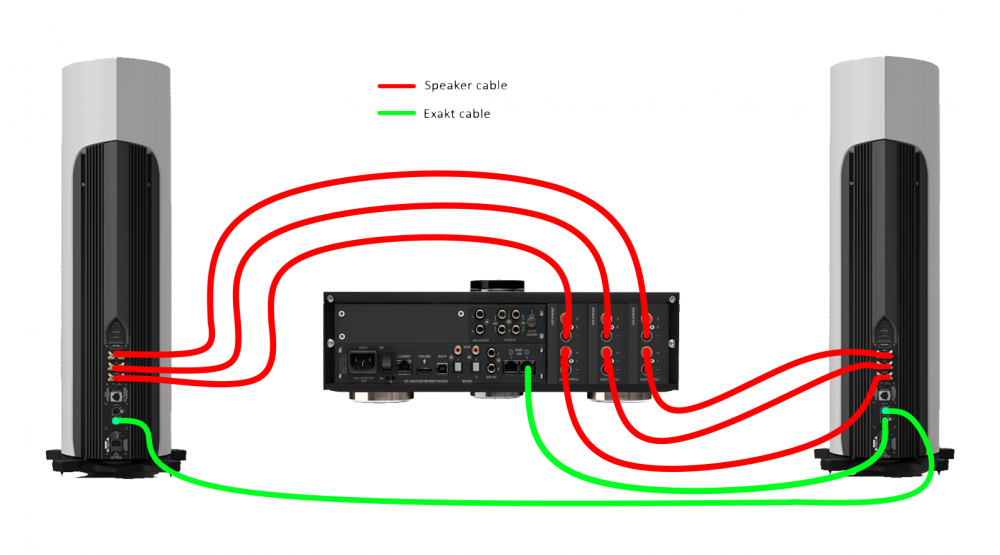
Converting back from Externally Exakt / Active to Passive
- After physically converting a speaker from external Exakt back to passive, a software configuration is required to put the correct filter on the speaker before usage.
- 1. The Exakt-link will need to be connected to the 360 speaker,
- 2. The speaker powered on and
- 3. The Linn DS/DSM brought out of STANDBY.
- 4. Now press the FALLBACK on the 360.
- 5. Once in fallback, check the 360 "Dispersion Window" is flashing, go into Manage Systems > General
- 6. This page will show the 360 Bass connection.
- 7. At the bottom of the Manage Systems > General > 360 page, press this button:

- This will need to be invoked as the speaker was previously used in an external Exakt setup. (The filters required for passive operation are different to the previously loaded Bass Active filters). :
- 8. Once the speaker is restored to passive factory defaults, the Exakt link cable needs to be unplugged and is no longer needed for operation.
- 9 Power the speaker off, then on after the Exakt link has been removed to complete the process.
- 10. Repeat this procedure for the other 360 loudspeakers.
EXAKT LINK connection
Check HERE for information of Exakt link connection
LED Status

Front panel - Light in the stand "Dispersion Window" immediately below the loudspeaker.
|
LED |
OFF |
ON |
Flash / Blink |
RED |
| Diffuser light (between cabinet and stand) | No power | Ready to Rock n Roll | Starting up or Fallback mode | Amplifier fault |
- Back panel
|
LED |
OFF |
ON |
Flash / Blink |
| 0 Master Port | No Link | Link Discovered | Link Activity |
| 1 Audio Clock | No Clock | Clock locked | Clock not locked |
| 2 Slave Port | No Link | Link Enabled | Link Activity |
| 3 Software Status | Not Configured | Running | Hardware Fault |
Safety
360 speakers built before Sept 2024 (serial no. 1615037) use the Beryllium Dome Tweeter
- Important Safety Information on the Beryllium Dome Tweeter
The outstanding high-frequency reproduction from this loudspeaker is made possible through the deployment of a beryllium dome tweeter.
The diaphragm contains 99% pure beryllium. Beryllium dust is a hazardous material, not to enter the human body, and waste material must be controlled.
Handling solid beryllium poses no significant health risks and if left undisturbed, the beryllium tweeter is safe.
- It is important that you comply with the following safety precautions.
- • Do NOT remove the protective grille.
- • Do NOT open or disassemble the tweeter.
- • If the beryllium dome has been in a fire zone, follow the safety recommendations in the material safety data sheet - Click to view/download
If the tweeter dome is handled aggressively, it will likely dent, however should the tweeter dome break small particles of beryllium may be released and, if airborne, these would pose a health risk.
If your tweeter dome is broken, use double plastic bags, collect loose particles with adhesive tape and put it in the plastic bag. Immediately contact your retailer.
All tweeters requiring repair or service must be returned to the manufacturer to allow safe recycling of the beryllium material – your retailer will handle this for you.
At the end of the speaker’s life, the beryllium material must be disposed of safely. Take the drive unit to an appropriate recycling or hazardous waste disposal site.
For handling beryllium, always follow the safety recommendations in the material safety data sheet - Click to view/download
FAQ
Linn 360 common FAQ's to both PWAB and Exakt variants
The 360 has two 8” bass drive units just like the Klimax 350. How does it produce more bass?
- The bass drivers in the 360 loudspeaker have the same surface area but are capable of greater than twice the excursion of the units deployed in the Klimax 350. This means they can move more than twice the amount of air.
- This is equivalent to the Klimax 350 with four bass drivers.
What is the Linn Power DAC?
- Linn Power DAC is a new amplifier technology specifically designed for bass systems that require high performance, high power, and high efficiency. The Linn Power DAC is a true digital amplifier combining DAC and amplifier into a single process.
- At high playback levels the Power DAC reduces distortion by over 10 dB compared to conventional designs.
Is the 360 bass system servo controlled?
- No. In 360 we have taken a feed-forward approach.
- The response of each bass drive unit is measured, and individual compensation filters are calculated. These filters are then applied in a feed-forward fashion to achieve the same result as the feed-back servo system.
- The 360 bass drive units are also far more linear than those previously used, so distortion correction is no longer required.
Linn 360 PWAB FAQ's
Why is 360 PWAB not a purely passive speaker?
- The compact size of the 360 bass system requires electronic compensation to achieve an extended bass response. This compensation cannot be implemented passively, so active amplification is required.
Why is the bass signal digitized in 360 PWAB?
- The analogue signal supplied to the 360 PWAB is digitized and fed into the new Linn Power DAC.
- The Power DAC has been designed from the ground up to drive the 360 bass system. It offers the lowest distortion and greatest efficiency of any amplifier class for this application.
Why can’t you bypass the internal lower bass amps on 360 PWAB to use Klimax Solos externally?
- The bass extension system in 360 requires an extraordinary amount of power and voltage gain, far more than even the Klimax Solo can provide, so performance would actually suffer if external amplifiers were used.
Do you still require 2x Exaktboxes for an externally Exakt 360 PWAB?
- No. The active bass system contains its own ExaktEngine, so a pair of 360 Arrays (tweeter, midrange and upper-bass) can be driven by a single 6-channel ExaktBox.
For full 360 FAQ's - click HERE