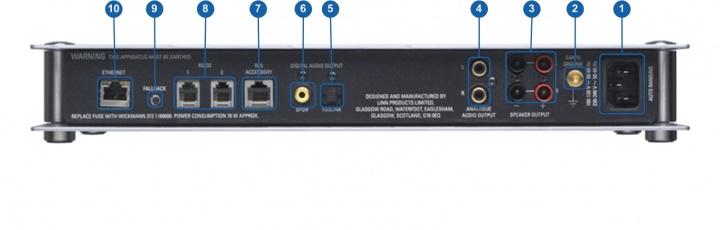Difference between revisions of "Sekrit DS"
m (→Network Setup) |
m (→Product info) |
||
| Line 5: | Line 5: | ||
* ''Product Name:'' Sekrit DS (2017 / 2018 Variant) | * ''Product Name:'' Sekrit DS (2017 / 2018 Variant) | ||
| − | * ''Date of Introduction:'' July 2017 | + | * ''Date of Introduction:'' July 2017 |
| + | ''Discontinued:'' 2020 | ||
* ''Type:'' Digital music player | * ''Type:'' Digital music player | ||
Revision as of 10:24, 8 January 2021
Contents
Product info
- Product Name: Sekrit DS (2017 / 2018 Variant)
- Date of Introduction: July 2017
Discontinued: 2020
- Type: Digital music player
- Features
Support
Latest software
Details of latest Product release software
Manuals
Controlling the product User Guide
Product setup:Manage Systems user manual
Third Party Software Copyright
Network Setup
Back Panel Connections
- MAINS INPUT - To connect to the mains electricity supply.
- EARTH GROUND - To connect to an earthing terminal if no mains earth is available or to join to the earths of other products in the system to improve performance in areas of poor/noisy electrical earth conditions.
- SPEAKER OUTPUTS - To connect to loudspeakers
- ANALOGUE OUTPUTS (RCA, variable/fixed level) - To connect to a preamplifier (or power amplifier when internal volume control is enabled) with unbalanced (RCA) analogue inputs.
- DIGITAL OUT (TOSLINK) - To connect to an external DAC or computer that has a Toslink (optical) digital input.
- DIGITAL OUT (SPDIF) - To connect to an external DAC or computer that has an Spdif digital input.
- RC5 ACCESSORY - To connect to a Linn BASIK3 or BASIK3-IR Knekt control device, (setup for RoomAmp2 connection (jumper link removed)). This requires a Knekt-CAT-5 cable to connect to the Linn DS
- RS232 PORTS - To connect to other Linn devices that don't have ethernet.
- FALLBACK - To put the device into Fallback mode (used when reprogramming)
- ETHERNET - To connect to a network (100Base-T)
Front Panel Connections
Product status is indicated by the LED behind the Linn badge, default settings are shown below.
LED OFF - no power
LED ON DIM - product in standby
LED ON BRIGHT - product is active
LED SLOW FLASH - searching for IP address (boot)
LED FAST FLASH - fallback (re-programme)
Note: LED may be turned off using Linn Konfig.
Installation
Please read the following carefully before installing the unit in your system – your unit may need to be reconfigured by your Linn retailer.
FAQ's
Check:
For further assistance, try our customer support pages