Difference between revisions of "Linn DS/DSM Software"
m |
m |
||
| (19 intermediate revisions by 2 users not shown) | |||
| Line 1: | Line 1: | ||
| − | + | __NOTOC__ | |
| − | == | + | <div class="mainpage_row"> |
| − | + | <div class="mainpage_box"> | |
| − | <div class=" | + | <h3><span class="header_icon" aria-hidden="true">[[image:Kazoo_Playlist_iPad.jpg|40px|middle]]</span><span>Control Software user guides</span></h3>Software to control the Linn DS/DSM running on iPads, PC's... |
| − | {|- | + | <div class="items"> |
| − | + | {{Click for More}} | |
| − | [[image: | + | <!--{{Menu:Control Software user guides}}--> |
| − | {{ | + | {{:Menu:Control Software user guides}} |
| − | </div> | + | </div> |
| − | + | </div> <!--Class=items--> | |
| − | < | + | </div><!--"mainpage_box"--> |
| + | <div class="mainpage_box"> | ||
| + | <h3><span class="header_icon" aria-hidden="true">[[image:ManageSysAndKonfig.png|100px|middle|link=Setting up /configuring the Linn DS/DSM]]</span><span>Product configuration</span> </h3><br>Guides on how the software to setup and configure you Linn DS/DSM | ||
| + | <div class="items"> | ||
| + | {{Click for More}} | ||
| + | {{Menu:Product Configuration guides}} | ||
| + | </div> | ||
| + | </div> | ||
| + | </div> | ||
| + | <div class="mainpage_box"> | ||
| + | <h3><span class="header_icon" aria-hidden="true">[[image:Lightening_flash.jpg|30px|middle|link=ReleaseNotes]]</span><span>Software Updates</span></h3>How to's, what software/firmware is there? What does this software add/remove... | ||
| + | <div class="items"> | ||
| + | {{Click for More}} | ||
| + | {{Menu:Software updates guide}} | ||
| + | </div> | ||
| + | </div> | ||
| + | </div> | ||
| + | </div> | ||
| + | |||
| + | <div class="mainpage_row"> | ||
| + | <div class="mainpage_box"> | ||
| + | <h3><span class="header_icon" aria-hidden="true">[[image:Media_Streaming.jpg|link=Media_Servers|40px|middle]]</span><span>UPnP Media Server/Streaming</span></h3>The UPnP Media server is your local source of Music... | ||
| + | <div class="items"> | ||
| + | {{Click for More}} | ||
| + | {{Selekt:UPnP Media Server}} | ||
| + | </div> | ||
| + | </div> <!--Class=items--> | ||
| + | </div><!--"mainpage_box"--> | ||
| + | <div class="mainpage_box"> | ||
| + | <h3><span class="header_icon" aria-hidden="true">[[image:beta.jpg|30px|link=Beta:Home|middle]]</span><span>Development software</span> </h3>This is pre-release test software. We give the end-users the ability to try this software, give Linn feedback and report any bugs within this software... | ||
| + | <div class="items"> | ||
| + | {{Click for More}} | ||
| + | *<u>[[Beta:Home|Beta Documentation]]</u> - Shows the changes that have been implemented in the Beta software</li> | ||
| + | *<u>[[Developer:Documentation|Developer Documentation]]</u> - Development code</li> | ||
| + | </div> | ||
| + | </div> | ||
| + | </div> | ||
| + | <div class="mainpage_box"> | ||
| + | <h3><span class="header_icon" aria-hidden="true">[[image:Retired-100px.png|50px|link=retired_software|middle]]</span><span>Retired/unsupported Software </span></h3>This is software that is retired and no longer supported by Linn Products Ltd | ||
| + | <div class="items"> | ||
| + | {{Click for More}} | ||
| + | *<u>[[Unsupported:Home|Unsupported software]]</u> - Legacy software that is no longer supported. Use at your own risk. | ||
| + | </div> | ||
| + | </div> | ||
| + | </div> | ||
</div> | </div> | ||
| − | + | ||
| − | + | ||
| − | + | ||
| − | + | <!-- OLD | |
| − | + | {| width="100%" cellspacing="0" cellpadding="10" border="0" align="center" class="FCK__ShowTableBorders" | |
| − | | | + | |- |
| − | + | | valign="top" width="50%"| | |
| − | {{ | + | {{Hidden Text Box Header|IndexText=<big><b>Control Software user guides</b></big><br>Software to control the Linn DS/DSM running on iPads, PC's... }} |
| − | + | ||
| − | + | {{Select:Control_Software_user_Guides}} | |
<br><hr> | <br><hr> | ||
| − | + | {{Hidden text end}} | |
| − | = | + | |
| − | + | {{Hidden Text Box Header|IndexText=<big><b>Product configuration</b></big><br>Guides on how the software to setup and configure you Linn DS/DSM }} | |
| − | < | + | <br> |
| − | + | :[[image:ManageSysAndKonfig.png|300px|link=Setting up /configuring the Linn DS/DSM]] | |
| − | + | ||
| − | [[image: | + | :{{Menu:Product Configuration guides}} |
| − | + | ||
| − | |||
| − | |||
| − | |||
| − | |||
| − | |||
| − | |||
<br><hr> | <br><hr> | ||
| − | + | {{Hidden text end}} | |
| − | = | + | |
| − | + | {{Hidden Text Box Header|IndexText=<big><b>Software Updates</b></big><br>How to's, what software/firmware is there? What does this software add/remove... }} | |
| − | + | ||
| − | + | :[[image:Lightening_flash.jpg|50px|link=ReleaseNotes]] | |
| − | + | ||
| − | + | <ul> | |
| − | + | :<li><u>[[How_to_Upgrade_DS_Software|How to Upgrade Linn DS firmware..]]</u> - This will show you upgrade solutions to bring you Linn DS/DSM up to the current version of firmware</li> | |
| − | [[image: | + | :<li> <u>[http://www.linn.co.uk/ds_software DS control software]</u> - link to the Linn Software downloads page</li> |
| − | + | :<li><u>[[ReleaseNotes|DS Firmware Version Notes]]</u> - Summary of each firmware (Linn DS/DSM internal software) changes</li> | |
| − | + | :<li><u>[[Exakt_Release_Notes|Exakt Release Notes]]</u> - Summary of Exakt speakers and Exaktbox software changes</li> | |
| − | + | :<li> <u>[[Software Compatibility Families|Software Families]]</u> - Details of major firmware changes on Linn DS/DSM firmware</li> | |
| − | + | ||
| − | |||
| − | |||
| − | |||
| − | |||
| − | |||
| − | |||
| − | |||
| − | </ | ||
| − | |||
<br><hr> | <br><hr> | ||
| − | + | {{Hidden text end}} | |
| − | = | + | |
| − | + | | | |
| − | + | ||
| − | + | | valign="top" width="50%"| | |
| − | + | {{Hidden Text Box Header|IndexText=<big><b>UPnP Media Server/Streaming</b></big><br>The UPnP Media server is your local source of Music... }} | |
| − | [[image: | + | :[[image:Media_Streaming.jpg|link=Media_Servers]] |
| − | |||
| − | |||
| − | |||
| + | :The UPnP Media server is your local source of Music. This can be from Music you have downloaded and saved locally, from CD's you have ripped etc... | ||
| + | :Streaming is like a Radio station where the music feed has no start and no end, it just "keeps on flowing".. | ||
| − | + | :This is a sample of UPnP Media servers available and ones that we have used: | |
| − | |||
| − | |||
| − | |||
| − | |||
| − | |||
| − | |||
| − | |||
| − | |||
| − | | < | + | <ul> |
| − | <u>< | + | :<li><u>[[Kazoo_Server_setup_Manual| Linn Kazoo Server]]</u> - A simple setup Linn Products UPnP Media server to allow a fast setup </li> |
| − | [[ | + | :<li><u>[[Songcast|Linn Songcast]]</u> - This "streaming" feed can be from another Linn DS or a PC/MAC sharing its audio. </li> |
| − | < | + | :<li><u>[[Media_Servers#Asset_UPnP|Asset UPnP]]</u> - third-party UPnP Media server</li> |
| − | < | + | :<li><u>[[Media_Servers#ELyric|Elyric]]</u> - third-party UPnP Media server</li> |
| − | + | :<li><u>[[Media_Servers#JAMCAST|Jamcast]]</u> - third-party UPnP Media server</li> | |
| − | + | :<li><u>[[Media_Servers#MinimServer|Minimserver]]</u> - third-party UPnP Media server</li> | |
| − | *[[ | + | :<li><u>[[Media_Servers#QNAP_Media_Streaming_Add-on|QNAP]]</u> - third-party UPnP Media server</li> |
| + | :<li><u>[[Media_Servers#Squeezebox_Server|Squeezebox]]</u> - third-party UPnP Media server</li> | ||
| + | :<li><u>[[Media_Servers#SERVIIO|Serviio ]]</u> - third-party UPnP Media server</li> | ||
| + | :<li><u>[[Media_Servers#TwonkyMedia|TwonkyMedia]]</u> - third-party UPnP Media server</li> | ||
| + | :<li><u>[[Media_Servers#Xiva_Music_M8|Xiva Music M8 ]]</u> - third-party UPnP Media server</li> | ||
| + | </ul> | ||
| + | <br><br> | ||
| + | <big><u>Development release</u></big> | ||
| + | *<u>[https://cloud.linn.co.uk/applications/kazooserver/releases/Davaar/KazooServer_4.10.1_qnap-x86_64.qpkg Beta QNAP Linn Kazoo Server]</u> | ||
| + | ::This a Beta version of Linn DS Kazoo Server for QNAP x86 using QTS 4.4.1. More information can be found [[Kazoo_Server_setup_Manual#QNAP|>HERE<]]</u> | ||
| + | <br><hr> | ||
| + | {{Hidden text end}} | ||
| − | </ | + | {{Hidden Text Box Header|IndexText=<big><b>Development software</b></big><br>Beta software. }} |
| + | |||
| + | :[[image:beta.jpg|50px|link=Beta:Home]] | ||
| + | :This is pre-release test software. We give the end-users the ability to try this software, give Linn feedback and report any bugs within this software... | ||
| + | |||
| + | <ul> | ||
| + | :<li><u>[[Beta:Home|Beta Documentation]]</u> - Shows the changes that have been implemented in the Beta software</li> | ||
| + | :<li><u>[[Developer:Documentation|Developer Documentation]]</u> - Development code</li> | ||
| + | </ul> | ||
| + | <br><hr> | ||
| + | {{Hidden text end}} | ||
| − | | < | + | {{Hidden Text Box Header|IndexText=<big><b>Legacy software</b></big> <br><br> }} |
| − | < | + | [[image:Retired-100px.png|50px|right|link=retired_software]] |
| − | [[image: | + | : This is software that is retired and no longer supported by Linn Products Ltd |
| − | < | + | <ul> |
| − | < | + | :<li><u>[[Unsupported:Home|Unsupported software]]</u> - Legacy software that is no longer supported. Use at your own risk.</li> |
| − | + | </ul> | |
| − | + | <br><hr> | |
| − | + | {{Hidden text end}} | |
| − | + | |} | |
| − | + | <br><br> | |
| − | </ | + | --> |
| − | |||
| − | |||
| − | < | ||
| − | |||
| − | < | ||
<hr> | <hr> | ||
| − | < | + | <center>As with any information, questions etc on Linn products you can also contact the <u>[https://www.linn.co.uk/support Linn Support]</u> team</center> |
| − | < | ||
| − | |||
| − | |||
| − | |||
| − | |||
| − | |||
| − | |||
| − | |||
| − | |||
| − | |||
| − | |||
| − | |||
| − | |||
| − | |||
| − | |||
| − | |||
| − | |||
<hr> | <hr> | ||
| − | |||
| − | |||
| − | |||
| − | |||
| − | |||
| − | |||
| − | |||
Latest revision as of 10:39, 28 July 2021
 Control Software user guides
Control Software user guides
Software to control the Linn DS/DSM running on iPads, PC's...
- Linn App - New Linn App for Apple iPhone/iPad and Android Phone/Tablet.
- Kazoo User Guide - This software can be installed on a Windows PC, MAC PC, Apple iPhone/iPad and Android phones & tablets. This allows you to control the Linn DS/DSM and select what Music you wish to play on it.
- Spotify Connect Manual - How to play Spotify on a Linn DS/DSM
- Roon - "The music player for music lovers" control interface
- Alexa control of the Linn DS/DSM - Voice control of the Linn DS/DSM (This is only available in some countries)
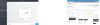 Product configuration
Product configuration
Guides on how the software to setup and configure you Linn DS/DSM
- Configuring the Linn DS/DSM - What is required to do this product configuration
- Konfig Manual - A general user guide of the options that can be available in this Konfig software to configure your Linn DS/DSM.
- Manage systems aka Cloud Konfig - This will show you the options available on the web-based setup on your Linn DS/DSM
 Software Updates
Software Updates
How to's, what software/firmware is there? What does this software add/remove...
- How to Upgrade Linn DS firmware.. - This will show you upgrade solutions to bring you Linn DS/DSM up to the current version of firmware
- DS control software - link to the Linn Software downloads page
- DS Firmware Version Notes - Summary of each firmware (Linn DS/DSM internal software) changes
- Exakt Release Notes - Summary of Exakt speakers and Exaktbox software changes
- Software Families - Details of major firmware changes on Linn DS/DSM firmware
 UPnP Media Server/Streaming
UPnP Media Server/Streaming
The UPnP Media server is your local source of Music...
The UPnP Media server is your local source of Music. This can be from Music you have downloaded and saved locally, from CD's you have ripped etc... This is a sample of UPnP Media servers available and ones that we have used:
- Linn Kazoo Server - A simple setup Linn Products UPnP Media server to allow a fast setup
- Linn Songcast - This "streaming" feed can be from another Linn DS/DSM.
- Asset UPnP - third-party UPnP Media server
- Elyric - third-party UPnP Media server
- Jamcast - third-party UPnP Media server
- Minimserver - third-party UPnP Media server
- QNAP - third-party UPnP Media server
- Squeezebox - third-party UPnP Media server
- Serviio - third-party UPnP Media server
- TwonkyMedia - third-party UPnP Media server
- Xiva Music M8 - third-party UPnP Media server
 Development software
Development software
This is pre-release test software. We give the end-users the ability to try this software, give Linn feedback and report any bugs within this software...
- Beta Documentation - Shows the changes that have been implemented in the Beta software
- Developer Documentation - Development code
 Retired/unsupported Software
Retired/unsupported Software
This is software that is retired and no longer supported by Linn Products Ltd
- Unsupported software - Legacy software that is no longer supported. Use at your own risk.