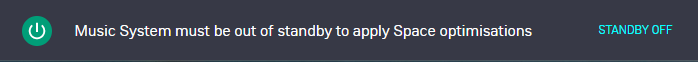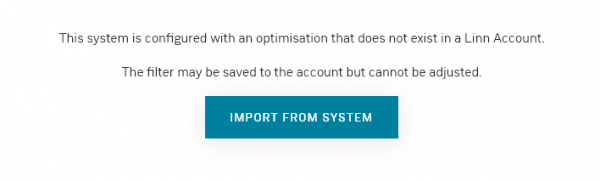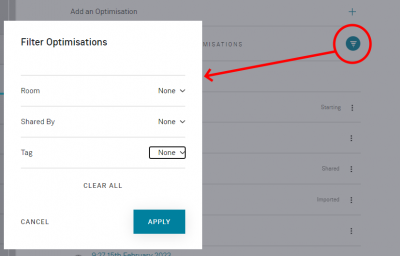Return to Manage systems guide
GENERAL
SPACE
DISPLAY
SOURCES
MUSIC
OUTPUTS
VOLUME
PRIVACY
REMOTE
HDMI
SURROUND
WI-FI
ADVANCED
BACKUP
SPACE
|
This tab will only appear if you have speakers assigned in the GENERAL tab.
The purpose of this tab is to create new Space Optimisation and select existing Space Optimisations saved to your Linn Account.
Detail of how to create & edit these is covered with Linn Account Space Optimisation User Guide in this section
- You may get the warning below. This is stating that the Linn DS/DSM is in Standby and you will have to bring it out of Standby, turn Standby OFF, i.e. turn product ON to load/apply Space Optimisation. Press the STANDBY OFF to turn the product ON.
- You may also get the IMPORT FROM SYSTEM message as below. This is only to show you that there is a Space Optimisation that is currently in your Linn DS/DSM, but a copy does not exist in your Linn account. (This can be loaded in by another Linn Account and then Linn DS/DSM has been changed to a different account. It could have been loaded by a Shared User, Or basically just been deleted.
- You can import this Space Optimisation and reload it into your Linn Account. This will allow you to load back into your Linn DS/DSM but as this is only the compiled it cannot be edited.
- Filtering Optimisations
- If you have multiple Space Optimisations for this product, for example as a Retailer with multiple Dem rooms and speakers. You can filter the Space Optimisations to give a better list of the configuration you are using.
Room: To filter using the Room design used.
Shared By: Filter by who has shared the Space Optimisation.
Tag: If you edit the DETAILS of a Space Optimisation
* scroll down to the bottom of this page and this show the Tag option.
* You can add multiple Tags, of your own text, for your own reference.
|