Template:Backpanel:Klimax DSM-3 - Hub variant
Revision as of 13:14, 6 April 2021 by Yoda (talk | contribs) (Created page with "<noinclude> ===Klimax DSM Hub variant===</noinclude> {{Hidden Text Box Header|IndexText=center|800px|link=<b>'''View Klimax DSM...")
Klimax DSM Hub variant
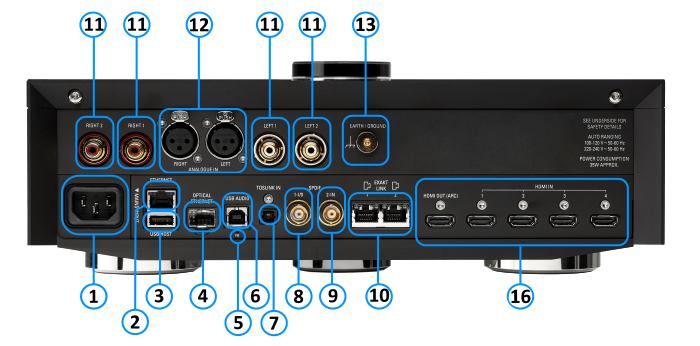
Information of what each connector is and a basic specification of these connectors
Click for more....
- MAINS INPUT - To connect to the mains electricity supply.
- ETHERNET - To connect to a network (100Base-T / 1000Base-T)
- USB port: for Service Use only
- ETHERNET - To connect to a network (100Base-T / 1000Base-T)
- FALLBACK - To put the device into Fallback mode (used when reprogramming)
- USB'4 - To connect to a PC/MAC for Class 2.0 PCM USB Audio playback
- OPTICAL DIGITAL INPUT (Toslink)3 - To connect sources with Toslink (optical) digital outputs.
- DIGITAL INPUTS/OUTPUT (Spdif)4 - To connect sources with SPDIF(RCA) digital outputs or use as a SPDIF digital input .
- DIGITAL INPUTS (Spdif)3 - To connect sources with Spdif (RCA) digital outputs.
- EXAKT LINK - To connect to Exakt compatible devices (Exaktbox, Exakt Speakers, Urika II etc)
- ANALOGUE INPUTS (RCA-Line level)1 & 2 - To connect sources with RCA analogue outputs.
- BALANCED INPUTS'(XLR-Line level)1 & 2 -- To connect sources with balanced (XLR) outputs.
- PHONO GROUND - To connect to a turntable grounding terminal.
- 16 HDMI INPUTS' & HDMI OUTPUT with ARC (HDMI)5 - To connect sources with 1.4 & 2.07 HDMI output and TV with ARC capability.
Notes:
1 Analogue inputs: Input range adjustable 1V-4V rms, impedance 10kΩ
2 with ADC of 192kHz/24bit
3 Digital inputs: 32kHz, 44.1kHz, 48kHz, 88.2kHz, 96kHz, 176.4kHz, 192kHz
4 USB Supported Sample rates: 44.1, 48, 88.2, 96, 176.4, 192
5 HDMI 2.0 Supports HDCP 2.2 up to and including 60Hz UHD. We recommend using HDMI Certified cables