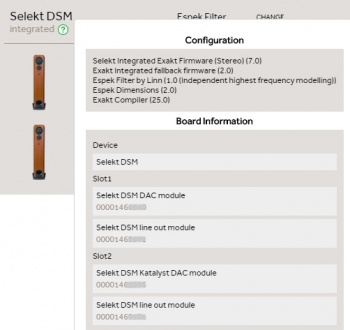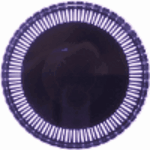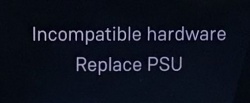FAQ:Linn Selekt
Contents
- 1 General operation
- 2 Music formats
- 3 Inputs/Outputs
- 3.1 Can I have both a Line level and Power amplifier module in the Linn Selekt?
- 3.2 Can I add a sub-woofer directly to the Power amplifier outputs on the Linn Selekt?
- 3.3 Can I fit another module and have a seperate volume control or a unity gain output?
- 3.4 Can I connect Electrostatic loudspeakers, such as Martin Logan, to the Selekt DSM?
- 3.5 Is there a TAPE OUT on the Selekt DSM?
- 3.6 I have fitted a HDMI cartridge with Surround module, Can I add a second zone on the Selekt DSM?
- 3.7 If I play a turntable (MM or MC) why do I see "192kHz 24bit PCM" on display ?
- 3.8 Can I plug a USB stick into the USB socket of the Selekt DSM
- 3.9 How can I play my Computer Music on the Selekt DSM?
- 3.10 Is there a DIGITAL/SPDIF output?
- 3.11 My Selekt power amplifier is not working?
- 4 Selekt display questions
- 4.1 My Selekt DSM has a RED Linn symbol on the dial, what does this mean?
- 4.2 I get a flashing Linn icon on the volume dial, what does this mean?
- 4.3 Display is showing this icon beside the Volume indicator. What does this mean?
- 4.4 Is it normal that the Selekt DSM display cannot always stay on? Can I adjust the display timeout?
- 4.5 What does the shimmering dial mean?
- 4.6 What does the message "Incompatible hardware" mean?
- 5 IP Network
General operation
How do I find out if my Selekt module(s) have a KATALYST DAC?
- Open the KONFIG app:
- This will show the board information with DAC type and the module type in that slot. As well as the software versions & compilers used within this module:
I have put two or three cartridges in my Selekt DSM and it doesn't work
- Update the Selekt DSM to Davaar 69 or higher. This firmware supports multiple cartridge operation
- The initial releases the Selekt DSM firmware are only designed to work with one cartridge in slot-1,(closest to the corner). If you add more cartridges (from another Selekt DSM..), or move the cartridge to a different slot then the Selekt will probably not work.
- If there is NO HDMI switch board installed then it would appear that only one module is fitted and only allow you to define one pair of speakers. This is because the Selekt will be assign ALL cartridges are Left & Right channels and allowing you to Bi-Amp and Tri-Amp these speakers using all of the module attached. (Do the same check as above, to find out what cartridges are installed)
- BEFORE an new Selekt cartridges are installed please ensure that the Selekt DSM is brought up to the latest version of firmware BEFORE fitting these cartridges.
How do I trim the Surround channel levels?
You need to set up the Space Optimistation for you room first. After this is applied you can then trim each channel with the inbuilt noise generator.
Check Volume Equalisation
Music formats
Can the Selekt DSM play DSD music?
- On initial release with Davaar firmware 65 DSD playback is unsupported. However later versions of Davaar firmware (Davaar 66 onwards, Nov 2018) do support DSD playback.
- All four playback modules (Line-level/Power Amplifier, Katalyst/non-Katalyst) will support DSD playback with Davaar 66+ firmware
- USB playback is limited to PCM due to PC/MAC operating system transport.
Inputs/Outputs
Can I have both a Line level and Power amplifier module in the Linn Selekt?
- Yes, when the various modules are released you will be able to mix Line Level and Power Amplifier modules if the correct power supply is installed in the Selekt DSM.
- Check that your Selekt DSM has the large power supply fitted, otherwise it will not identify that ANY modules have been fitted. (The small power supply is designed for use with the Line-level modules only. Large power supplies are available as a hardware upgrade)
- We would not advise using the Selekt Line-level and Selekt Power Amplifier cartridges for the same audio channels. This is due to the Selekt power amplifier has a lower gain than other Linn amplifiers:
- e.g. If you are using the Selekt DSM to Bi-Amp (or Tri-Amp) a pair of speakers and:
- a Selekt Power Amplifier cartridge to feed one speaker input
- a Selekt Line level cartridge with external power amplifier to feed another speaker input
- This means the Selekt PA fed speaker will be quieter than the external power amplifier fed speaker.
- e.g. If you are using the Selekt DSM to Bi-Amp (or Tri-Amp) a pair of speakers and:
- The Manage Systems webpage will assume that with different cartridge types you will be using this in a Surround sound system. This will offer the Exakt software configuration upgrade to allow you to configure these cartridge for Surround channels.
- Note:
- You may also need a new power supply to deal with the new power requirements.
Can I add a sub-woofer directly to the Power amplifier outputs on the Linn Selekt?
- No,The Selekt power amplifier is a Class-D amplifier and the negative terminal on the power amplifier is NOT connected to earth.
- On most sub-woofer ""High Level" inputs this is connected to earth and connecting their ground to Selekt negative power amplifier connection may cause damage to both products. Check with the sub-woofer manufacturer on how to connect their sub-woofers to Class-D amplifiers.
Can I fit another module and have a seperate volume control or a unity gain output?
No, all Selekt modules and Exakt speakers/Exaktbox within the one product share a common volume control.
That is, you CANNOT have different volume controls with ANY single Linn DS/DSM product.
Can I connect Electrostatic loudspeakers, such as Martin Logan, to the Selekt DSM?
As the Selekt DSM uses Class-D power amplfiers then the Selekt power amplifier is dependant on the inductive/capative load then the usual loading of Electrostatic loudspeakers may cause poor sounding instability.
Check with your speaker manufacturer for any solutions.
Is there a TAPE OUT on the Selekt DSM?
No, all Selekt outputs are share the same common Volume control.
I have fitted a HDMI cartridge with Surround module, Can I add a second zone on the Selekt DSM?
With or without the HDMI cartridge the Selekt DSM shares the same volume control to all fitted cartirdges and Exakt products connected to it.
Feeding the left and right audio to another room will have a common same volume control with the main Selekt DSM room. (If do wire this up to share to another zone, when you have a surround source playing only the left/right audio is shared with the other zone. The other Surround channels will NOT be shared with this other zone)
You 'CANNOT Songcast this surround audio to another Linn DS. Songcast only supports Stereo audio and will not share any sources that are playing in Surround mode.
If I play a turntable (MM or MC) why do I see "192kHz 24bit PCM" on display ?
- All audio that is passed through the Selekt DSM is digitised to allow for Space Optimisation, Songcast to another Linn DS/DSM, Exakt transmission to speakers, etc. The 192kHz, 24bit is the sample rate and bit rate used to convert this into the digital domain.
- Note: 192K/24bit is the highest quality audio that the Linn DS/DSM supports.
Can I plug a USB stick into the USB socket of the Selekt DSM
- No, this is only as another streaming source input.
- Connect this USB socket into a Windows7,8,10 PC or MAC and be a Sound card for these computers.
- The Selekt DSM is a USB Audio Class 2 endpoint with supported sample rates from 44.1k to 192k.
How can I play my Computer Music on the Selekt DSM?
- You can connect the Linn Selekt USB socket, (USB Type-B) to connect to your PC/MAC USB socket. You can then set your sound card to output to the Selekt DSM.
- On the Selekt DSM, select the "USB" input. On the PC/MAC, click on the Volume icon on the notification bar and select Linn DSM. The audio from your PC/MAC is now directed to the Selekt DSM as a USB Audio Class 2 endpoint
- You have two volume controls for this input: one on the PC/MAC and the other on the Linn Selekt DSM. We would advise leaving the PC/MAC volume at 100% and only adjusting the Selekt DSM volume. This will stop any surprises when you change the Selekt DSM to another input such as Radio and suddenly get an extremely loud radio station.
Is there a DIGITAL/SPDIF output?
- There is currently no digital output on the Selekt DSM.
My Selekt power amplifier is not working?
- If you have the Volume control disabled in Konfig or Manage systems, then this will disable the power amplifier on the Selekt DSM.
Selekt display questions
My Selekt DSM has a RED Linn symbol on the dial, what does this mean?
 If you do not have a live network/LAN connection on the Selekt DSM the Linn symbol on the dial will go red.
If you do not have a live network/LAN connection on the Selekt DSM the Linn symbol on the dial will go red.
- If your network cable is plugged in and your network/LAN is alive then check that you have the network/LAN cable plugged into the LAN socket (#3 on the back panel diagram) and NOT the Exakt socket (#10 back panel diagram).
 After a live network/LAN connection is made the LINN symbol on the dial will turn white after 5-10 seconds.
After a live network/LAN connection is made the LINN symbol on the dial will turn white after 5-10 seconds.
I get a flashing Linn icon on the volume dial, what does this mean?

- This means that the Selekt DSM is in either in
- Searching for Exakt speakers after being woken from Standby (typically only flashes for a couple of seconds)
- or
- FALLBACK mode : Fallback is a state that means that the product is waiting for a software update. To stop this flashing either:
- Power cycle (Switch Mains Off for 10seconds and then switch mains On) and leave the Selekt DSM to startup for approximately 1min.
- or
- Use the Konfig software to upload software in to the Linn Selekt DSM
Display is showing this icon beside the Volume indicator. What does this mean?
 Firmware update is available.
Firmware update is available.
- The update is not compulsory, just an indication that an update is available.
- A Software update is performed by:
- the dial settings to do a Software update,
- Press the UPPER part of the dial. The front panel display will now show System options.
- Press the LOWER part of the dial to highlight "SOFTWARE UPDATE"
- Press the RIGHT part of the dial to select this option.
- If a Software update is available you will see the Agree to update message and pres the RIGHT part of the dial to select this option.
- The update is not compulsory, just an indication that an update is available.
- Manage Systems - Software Updates,
- IR handset or Linn App.
- Instructions on how to do this update are listed HERE
Is it normal that the Selekt DSM display cannot always stay on? Can I adjust the display timeout?
- We aimed for a display that was unobtrusive when idle. The display automatically activates, drawing the user's attention, when there is a change in DSM state to communicate. E.g. changes to volume, source or track would all cause the display to activate. It is also possible to manually activate the display at any other time by pressing the 'i' (information) button on the handset or by moving towards the Linn DSM, activating its proximity sensor.
- The selection of an OLED display helps enable the beautiful appearance of Selekt, where the entire front panel appears as a single uninterrupted expanse. Use of OLED technology does impose some restrictions on use however. Displays will very gradually fade while activated. If any static content is left visible on screen, such as the volume value or source name, this can burn into the display, leaving a shadow of that content constantly visible. Carefully designing a user experience that limits the time that the display is active allows us to achieve a product that is beautiful on the day of purchase and remains beautiful whilst delivering an intuitive user experience over the long lifetime you'd expect from a Linn product.
What does the shimmering dial mean?
This is to show that the Selekt DSM is starting up after a mains power on. It will typically do this for 30-45 seconds, but if the Linn Selekt DSM is performing a software update this may take a little longer.
What does the message "Incompatible hardware" mean?
You will probably have just fitted an HDMI module to the Linn Selekt DSM. Early Selekt DSMs had power supplies designed to work with specific cartridges only, but as the product has evolved, adding additonal modules may require higher rated power supplies to drive the additional hardware. With the above message, the Selekt DSM has identified that the fitted power supply is not suitable to supply all of the hardware currently fitted to the Selekt DSM and needs to be updated. The power supply is an easily replaced module that can be updated by Linn Retailers.
Note: MCAS 058/059 can be upgraded to SK CPSU1 or SK CPSU2
Please refer to your Linn Retailer to fit the correct power supply.
IP Network
How do I find the IP address of my Selekt DSM?
- When the front panel display is asleep, looking on the top of the Selekt DSM:
- Press the UPPER part of the dial. The front panel display will now show System options.
- Press the LOWER part of the dial to highlight "PROPERTIES"
- Press the RIGHT part of the dial to select this option.
- This Selekt display will now show the Selekt Properties and IP Address.
- The above action can also be performed using the Linn IR handset joystick controls.