Difference between revisions of "Template:Backpanel:Series3-301"
m |
m |
||
| Line 1: | Line 1: | ||
| − | <div class="zoom_img"> | + | <div class="zoom_img">[[Image:Series3-301_backpanel-400px.png |centre|link=]]</div> |
{{Hidden Text Box Header|IndexText=<b>'''View Series3-301 connection detail'''<br> Information of what each connector is and a basic specification of these connectors </b>}} | {{Hidden Text Box Header|IndexText=<b>'''View Series3-301 connection detail'''<br> Information of what each connector is and a basic specification of these connectors </b>}} | ||
Latest revision as of 09:45, 21 November 2025
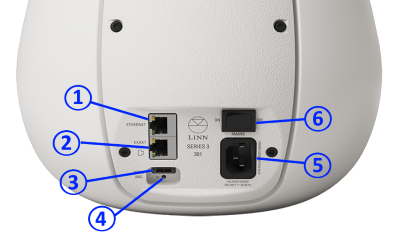
View Series3-301 connection detail
Information of what each connector is and a basic specification of these connectors
Information of what each connector is and a basic specification of these connectors
Click for more....
- ETHERNET - To connect to a network (100Base-T)- Not required if you are only using Bluetooth and/or Wifi connections
- EXAKT LINK - To connect to Exakt compatible devices (Exaktbox, Exakt Speakers, Urika II etc) - to Partner with a Series3-302
- HDMI ARC (HDMI) - To connect to a TV Audio Return Channel (ARC) connection
- FALLBACK - To put the device into Fallback mode (used when reprogramming)
- MAINS INPUT - To connect to the mains electricity supply.
- POWER SWITCH - Mains power switch