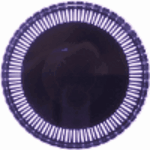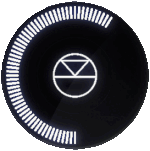Difference between revisions of "Template:FAQ-FULL:Linn MAJIK DSM 5"
(Created page with "==Linn Majik DSM (202 variant) FAQ's== {{Top_of_Page}} {{:FAQ:Linn_MajikDSM (2025 variant)}} {{Top_of_Page}} {{Issues:General Wifi}} {{Top_of_Page}}") |
m (→Linn Majik DSM (202 variant) FAQ's) |
||
| Line 1: | Line 1: | ||
| − | ==Linn Majik DSM ( | + | ==Linn Majik DSM (2025 variant) FAQ's== |
{{Top_of_Page}} | {{Top_of_Page}} | ||
{{:FAQ:Linn_MajikDSM (2025 variant)}} | {{:FAQ:Linn_MajikDSM (2025 variant)}} | ||
Latest revision as of 13:25, 11 April 2025
Contents
- 1 Linn Majik DSM (2025 variant) FAQ's
- 1.1 Input/Outputs
- 1.1.1 is the output level of the Majik DSM/5 different from other Linn DS/DSM's?
- 1.1.2 Can I add a subwoofer directly to the Power amplifier outputs on the Majik DSM/5?
- 1.1.3 Can I connect Electrostatic loudspeakers, such as Martin Logan, to the Majik DSM/5?
- 1.1.4 Can I connect Digital Speakers to the Majik DSM/5?
- 1.1.5 How should I set the phono stage input level?
- 1.2 General operation
- 1.2.1 How do I use the top dial on the Majik DSM?
- 1.2.2 How to get my Alexa to Play on the Majik DSM
- 1.2.3 Can I plug my Exakt speakers or Linn Exaktbox into this Majik DSM
- 1.2.4 Why does the Majik DSM/4 or /5 should quieter than other Majik DSM's with the same volume level?
- 1.2.5 Can I plug my USB drive/stick into the USB socket to play Music
- 1.2.6 Can I connect Electrostatic loudspeakers, such as Martin Logan, to the Majik DSM/5?
- 1.2.7 Can I keep the headphones plugged into and control when they are enabled?
- 1.2.8 How do I control the BALANCE on the Majik DSM
- 1.2.9 My Majik DSM has a RED Linn symbol on the dial, what does this mean?
- 1.2.10 I get a flashing Linn icon on the volume dial, what does this mean?
- 1.2.11 What does the shimmering dial mean?
- 1.2.12 What does a dim/bright dial mean?
- 1.1 Input/Outputs
- 2 General Linn DS/DSM/HUB Wifi
Linn Majik DSM (2025 variant) FAQ's
Input/Outputs
is the output level of the Majik DSM/5 different from other Linn DS/DSM's?
- The Line RCA output on the Majik DSM/5 is the same has the same output gain as other Linn DS/DSM products.
- However, the Power amplifier is approx. 8dB, (8 volume step), quieter than the Chakra amplifiers and earlier Majik DSM's;
Can I add a subwoofer directly to the Power amplifier outputs on the Majik DSM/5?
- No,The Majik DSM/5 power amplifier is a Class-D amplifier and the negative terminal on the power amplifier is NOT connected to earth.
- Note The Majik DSM/5 already has Line level Sub outputs to allow a direct line-level analogue feeds for Sub-Woofers
- On most subwoofer "High Level" inputs this is connected to earth, and connecting their ground to Majik DSM/5 negative power amplifier connection may cause damage to both products. Check with the subwoofer manufacturer on how to connect their subwoofers to Class-D amplifiers.
Can I connect Electrostatic loudspeakers, such as Martin Logan, to the Majik DSM/5?
- As the Majik DSM/5 uses Class-D power amplifiers then the Majik DSM/5 power amplifier is dependent on the inductive/capacitive load then the usual loading of Electrostatic loudspeakers may cause poor sounding instability.
- Check with your speaker manufacturer for any solutions.
Can I connect Digital Speakers to the Majik DSM/5?
- Yes, you can connect loudspeakers that support 192K SPDIF connections to the Linn Majik DSM. This output will also support Space Optimisation, but NOT volume control on this connection.
- In Manage Systems, setting the:
- 1. Outputs > SPDIF Mode into Output &
- 2. Outputs > Digital Output mode into 192K Post EQ will add Space Optimisation to this output.
This allows digital speakers, with their own volume controls, to be connected to this SPDIF socket
How should I set the phono stage input level?
- This is set up under Manage Systems > Sources and click on either MM, MC or Phono input.
- As a general rule of thumb, the phono stage input level should not be less than 4x the specified cartridge output level.
- For example, a cartridge with a specified output level of 0.25mV would require a Phono (MC) input setting of 1.2mV rms
- If this setting is too low, then it can result in audible distortion
General operation
How do I use the top dial on the Majik DSM?

- GO INTO SLEEP:
- Press the dial CENTRE and continue to press the CENTRE (approx 2seconds) until the volume indicator dial starts to decrease.
- BRING OUT OF SLEEP:
- Press any of the UP/DOWN/LEFT/RIGHT or CENTRE of the dial.
- SOURCE SELECT
- Press the dial DOWN to list the inputs available menu
- Scroll UP/DOWN the selection.
- Press RIGHT to select source or LEFT to cancel selection menu
- PLAY/STOP/PAUSE- MUTE/UNMUTE
- A quick press of the dial CENTRE will toggle between PLAY and STOP/PAUSE
- (Radio-PLAY/STOP, Playlist-PLAY-PAUSE).
- (Other sources-Mute/Unmute).
- TRACK/PRESET PREV/NEXT
- A quick press of the dial LEFT/RIGHT jump to Playlist tracks or Radio stations.
- Volume
- Rotate dial clockwise to increase volume, anti-clockwise to reduce volume. The dial indicators will tell you the present volume.
- LINN DSM INFORMATION
- Software version
- With the Selekt DSM out of Sleep mode
- Press dial UP to enter Service menu
- Scroll UP/DOWN to highlight "Software Update"
- Press RIGHT to select or LEFT to cancel Service menu
- Selekt "Properties" (Room name, device name, IP address etc)
- Press dial UP to enter Service menu
- Scroll DOWN to highlight "Properties"
- Press RIGHT to select Properties
- Scroll DOWN to highlight "Device"
- Press RIGHT to select Device
- Selekt "Settings" (|Balance, Lipsync, Surround volumes etc)
- Press dial UP to enter Service menu
- Scroll DOWN to highlight "Settings"
- Press RIGHT to select or LEFT to cancel Settings menu
Note: Cancel any previous menus by pressing LEFT key.
How to get my Alexa to Play on the Majik DSM
- You need to set up the Majik DSM as Bluetooth speakers for the Majik DSM.
- This will then allow you to select your Music to play back on the Majik DSM, as well as the volume of the Music.
Can I plug my Exakt speakers or Linn Exaktbox into this Majik DSM
- Yes, you can connect either an Exaktbox or Exakt loudspeakers
Why does the Majik DSM/4 or /5 should quieter than other Majik DSM's with the same volume level?
- The new Majik DSM/4 has a lower gain than other Linn Power Amplifiers, e.g. Majik C2100, 20dB against 28dB. This means that you have to raise the new Majik DSM by 8 volume steps to have the same output levels.
Can I plug my USB drive/stick into the USB socket to play Music
No:
The Linn DSM is a USB stream player. It does NOT recognise a USB hard drive/USB stick as a Music STREAMING source.
Type: USB-B Asynchronous socket
- USB Audio Class 2 endpoint with supported sample rates from 44.1k to 192k
The Linn DSM is a USB stream player. It does NOT recognise a USB hard drive/USB stick as a Music STREAMING source.
- Connect this USB socket into a Windows7/8/10/11 PC, MAC or USB-C socket of an iPad/iPhone2 and be a Sound card for these devices.1.
- • DSD audio will typically be transcoded to PCM, by the PC/MAC, before transporting down the USB cable to the Linn DSM
Note:
- 1: The Linn DSM will playback the audio dictated by the PC/MAC sound driver.
- On Mac you can go into the Sound Settings, after you select the USB Output, and adjust what audio format is played.
- On a Windows PC you will need to get an audio driver that supports higher bit-rates. (For example: Adding a PCI card or module into your PC to get these higher bit-rates)
- 2: Click HERE for a guide to the setup and using this USB-C connection with iPhone/iPad
Can I connect Electrostatic loudspeakers, such as Martin Logan, to the Majik DSM/5?
- As the Majik DSM/5 uses Class-D power amplifiers then the Majik DSM/4 power amplifier is dependent on the inductive/capacitive load then the usual loading of Electrostatic loudspeakers may cause poor sounding instability.
- Check with your speaker manufacturer for any solutions using Class-D amplifiers
Can I keep the headphones plugged into and control when they are enabled?
- Yes you can with the "Star key Held Action" configured in Manage Systems - REMOTE CONTROL tab. When this is set to "Headphone mode" , and you have configured the OUTPUTS - Headphone Mode - ON or OFF. Pressing, AND HOLDING, the IR handset * button will allow you to toggle between the heapdhones and speakers using the IR handset.
How do I control the BALANCE on the Majik DSM
- This is another function of the "Star key Held Action". That is, Press, and HOLD the IR handset * button, (beside the 0 button), for a couple of seconds you can perform a pre-programmed operation.
- In Manage Systems REMOTE CONTROL tab, you can programme this action to either
- • None: Do nothing
- • Heaphone Mode: Toggle the Headphone output if set to ON or OFF in the Outputs tab.
- • BALANCE: Adjust the Balance, using the joystick UP/DOWN buttons.
- • LIP SYNC: Adjust the Lip-Sync, using the joystick UP/DOWN buttons or
- • DISPLAY BRIGHTNESS: Adjust the display Brightness , using the joystick UP/DOWN buttons.
- Note: Only ONE of these actions can be programmed to the Star button, so use wisely.
My Majik DSM has a RED Linn symbol on the dial, what does this mean?
 If you do not have a live network/LAN connection on the Majik DSM the Linn symbol on the dial will go red.
If you do not have a live network/LAN connection on the Majik DSM the Linn symbol on the dial will go red.
- If your network cable is plugged in and your network/LAN is alive then check that you have the network/LAN cable plugged into the LAN socket (#3 on the back panel diagram) and NOT the Exakt socket (#6 back panel diagram).
 After a live network/LAN connection is made, the LINN symbol on the dial will turn white after 5-10 seconds.
After a live network/LAN connection is made, the LINN symbol on the dial will turn white after 5-10 seconds.
I get a flashing Linn icon on the volume dial, what does this mean?

- This means that the Majik DSM is in :
- Searching for Exakt speakers after being woken from Sleep (typically only flashes for a couple of seconds after waking from Sleep)
- or
- FALLBACK mode : Fallback is a state that means that the product is waiting for a software update. To stop this flashing, either:
What does the shimmering dial mean?
This is to show that the Majik DSM is starting up after a mains power on. It will typically do this in 30–45 seconds, but if the Linn Majik DSM is performing a software update, this may take a little longer.
What does a dim/bright dial mean?
This is to show when the Majik DSM is in Mute mode.
General Linn DS/DSM/HUB Wifi 
The Wifi module used with the Linn DS/DSM/HUB supports IEEE 802.11a/b/g/n/ac PSK/CCMP 1-CH
this supports both 2.4G & 5G communications.
Wifi History
2.4G
- This was the first Wifi defined in 1997, 802.11b, generally used with 11, or 13 channels depending on your country. Each channel could each supply a data rate of 11MBit/s .
- This data rate was then expanded to 54MBit/s in 2003, with the 802.11g. However, this still used 2.4G and instead of using 1channel to communicate it now uses 3-channels to communicate.This reduced your number of usable channels as other device communicating on a channel next door would now encroach into your channel(s).
- This means that 2.4G band can have a lot of noise and interference. Coupled with fact that this same frequncy is used by DECT phones, Microwave ovens, Baby mointors, Taxi Radio, Bluetooth.... These can inject a lot if noise and interfere with Wifi streaming link to the Linn DS/DSM/HUB as it may force the LInn product off the Wifi network and it will have to retry the connection, this takes time and may cause your Linn product to keeping muting the Music
5G
- A newer standard, 802.11n, allows usage of both 2.4G and 5G to give an even bigger data rate of up to 600Mbit/s.
- As standards improve the 802.11ac that the Linn DSM/Series3 supports is a data rato of up to 1,300MBit/s.
- 5GHz is a much cleaner radio space with a lot less interence compare with 2.4G. The only negative is a slightly reduced range.
- Some Wireless-Access-Points, WAPs and Router allow you to setup a seperate SSID, (Service Set IDintifier. this is name for a Wi-Fi network.)
Advice on use
We recommend that you configure your Wifi network to have seperate SSID for 2.4G and a different SSID for 5G wifi. Then configure the Linn DSM/Series-3 to only use the 5G network.
This will then allow the music stream to work on a cleaner transport/Wifi and stop any device from interfering with the music that you are listening to.
- There are Apps available to show you what is on your Wifi and your network
Disable Wifi
To totally disable the Wifi, go into the Konfig:About tab and disable the Wi-Fi option.
- NOTE: In the Konfig:WIFI tab, setting to NONE will only disconnect it from any Wifi network. The DSM will still broadcast its presence on the Wifi network.
Wired LAN connections
If you have connected a LAN cable to your Linn DS/DSM/HUB/SERIES3 then this take priority over the Wifi connection. This means that the Wifi connection is still on but ignored when a there is a live connection on the products LAN socket.
When the LAN connection is removed then the connection returns to Wifi.
Top Of Page Index