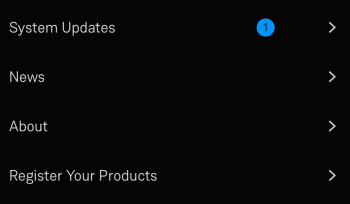Difference between revisions of "Template:Davaar99+:How to update software"
m |
m |
||
| Line 1: | Line 1: | ||
:From Software version [[ReleaseNotes#Davaar_99_Build_491_.284.99.491.29_Released_on_30_Mar_2023Click_to_view_more.. |Davaar 99]], <u>[[Konfig]]</u> has retired from providing software update AFTER this software/Davaar version. | :From Software version [[ReleaseNotes#Davaar_99_Build_491_.284.99.491.29_Released_on_30_Mar_2023Click_to_view_more.. |Davaar 99]], <u>[[Konfig]]</u> has retired from providing software update AFTER this software/Davaar version. | ||
| − | ::Up to > <b>Davaar 98</b><sup>1</sup> , then use <u>[[ | + | ::Up to > <b>Davaar 98</b><sup>1</sup> , then use <u>[[ #To_update.2C_using_Konfig_and_your_current_Linn_DS.2FDSM_firm_is_Davaar_97_or_lower |Konfig]]</u> to update the Linn DS/DSM to latest software.. |
::From <b>Davaar99+</b> <sup>1</sup> then you will need to use the <u>[[#Linn_Ds.2FDSM_software_updates_using_Linn_App| Linn App]]</u> | ::From <b>Davaar99+</b> <sup>1</sup> then you will need to use the <u>[[#Linn_Ds.2FDSM_software_updates_using_Linn_App| Linn App]]</u> | ||
Revision as of 15:11, 14 June 2023
- From Software version Davaar 99, Konfig has retired from providing software update AFTER this software/Davaar version.
- 1 To check what version of Software you are running on your Linn DSM you can either:
- 1. Use the IR Handset on older CORE1 products
- If this action states "Your Software is up to date" or "Software upate available...." then you are runniing Davaar99 or higher.
- If this states anything else then you are on Davaar 97 or lower
- 2: Use Konfig and select your Linn DS/DSM. The Software version is structured as Software family(4=Davaar) : Major Release version, (this is the key number to use) : Minor version of software (Ignore this just now)
- 4:99.491 relates to 4=Davaar, 99=Major software version, 491=Minor version. Therefor is Davaar99
- 3. Open Manage System and the Firmware is listed on the product configuation page (top right). Firmware verison is decoded in the same manners as the Konfig setup.
Up to Davaar 97
To update, using Konfig and your current Linn DS/DSM firm is Davaar 97 or lower
1.Start Konfig (after ensuring you have latest version)
- a) Go into KONFIG Settings and check that Konfig is set to the same network as your Linn DS/DSM.
2. Click on the UPDATES tab. If there is a software update for your Linn DS/DSM it will be listed after clicking UPDATES. If there is no firmware update available for the Linn DS/DSM then it will not be listed under this tab.
- Note: on the Selekt DSM & new Majik DSM they will need to be power cycled and wait appox 30minutes before checking the Konfig UPDATES tab
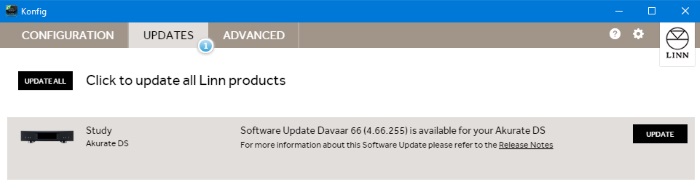
3.Select the UPDATE button against the Linn DS/DSM you want to update.
- a) A message will appear on the Konfig screen stating the major changes that this software update may incur. (This will be dependant on your present version of software loaded into the Linn DS/DSM)
- b) If you want to continue with this update then scroll down to the bottom of the message and select UPDATE.
- c) For your Privacy we ask if you agree to collecting Anonymous data on usage of the Linn DS. This will aid any fault reporting and also any activity to help Linn enhance the software and product operation.
- d) Select I AGREE or more options to change what information Linn Products Ltd can receive.
4. Konfig will download the firmware update and proceed to updating the selected Linn DS/DSM player.
5.Once complete you will see an Update Completed Successfully message and your DS player will be re-started
6. Update complete
If you encounter any problems, please contact your Linn Specialist or Contact Linn.
From Davaar 99 onwards
To update, using Linn App, and your current Linn DS/DSM is Davaar 99 or higher
Linn Ds/DSM software updates using Linn App
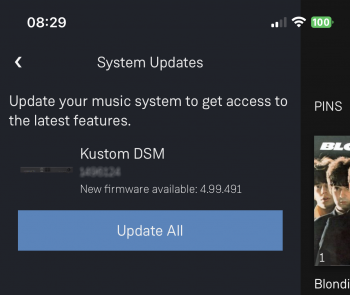
To update, using an IR handset, and your current Linn DS/DSM is Davaar 99 or higher
|