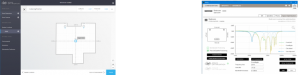Difference between revisions of "Linn DS/DSM Software"
m (→Control Software user guides) |
m |
||
| Line 1: | Line 1: | ||
| − | + | {{Hidden Text Box Header|IndexText=<big><b>Control Software user guides</b></big><br>Software to control the Linn DS/DSM running on iPads, PC's... }} | |
| − | |||
| − | |||
| − | |||
| − | |||
| − | + | {{Select:Control_Software_user_Guides}} | |
| − | |||
| − | |||
| − | |||
| − | |||
| − | |||
| − | |||
| − | {{ | ||
| − | |||
| − | |||
<br><hr> | <br><hr> | ||
| − | </ | + | {{Hidden text end}} |
| + | |||
| + | {{Hidden Text Box Header|IndexText=<big><b>Product configuration</b></big><br>Guides on how the software to setup and configure you Linn DS/DSM }} | ||
| + | <br> | ||
| + | :[[image:ManageSysAndKonfig.png|300px|link=Setting up /configuring the Linn DS/DSM]] | ||
| + | |||
| + | :{{Menu:Product Configuration guides}} | ||
| − | |||
| − | |||
| − | |||
| − | |||
| − | |||
| − | |||
| − | |||
| − | |||
| − | |||
| − | |||
| − | |||
| − | |||
| − | |||
<br><hr> | <br><hr> | ||
| − | + | {{Hidden text end}} | |
| − | = | + | |
| − | + | {{Hidden Text Box Header|IndexText=<big><b>Software Updates</b></big><br>How to's, what software/firmware is there? What does this software add/remove... }} | |
| − | + | ||
| − | + | :[[image:Lightening_flash.jpg|50px|link=ReleaseNotes]] | |
| − | + | ||
| − | + | <ul> | |
| − | + | :<li><u>[[How_to_Upgrade_DS_Software|How to Upgrade Linn DS firmware..]]</u> - This will show you upgrade solutions to bring you Linn DS/DSM up to the current version of firmware</li> | |
| − | [[image: | + | :<li> <u>[http://www.linn.co.uk/ds_software DS control software]</u> - link to the Linn Software downloads page</li> |
| − | + | :<li><u>[[ReleaseNotes|DS Firmware Version Notes]]</u> - Summary of each firmware (Linn DS/DSM internal software) changes</li> | |
| − | + | :<li><u>[[Exakt_Release_Notes|Exakt Release Notes]]</u> - Summary of Exakt speakers and Exaktbox software changes</li> | |
| − | + | :<li> <u>[[Software Compatibility Families|Software Families]]</u> - Details of major firmware changes on Linn DS/DSM firmware</li> | |
| − | + | ||
| − | |||
| − | |||
| − | |||
| − | |||
| − | |||
| − | |||
| − | |||
| − | </ | ||
| − | |||
<br><hr> | <br><hr> | ||
| − | </ | + | {{Hidden text end}} |
| − | = | + | |
| − | This | + | {{Hidden Text Box Header|IndexText=<big><b>UPnP Media Server/Steaming</b></big><br>The UPnP Media server is your local source of Music... }} |
| − | < | + | :[[image:Media_Streaming.jpg|link=Media_Servers]] |
| − | + | ||
| − | | < | + | :The UPnP Media server is your local source of Music. This can be from Music you have downloaded and saved locally, from CD's you have ripped etc... |
| − | [[image:beta.jpg|50px|link=Beta:Home]] | + | :Streaming is like a Radio station where the music feed has no start and no end, it just "keeps on flowing".. |
| − | + | ||
| − | + | :This is a sample of UPnP Media servers available and ones that we have used: | |
| − | + | ||
| − | </ | + | <ul> |
| − | + | :<li><u>[[Kazoo_Server_setup_Manual| Linn Kazoo Server]]</u> - A simple setup Linn Products UPnP Media server to allow a fast setup </li> | |
| − | <br> | + | :<li><u>[[Songcast|Linn Songcast]]</u> - This "streaming" feed can be from another Linn DS or a PC/MAC sharing its audio. </li> |
| − | < | + | :<li><u>[[Media_Servers#Asset_UPnP|Asset UPnP]]</u> - third-party UPnP Media server</li> |
| + | :<li><u>[[Media_Servers#ELyric|Elyric]]</u> - third-party UPnP Media server</li> | ||
| + | :<li><u>[[Media_Servers#JAMCAST|Jamcast]]</u> - third-party UPnP Media server</li> | ||
| + | :<li><u>[[Media_Servers#MinimServer|Minimserver]]</u> - third-party UPnP Media server</li> | ||
| + | :<li><u>[[Media_Servers#QNAP_Media_Streaming_Add-on|QNAP]]</u> - third-party UPnP Media server</li> | ||
| + | :<li><u>[[Media_Servers#Squeezebox_Server|Squeezebox]]</u> - third-party UPnP Media server</li> | ||
| + | :<li><u>[[Media_Servers#SERVIIO|Serviio ]]</u> - third-party UPnP Media server</li> | ||
| + | :<li><u>[[Media_Servers#TwonkyMedia|TwonkyMedia]]</u> - third-party UPnP Media server</li> | ||
| + | :<li><u>[[Media_Servers#Xiva_Music_M8|Xiva Music M8 ]]</u> - third-party UPnP Media server</li> | ||
| + | </ul> | ||
| + | <br><hr> | ||
| + | {{Hidden text end}} | ||
| + | |||
| + | {{Hidden Text Box Header|IndexText=<big><b>Development software</b></big><br>Beta software and unsupported software. }} | ||
| + | |||
| + | :[[image:beta.jpg|50px|link=Beta:Home]] | ||
| + | :This is pre-release test software. We give the end-users the ability to try this software, give Linn feedback and report any bugs within this software... | ||
| + | |||
| + | <ul> | ||
| + | :<li><u>[[Beta:Home|Beta Documentation]]</u> - Shows the changes that have been implemented in the Beta software</li> | ||
| + | :<li><u>[[Developer:Documentation|Developer Documentation]]</u> - Devleopment code</li> | ||
| + | :<li><u>[http://oss.linn.co.uk/trac Open source software (Oss)]</u> Linn Open Source Software site</li> | ||
| + | </ul> | ||
| + | <br><hr> | ||
| + | {{Hidden text end}} | ||
| + | |||
| + | |||
<br><br> | <br><br> | ||
<hr> | <hr> | ||
<center>As with any information, questions etc on Linn products you can also contact the <u>[https://www.linn.co.uk/support Linn Support]</u> team</center> | <center>As with any information, questions etc on Linn products you can also contact the <u>[https://www.linn.co.uk/support Linn Support]</u> team</center> | ||
<hr> | <hr> | ||
Revision as of 11:00, 29 March 2019
Control Software user guides
Software to control the Linn DS/DSM running on iPads, PC's...
Software to control the Linn DS/DSM running on iPads, PC's...
Click for more....
Ways to control the LInn products
- iPhone/iPad/Mac -:This a Linn DS control software for Android phone, Android tablets, iPhone, iPad and M-Series Mac and replaced Kazoo.
- Kazoo User Guide - This software can be installed on a Windows PC, MAC PC, Apple iPhone/iPad and Android phones & tablets. This allows you to control the Linn DS/DSM and select what Music you wish to play on it.
- Spotify Connect Manual - How to play Spotify on a Linn DS/DSM
- Roon - "The music player for music lovers" control interface
- Kinsky Manual - one of the original, now unsupported control interfaces for the Linn DS/DSM
- Alexa control of the Linn DS/DSM - Voice control of the Linn DS/DSM (This is only available in some countries)
Archived,
- Kazoo User Guide - This software can be installed on a Windows PC, MAC PC, Apple iPhone/iPad and Android phones & tablets. This allows you to control the Linn DS/DSM and select what Music you wish to play on it.
Product configuration
Guides on how the software to setup and configure you Linn DS/DSM
Guides on how the software to setup and configure you Linn DS/DSM
Click for more....
- Configuring the Linn DS/DSM - What is required to do this product configuration
- Konfig Manual - A general user guide of the options that can be available in this Konfig software to configure your Linn DS/DSM.
- Manage systems aka Cloud Konfig - This will show you the options available on the web-based setup on your Linn DS/DSM
Software Updates
How to's, what software/firmware is there? What does this software add/remove...
How to's, what software/firmware is there? What does this software add/remove...
Click for more....
- How to Upgrade Linn DS firmware.. - This will show you upgrade solutions to bring you Linn DS/DSM up to the current version of firmware
- DS control software - link to the Linn Software downloads page
- DS Firmware Version Notes - Summary of each firmware (Linn DS/DSM internal software) changes
- Exakt Release Notes - Summary of Exakt speakers and Exaktbox software changes
- Software Families - Details of major firmware changes on Linn DS/DSM firmware
UPnP Media Server/Steaming
The UPnP Media server is your local source of Music...
The UPnP Media server is your local source of Music...
Click for more....
- The UPnP Media server is your local source of Music. This can be from Music you have downloaded and saved locally, from CD's you have ripped etc...
- Streaming is like a Radio station where the music feed has no start and no end, it just "keeps on flowing"..
- This is a sample of UPnP Media servers available and ones that we have used:
- Linn Kazoo Server - A simple setup Linn Products UPnP Media server to allow a fast setup
- Linn Songcast - This "streaming" feed can be from another Linn DS or a PC/MAC sharing its audio.
- Asset UPnP - third-party UPnP Media server
- Elyric - third-party UPnP Media server
- Jamcast - third-party UPnP Media server
- Minimserver - third-party UPnP Media server
- QNAP - third-party UPnP Media server
- Squeezebox - third-party UPnP Media server
- Serviio - third-party UPnP Media server
- TwonkyMedia - third-party UPnP Media server
- Xiva Music M8 - third-party UPnP Media server
Development software
Beta software and unsupported software.
Beta software and unsupported software.
Click for more....

- This is pre-release test software. We give the end-users the ability to try this software, give Linn feedback and report any bugs within this software...
- Beta Documentation - Shows the changes that have been implemented in the Beta software
- Developer Documentation - Devleopment code
- Open source software (Oss) Linn Open Source Software site