Difference between revisions of "Template:;LinnApp:MORE"
m (→Contact Linn) |
m (→Contact Linn) |
||
| Line 21: | Line 21: | ||
===Contact Linn=== | ===Contact Linn=== | ||
{| width="100%" cellspacing="20" cellpadding="0" border="0" align="center" class="FCK__ShowTableBorders" | {| width="100%" cellspacing="20" cellpadding="0" border="0" align="center" class="FCK__ShowTableBorders" | ||
| − | + | | width=75% align="top" | | |
| − | |||
| − | | width=75% align="top" | | ||
:This has 2 sections: | :This has 2 sections: | ||
::<b><u>Problem</u></b> | ::<b><u>Problem</u></b> | ||
:::This is to raise a ticket for a problem with your Linn DS/DS | :::This is to raise a ticket for a problem with your Linn DS/DS | ||
| − | ::<b>Note: if you are reporting an issue with a Linn DS/DSM, please confirm that you have selected the room with that Linn DS/DSM BEFORE you do this action.</b> | + | :::<b>Note: if you are reporting an issue with a Linn DS/DSM, please confirm that you have selected the room with that Linn DS/DSM BEFORE you do this action.</b> |
| − | ::Add in your name plus email with description of your issue. (If you cannot find your Linn DS/DSM please check the [[Linn_App_Manual#FAQ |<b><u>FAQ</u></b>]] section.) | + | :::Add in your name plus email with a description of your issue. (If you cannot find your Linn DS/DSM, please check the [[Linn_App_Manual#FAQ |<b><u>FAQ</u></b>]] section.) |
| − | </ | + | :::Hit Send |
| − | | width="25%" align="center" colspan="20" |[[File:AL-Contact Linn.png | link= | | + | <br> |
| + | ::<b><u>Enhancement</u></b> | ||
| + | :::This section is to suggest enhancements to our software and/or products. | ||
| + | :::Add in your name plus email with a brief note of your suggestion. | ||
| + | :::Hit Send | ||
| + | <br> | ||
| + | ::When you hit send in both sections, this will raise a ticket with the Linn Helpline, and they will reply to your ticket. | ||
| + | | width="25%" align="center" colspan="20" |[[File:AL-Contact Linn.png | link= | 250px ]] | ||
|} | |} | ||
| − | |||
| − | |||
===Privacy Settings=== | ===Privacy Settings=== | ||
Revision as of 12:37, 20 February 2025
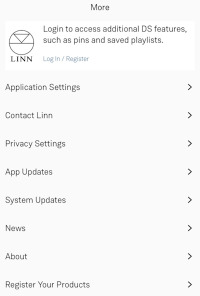
Contents
Login to access addition....
- Goto the section below, in the Linn App guide, for details on how to login to your Linn Account
Application settings
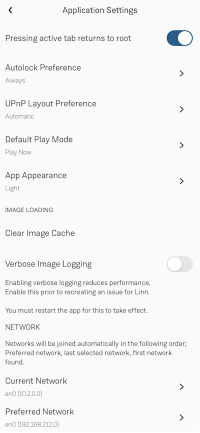
|
Pressing active tab returns to root: Press the EXPLORE, button will return you to the EXPLORE Home page | |||||||||||||||||||
Contact Linn
|
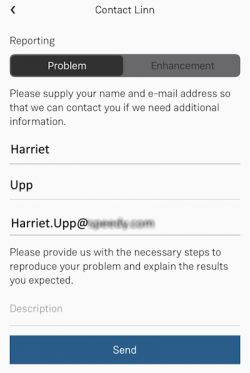
| |||||||||||||||||||