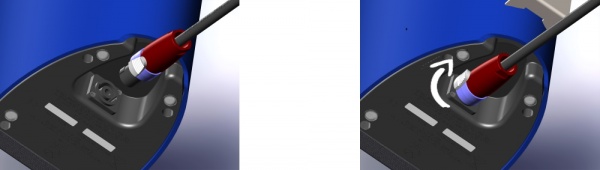Difference between revisions of "New Product template"
m (→Disconnecting the speakers from the Linn Kiko) |
m |
||
| Line 1: | Line 1: | ||
| − | {{DISPLAYTITLE:<span style="position: absolute; clip: rect(1px 1px 1px 1px); clip: rect(1px, 1px, 1px, 1px);">{{FULLPAGENAME}}</span>}}<div style="margin-left:10px;max-width:900px> <!-- to limit this page width--> __NOTOC__ | + | {{DISPLAYTITLE:<span style="position: absolute; clip: rect(1px 1px 1px 1px); clip: rect(1px, 1px, 1px, 1px);">{{FULLPAGENAME}}</span>}}<div style="margin-left:10px;max-width:900px;min-width:800px> <!-- to limit this page width--> __NOTOC__ |
{{Title_Text | Linn Setup Guide:<br> How to set up the Linn KIKO}} | {{Title_Text | Linn Setup Guide:<br> How to set up the Linn KIKO}} | ||
{{breadcrumb | {{breadcrumb | ||
Revision as of 15:26, 25 July 2019
Linn Setup Guide:
How to set up the Linn KIKO
Product info
- Product Name: Kiko
- Date of Introduction: July 2012
- Type: Integrated digital music player, pre-amplifier and power amplifier
- Versions:
- Features
Initial Setup
If you have just received this Linn product then you will be eager to listen to the Music. This section will show you how to unpack it, wire it up, position it and get Music playing...
Unpacking
Wiring
Connecting the speakers to the Linn Kiko
To insert connect up the speakers into the speaker:
- The cable plug and speaker socket are keyed to prevent plugging incorrectly. Please view the speaker plug and socket to find the correct orientation.
- . Insert plug into socket and twist clockwise until they lock together.
- Repeat the action for connecting the speaker cable to the Linn Kiko. Find the plug key and socket key and insert then twist until it locks.
Disconnecting the speakers from the Linn Kiko
To disconnect the speakers:
- On the plugs you will find a lock slide.
- Pull this slide back and twist the plug anti-lockwise whilst gently pulling the plug out of the socket.
Connecting to Ethernet
Positioning
Download App
The Linn Kiko can be done from many control points at the same time.
You can download the Apps from: The Linn control App - Kazoo
Setup and changes
After you have wired up your Linn system this may require setup from a Windows 10 or MAC OSX app.
This Konfig App can be downloaded from KONFIG App