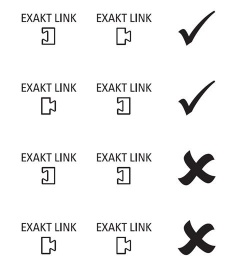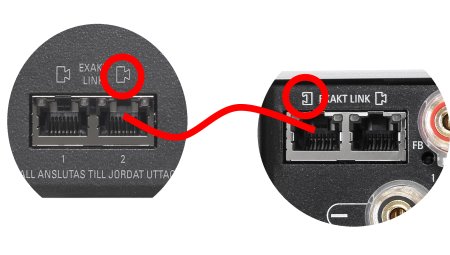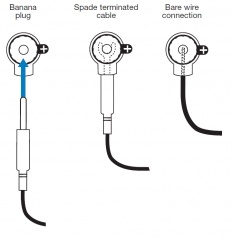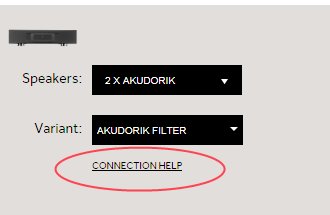Difference between revisions of "Akurate Exaktbox-I"
m (Created page with "right == '''Getting Started''' == [http://www.linn.co.uk/go/akurate '''www.linn.co.uk/go/akurate''' ] == '''Product info''…") |
m (moved Akurate Exaktbox-I Variants to Akurate Exaktbox-I) |
(No difference)
| |
Revision as of 08:28, 19 October 2018
Contents
Getting Started
Product info
- Product Name:
- Akurate ExaktBox-I
- Date of Introduction:
- September 2018
- Type: Digital Crossover with Exakt Technology and Integrated Amplifiers
- Supports
- ONE or TWO loudspeakers ONLY
- Each loudspeaker can only be 2-way, 3-way or 4-way
- Software upgradable to support more and more loudspeakers
- Connects directly to externally Aktiv speakers or power amplifiers and externally Aktiv speakers
- Supports
- Can only be used with Exakt-Link output products
- Features
- Dynamik Power Supply
- Exakt Technology
- Specification
- Power output: 8 x 100W into 4ohms
- Line Level output: 3 x 0dBv from 300ohm source impedance
- Weight: 8.8kg / 19lb
- Dimensions:
- Metric (H) 80 mm x (W) 381 mm x (D) 355 mm
- Imperial(H) 3.15 inches x (W) 15 inches x (D) 14 inches
Support
Installation
As this is an Exaktbox the initial setup must be performed with a Local Area Network that has Internet access. Otherwise Konfig cannot set the speaker channel, Speaker profile and Space Optimisation of these products
Latest software
Manuals
Back Panel Connections
- MAINS INPUT - To connect to the mains electricity supply.
- EXAKT LINK- To connect to Exakt compatible devices (CAT-5 cables)
- SPEAKER OUTPUTS (4mm, Banana) - To connect to AKTIV speakers (100W into 4ohm)
- ANALOGUE OUTPUTS (RCA, variable level) - To connect to power amplifier with unbalanced (RCA) analogue inputs. (300ohm Output impedance)
- FALLBACK - Primarily for Linn service use only, to put the device into Fallback mode (used when reprogramming the unit).
Note: Both 4mm and RCA outputs are active simulatneously.
EXAKT LINK Connections
Example if you are using a Akurate Hub to connect to an Akurate ExaktBox:
The Exakt-link cable can supply digital audio for multiple speakers.
Use Konfig > Exakt Setup pages to declare if Channel1 is left or right hand channel and Channel2 is left or right hand channel
Check HERE for more information of Exakt link connection
Speaker/Power Amplifier connections
Speaker terminals
The binding post terminals can be used as sockets for the connection of 4 mm banana plugs or can be used as binding posts for the connection of bare wires or spade terminated cables by loosening the outer section of the binding post (do not attempt to completely remove this outer section), inserting the cable or terminal and re-tightening the binding post to clamp it in place. Ensure that all the binding posts are tight.
We recommend using Class 2 wiring of at least 16AWG.
DOUBLE CHECK the wiring from the Exaktbox-I to speaker terminals!
If there are any mis-wires or wrong speaker definintions in the Exaktbox, you may blow the speaker drive units, so take care.
If this is the first connection use the standard Aktiv test scenario.
- Put the Linn DS/DSM into Sleep mode to power down the Akurate ExaktBox-I.
- Disconnect any Akurate Exaktbox-I to speakers connections
- Set to a low volume value, e.g 40-50
- Do the following tests 5,6,7,8 starting with the Bass connections, then Midrange, then tweeter and finally super tweeter in that order.
- Connect respective (Bass or Mid or tweeter ot super-tweeter) Exaktbix-I connection to the Bass connection (Bass or Mid or tweeter ot super-tweeter) of the speaker.
- Bring the Linn DS/DSM out of Sleep mode and play some Music. Check that you are only getting (Bass or Mid or tweeter ot super-tweeter) audio from that speaker drive unit.
- Stop the Music playing and put the Linn DS/DSM into Sleep mode
- Leave this cable connected go to Step4 and connect the next speaker drive unit in the list.
If you change speaker or variant, this may also change the Exaktbox-I terminations so DOUBLE CHECK
To see the Exaktbox terminations for each speaker click here
EXAKT LED Status
|
LED |
OFF |
ON |
Flash / Blink |
| 0 Master Port | No Link | Link Discovered | Link Activity |
| 1 Audio Clock | No Clock | Clock locked | Clock not locked |
| 2 Slave Port | No Link | Link Enabled | Link Activity |
| 3 Software Status | Not Configured | Running | Hardware Fault |
Installation
Please read the following carefully before installing the unit in your system – your unit may need to be reconfigured by your Linn retailer.
- The ExaktBox-I is shipped from Linn with no speaker setup and must be configured with Konfig software.
Exakt options
Exakt usage can be found in Klimax_Exakt_System
One of the beneifts of the Exakt system is that you can easily setup and optimise your listening environment. Simply download the latest version of Konfig (version 4.11.7 or higher) and follow the Space_Optimsation+ & Space Optimisation+ (Advanced)
Supported speakers
Select CONNECTION HELP for up to date wiring information
Examples using one Akurate Exaktbox-I
Note: It should be noted that information may at times be out of date and should not be used as a current list of what is supported. check www.Linn.co.uk
These speakers must be made externally Aktiv
Note: Speakers that cannot be made externally Aktiv e.g Av5110, UNIK, Diskreet etc cannot be used with the Exaktbox
- pair Ninka speakers- bi-amped or Tri-amped
- pair Keilidh- Bi-Amped & Tri-Amped (t1-Tweeter 15, T2-Tweeter 038)
- single Ekwal - Bi-Amped & Tri-Amped
- pair Espek
- single AV5120 - Bi-Amped & Tri-Amped
- pair AV5140
- pair Kaber
- pair Katan
- pair of original Isobarik
Unused Channels CANNOT be used for another speaker or purpose.
The Akurate Exaktbox-I will only work with loudspeakers up to 4-way. This means that you CANNOT use this Akurate Exaktbox-I to drive 5-way, or higher, speakers such as the AkuBarik loudspeakers.
non-Linn speakers
Examples using one Akurate Exaktbox-I
Note: It should be noted that information may at times be out of date and should not be used as a current list of what is supported. check www.Linn.co.uk
- Pair B&W 802 Diamond - Tri-amped or Quad-amped
- Pair B&W Nautilus
- JBL K2 S9900
- Pair KUDOS Super10
- Pair KUDOS Super20
- Pair KUDOS Titan 707
- Pair KUDOS Titan 808
- PMC Twenty 26
- KEF Reference 3
- KEF Reference 5
Trouble shooting
Check Exakt trouble shooting
For further assistance, try our customer support pages