Difference between revisions of "MS ADVANCED"
m (→ADVANCED) |
m (→ADVANCED) |
||
| (7 intermediate revisions by the same user not shown) | |||
| Line 12: | Line 12: | ||
| valign="top" bgcolor="#eaf3ff" | | | valign="top" bgcolor="#eaf3ff" | | ||
<!--<font color=red>--->'''These options are only a review of what <u>MAY</u> be available on your Linn DS/DSM.'''<!--</font>--> | <!--<font color=red>--->'''These options are only a review of what <u>MAY</u> be available on your Linn DS/DSM.'''<!--</font>--> | ||
| − | + | {{:Action:ImageZoom | [[image:LAMS_Advanced_tab.jpg|right|350px|link=]] }} | |
<br><br> | <br><br> | ||
* '''Video Sync Delay (ms)''': When a source/input has a "Video Sync" delay, this is the delay used . This can also be adjusted by the IR handset. | * '''Video Sync Delay (ms)''': When a source/input has a "Video Sync" delay, this is the delay used . This can also be adjusted by the IR handset. | ||
| Line 21: | Line 21: | ||
* '''Ethernet LEDs''': When disabled, these ethernet sockets will turn OFF after initial boot-up/power ON. | * '''Ethernet LEDs''': When disabled, these ethernet sockets will turn OFF after initial boot-up/power ON. | ||
| − | * '''Exakt LEDs''': When | + | * '''Exakt LEDs''': When dimmed, these Exakt sockets on the rear of the Linn DS/DSM will turn dimmed after initial boot-up/power ON. |
<u>'''SONGCAST</u>''' | <u>'''SONGCAST</u>''' | ||
| Line 32: | Line 32: | ||
::* '''Unicast''': Default setting. This allows this Linn DS/DSM audio to be shared with up to FIVE Songcast rooms. | ::* '''Unicast''': Default setting. This allows this Linn DS/DSM audio to be shared with up to FIVE Songcast rooms. | ||
| − | ::* '''Songcast Port''': This should NOT be adjusted and only used for reference to network used. | + | ::* '''Songcast Port''': This should <b>NOT</b> be adjusted and only used for reference to network used. |
| − | * <B> Verbose Device Logging </b>: | + | * <B> Verbose Device Logging </b>: This should <b><u>NEVER</u></b> be enabled. It is for Linn software diagnostics <b><u>ONLY</u></b>. |
<u>'''Software Updates</u>''' | <u>'''Software Updates</u>''' | ||
:* '''Channel'''. This allows you to select either the main release <b>Stable (default)</b> or the <b>Beta</b> development release. | :* '''Channel'''. This allows you to select either the main release <b>Stable (default)</b> or the <b>Beta</b> development release. | ||
| − | :The Beta release is only for <u>testing</u> a software release before official release and may have some bugs in it. | + | :The Beta release is only for customer <u>testing</u> a software release before official release and may have some bugs in it. |
<br><br> | <br><br> | ||
* '''CI Gateway'''. To enable/disable this service for [[Crestron]] & [[Control4]] use. | * '''CI Gateway'''. To enable/disable this service for [[Crestron]] & [[Control4]] use. | ||
<br><br> | <br><br> | ||
| − | + | ||
| − | + | ===Delegated Admin Mode=== | |
| − | + | {{Hidden Text Box Header|IndexText= <b>Details of "Delegated Admin Mode"</b>}} | |
| − | : | + | {{:Info:Restricted-Setup-Mode}} |
| − | + | ||
| + | {{Hidden text end}} | ||
<br><br> | <br><br> | ||
<u><b>MANUAL FIRMWARE REPROGRAM</b></u> | <u><b>MANUAL FIRMWARE REPROGRAM</b></u> | ||
| Line 59: | Line 60: | ||
<hr> | <hr> | ||
| − | + | ===Custom Filters=== | |
{{:Manage_System:Custom-Filters}} | {{:Manage_System:Custom-Filters}} | ||
| Line 67: | Line 68: | ||
|} | |} | ||
| + | <!-- | ||
== DEVELOPER == | == DEVELOPER == | ||
Ignore this section, this is for software development. | Ignore this section, this is for software development. | ||
| Line 132: | Line 134: | ||
====How do I remove a Linn DS/DSM from my Linn Account==== | ====How do I remove a Linn DS/DSM from my Linn Account==== | ||
{{Info:Linn_Account_Removal}} | {{Info:Linn_Account_Removal}} | ||
| + | ---> | ||
Latest revision as of 07:16, 24 June 2025
Return to Manage systems guide
GENERAL
SPACE
DISPLAY
SOURCES
MUSIC
OUTPUTS
VOLUME
PRIVACY
REMOTE
HDMI
SURROUND
WI-FI
ADVANCED
BACKUP
ADVANCED
|
These options are only a review of what MAY be available on your Linn DS/DSM. 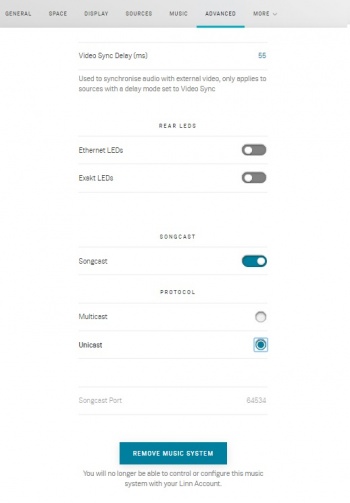
REAR LEDs
SONGCAST
Protocol
Delegated Admin ModeDetails of "Delegated Admin Mode"
Click for more....
Delegated Admin Mod
In other words:
Results
Custom FiltersThe Bass & treble shelf options have been introduced in to Manage systems in the ADVANCED tab (bottom of ADVANCED page). This will allow you to trim the music playback and add/attenuate the Bass and/or treble signals. 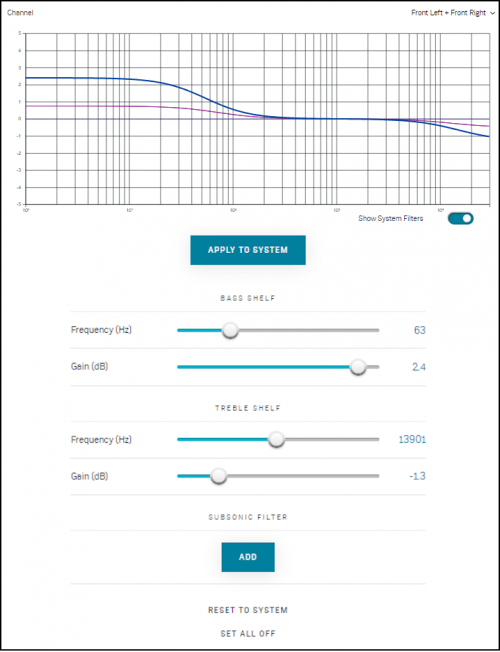 The graph shows you the frequency response graph with showing:
Note
|