Difference between revisions of "Template:;LinnApp:MORE"
m (→Privacy Settings) |
m (→Application settings) |
||
| (10 intermediate revisions by the same user not shown) | |||
| Line 6: | Line 6: | ||
{| width="100%" cellspacing="20" cellpadding="0" border="0" align="center" class="FCK__ShowTableBorders" | {| width="100%" cellspacing="20" cellpadding="0" border="0" align="center" class="FCK__ShowTableBorders" | ||
|- | |- | ||
| − | | width=" | + | | width="30%" align="center" colspan="20" |[[File:LA-MORE_APP_Set.png | link= | 250px ]] |
| − | | width= | + | | width=70% align="top" |<p><br> |
<b>Pressing active tab returns to root</b>: Press the EXPLORE, button will return you to the EXPLORE Home page<br><br> | <b>Pressing active tab returns to root</b>: Press the EXPLORE, button will return you to the EXPLORE Home page<br><br> | ||
<b>Autolock Preferences</b>: To determine when iPhone/iPad screen lock occurs.<br><br> | <b>Autolock Preferences</b>: To determine when iPhone/iPad screen lock occurs.<br><br> | ||
| Line 15: | Line 15: | ||
<b>Clear image Cache</b>: to free phone/tablet memory & get fresh images.<br><br> | <b>Clear image Cache</b>: to free phone/tablet memory & get fresh images.<br><br> | ||
<b>verbose Image Logging</b>:<B>ONLY</b> to be used by <u>Linn Software team</u>.<br> <br> | <b>verbose Image Logging</b>:<B>ONLY</b> to be used by <u>Linn Software team</u>.<br> <br> | ||
| − | <b>Network</b>:If multiple networks are available, e,g, VPN or local. This allows you to select your preferred network address range.<br> <br> | + | <b>Current Network</b>: show the current IP address range you are on. |
| + | :: Typically, this should be <big><b>en0</b></big> <your IP address range>. | ||
| + | ::If this states <b>tun4</b> <IP address range>. this is a VPN and will not connect to a Linn DS/DSM<br> <br> | ||
| + | <b>Preferred Network</b>:If multiple networks are available, e,g, VPN or local. This allows you to select your preferred network address range. | ||
| + | ::Again, this should be <big><b>en0</b></big> <your IP address range>.<br> <br> | ||
</p> | </p> | ||
|} | |} | ||
| Line 44: | Line 48: | ||
:<b>Send Crash Reports</b> option | :<b>Send Crash Reports</b> option | ||
::If the Linn App crashes and restarts, if enabled, will report the crash information to Linn. This feedback will allow Linn to improve the software | ::If the Linn App crashes and restarts, if enabled, will report the crash information to Linn. This feedback will allow Linn to improve the software | ||
| + | <br/> | ||
===App Updates=== | ===App Updates=== | ||
| + | :This will tell you if there are any updates available of the Linn App | ||
| + | <br/> | ||
===System Updates=== | ===System Updates=== | ||
| + | |||
| + | :This page will report if any of the Linn DS/DSM's, on your local network, have any firmware updates. | ||
| + | <br/> | ||
===News=== | ===News=== | ||
| + | :This page gives a summary of new Products and any general Linn news. | ||
===Register Your Products=== | ===Register Your Products=== | ||
| + | :This to register your products to Linn Products | ||
| + | :<b>This does NOT add it to your Linn Account. To add the Linn DS/DSM to your Linn account, follow the instructions [[Linn_Account#In_Linn_App|<i><u>HERE</u></i>]]</b> | ||
===System Recovery=== | ===System Recovery=== | ||
| + | :This is used in the Recovery of you Linn DS/DSM. | ||
| + | :For detailed instructions on this Recovery procedure [[Linn_App_Manual#Product_RECOVERY_of_a_Linn_DS.2FDSM|<b><i><u>HERE</u></i></b>]] | ||
Latest revision as of 11:00, 28 May 2025
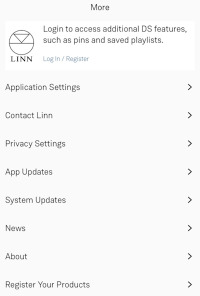
Contents
Login to access addition....
- Goto the section below, in the Linn App guide, for details on how to login to your Linn Account
Application settings
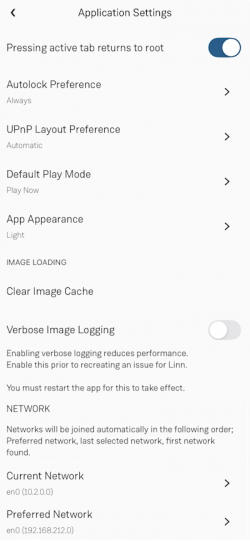
|
Pressing active tab returns to root: Press the EXPLORE, button will return you to the EXPLORE Home page
Preferred Network:If multiple networks are available, e,g, VPN or local. This allows you to select your preferred network address range.
| |||||||||||||||||||
Contact Linn
|
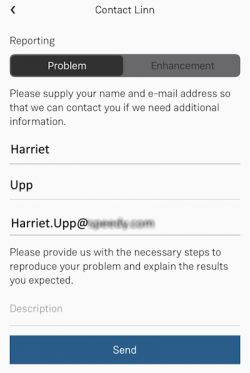
| |||||||||||||||||||
Privacy Settings
- Help to improve Linn option
- This is blind feedback, that is we don't know the user details but the configuration of the Linn App. If enabled, this feedback will help Linn find out how users are using this Linn App.
- Send Crash Reports option
- If the Linn App crashes and restarts, if enabled, will report the crash information to Linn. This feedback will allow Linn to improve the software
App Updates
- This will tell you if there are any updates available of the Linn App
System Updates
- This page will report if any of the Linn DS/DSM's, on your local network, have any firmware updates.
News
- This page gives a summary of new Products and any general Linn news.
Register Your Products
- This to register your products to Linn Products
- This does NOT add it to your Linn Account. To add the Linn DS/DSM to your Linn account, follow the instructions HERE
System Recovery
- This is used in the Recovery of you Linn DS/DSM.
- For detailed instructions on this Recovery procedure HERE