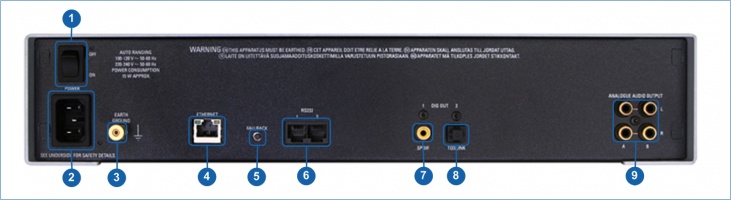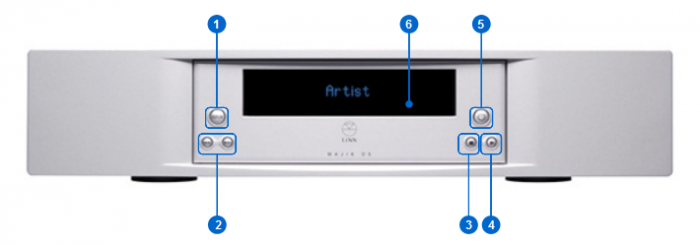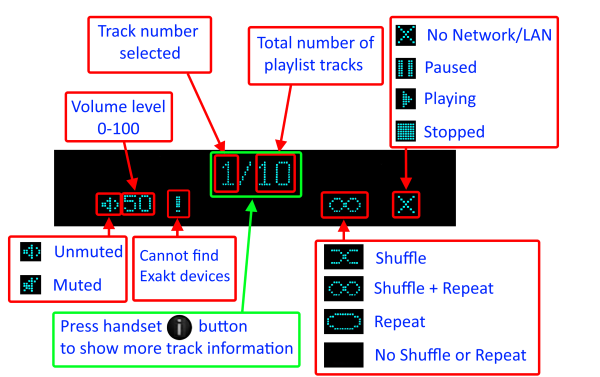Difference between revisions of "Majik DS"
m |
m |
||
| (5 intermediate revisions by the same user not shown) | |||
| Line 1: | Line 1: | ||
| + | {{HIDE_PAGE_TITLE}} {{:Tab-Dropdown:Majik_DS_variants}} | ||
| + | {{Title_Text | Linn Majik DS<br>(Original version)}} | ||
[[Image:MajikDS Silv 3QRight RGB 72DPI.jpg|right|308x166px]] | [[Image:MajikDS Silv 3QRight RGB 72DPI.jpg|right|308x166px]] | ||
| Line 16: | Line 18: | ||
** [http://docs.linn.co.uk/wiki/index.php/Why_Linn_DS_is_the_best_way_to_play_CDs DS Design] | ** [http://docs.linn.co.uk/wiki/index.php/Why_Linn_DS_is_the_best_way_to_play_CDs DS Design] | ||
** [http://docs.linn.co.uk/wiki/index.php/Dynamik Dynamik Power Supply] | ** [http://docs.linn.co.uk/wiki/index.php/Dynamik Dynamik Power Supply] | ||
| + | |||
| + | {{Upgrades:UTOPIK_ONLY}} | ||
== '''Support''' == | == '''Support''' == | ||
| Line 90: | Line 94: | ||
[[Category:Family: Majik]] | [[Category:Family: Majik]] | ||
[[Category:CORE1]] | [[Category:CORE1]] | ||
| + | [[Category:UTOPIK Upgrade]] | ||
Latest revision as of 12:52, 6 November 2023
Majik DS variants:
Linn Majik DS
(Original version)
Contents
Product info
- Product Name: Majik DS (/1) (2008 Variant)
- Other variants of this product can be found at Majik DS Variants
- Other variants of this product can be found at Majik DS Variants
- Date of Introduction: June 2008 - April 2015
- Upgraded to Majik DS/1 in April 2012 with cosmentic changes
- summary of changes: New feet, power switch moved to front lower corner and black facia on black products.
- Replaced by Majik DS/2 in April 2015
- Type: Digital music player
- Features
Hardware Upgrades
- UTOPIK Power Supply upgrade: Improved power supply
- Note: It should be noted that this upgrade information may at times be out of date and should not be used as a current list of what upgrades are available.
Support
Latest software
Details of latest Product release software
Manuals
Controlling the product User Guide
Product setup:Manage Systems user manual
Third Party Software Copyright
Network Setup
Back Panel Connections
- POWER SWITCH- To switch the power on/off.
- MAINS INPUT - To connect to the mains electricity supply.
- EARTH GROUND - To connect to an earthing terminal if no mains earth is available or to join to the earths of other products in the system to improve perfromance in areas of poor/noisy electrical earth conditions.
- ETHERNET - To connect to a network (100Base-T)
- FALLBACK - To put the device into Fallback mode (used when reprogramming)
- RS232 PORTS - To connect to other Linn devices that don't have ethernet.
- SPDIF OUT - To connect to an external DAC or computer that has an Spdif input.
- TOSLINK OUT - To connect to an external DAC or computer that has a TOSLINK input.
- ANALOGUE AUDIO OUTPUTS - To connect to a preamplifier (or power amplifier when internal volume control is enabled) with unbalanced (RCA) analogue inputs.
Front Panel Connections
- DISP BUTTON - Changes the front panel display mode.
- SKIP BUTTONS - Skips to the previous/next track
- STOP BUTTON - Stops playing the current track
- PLAY BUTTON - Starts playing the current track
- STANDBY BUTTON - Brings the product in/out of standby.
- FRONT PANEL DISPLAY
Installation
Please read the following carefully before installing the unit in your system – your unit may need to be reconfigured by your Linn retailer.
Front display information
Key points
- "No Network/LAN" indicates that the Linn DS/DSM/HUB does not have a live computer network connection. This can simply be that the cable is loose or that your computer network/LAN is off/not connected.
!
indicates that the Linn DS/DSM/HUB is expecting to see all of the pre-configured Exakt devices, (Exakt speakers, Exakrbox.., Urika-II) connected but it cannot see them. This is typically because the Exakt devices are physically disconnected from the Exakt-link network, they physically have no power going to them or the Linn DS/DSM/HUB has prevously been configured for these products but have not been removed from its setup.
FAQ's
Check:
For further assistance, try our customer support pages