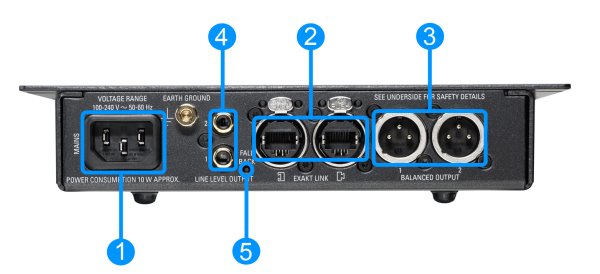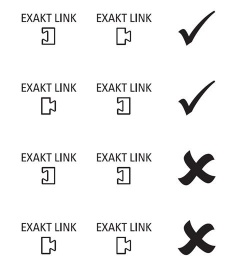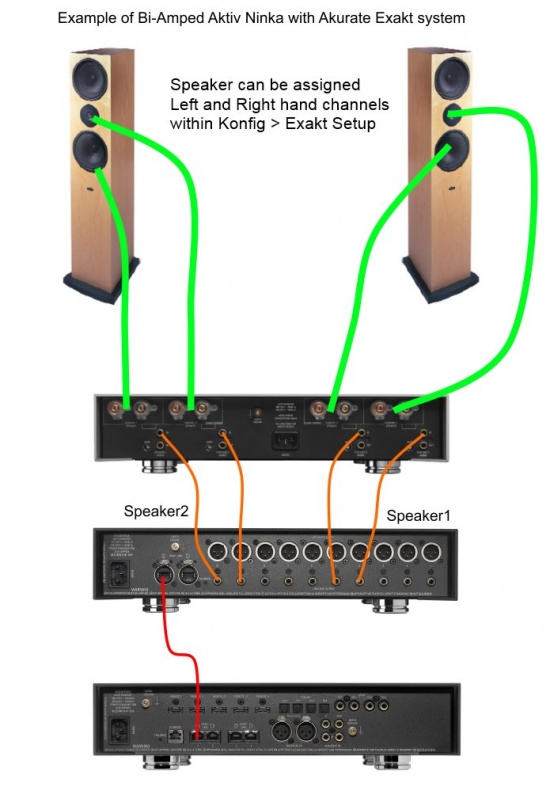Difference between revisions of "ExaktBox Sub"
(→EXAKT LINK Connections) |
(→Power Amplifier/Speaker connections) |
||
| Line 72: | Line 72: | ||
<br><br> | <br><br> | ||
| − | |||
| − | |||
| − | |||
| − | |||
| − | |||
| − | |||
| − | |||
| − | |||
| − | |||
| − | |||
| − | |||
| − | |||
| − | |||
| − | |||
| − | |||
| − | |||
| − | |||
| − | |||
| − | |||
| − | |||
| − | |||
| − | |||
=== EXAKT LED Status === | === EXAKT LED Status === | ||
Revision as of 10:21, 6 October 2015
Contents
Product info
- Product Name:
- ExaktBox Sub
- Date of Introduction:
- September 2015
- Type: Exakt Digital Crossover with DAC designed for use with subwoofers
- Configurable for one or two subwoofers
- Software upgradable to support more and more subwoofers
- Connects to internal subwoofer power amplifiers
- Can only be used wit Exakt-Link output products
- Features
- Dynamik Power Supply
- Exakt Technology
Support
Latest software
Manuals
Back Panel Connections
- MAINS INPUT - To connect to the mains electricity supply.
- EXAKT LINK- To connect to Exakt compatible devices (CAT-5 cables)
- ANALOGUE OUTPUTS (XLR,variable level) - To connect to power amplifiers with balanced (XLR) analogue inputs. (300ohm Output impedance)
- ANALOGUE OUTPUTS (RCA, variable level) - To connect to power amplifier with unbalanced (RCA) analogue inputs. (300ohm Output impedance)
- FALLBACK - To put the device into Fallback mode (used when reprogramming the unit).
Note: Both XLR and RCA outputs are active simulatneously.
EXAKT LINK Connections
Example if you are using a Klimaxe DSM/1, Akudoriks and Exaktbox sub:
The Exakt-link cable can supply digital audio for multiple speakers.
Use Konfig > Exakt Setup pages to declare if Channel1 is left or right hand channel, Channel2 is left or right hand channel and the type/quantity of subwoofers to the Exaktbox sub
Check HERE for more information of Exakt link connection
EXAKT LED Status
|
LED |
OFF |
ON |
Flash / Blink |
| 0 Master Port | No Link | Link Discovered | Link Activity |
| 1 Audio Clock | No Clock | Clock locked | Clock not locked |
| 2 Slave Port | No Link | Link Enabled | Link Activity |
| 3 Software Status | Not Configured | Running | Hardware Fault |
Installation
Please read the following carefully before installing the unit in your system – your unit may need to be reconfigured by your Linn retailer.
- The ExaktBox is shipped from Linn with no speaker setup and must be configured with Konfig software.
Exakt options
Exakt usage can be found in Klimax_Exakt_System
One of the beneifts of the Exakt system is that you can easily setup and optimise your listening environment. Simply download the latest version of Konfig (version 4.11.7 or higher) and follow the Space_Optimsation+ & Space Optimisation+ (Advanced)
Supported speakers
Currently available using one Akurate Exaktbox
Note: these speakers must be made externally Aktiv
- pair Klimax / Artikulat 350(Externally Aktiv 350's will need to be converted for use with the Exaktbox operation)
- pair Akubarik passive made Aktiv
- pair Akudorik passive speakers made Aktiv
- pair Akurate 242 Mk1 & Mk2
- pair Akurate 212 Mk1 & Mk2
- pair Katan
- pair Komri
- pair Keltik
- pair Espek
- pair Majik Isobarik
- pair Majik 140
- pair of Ninka speakers- bi-amped or Tri-amped
- pair of Keilidh- Bi-Amped & Tri-Amped (t1-Tweeter 15, T2-Tweeter 038)
- pair of AV5140
- pair of Kaber
- pair of Majik 109
non-Linn speakers
Currently available
Example of use
Trouble shooting
Check Exakt trouble shooting
For further assistance, try our customer support pages or the Linn Forum.