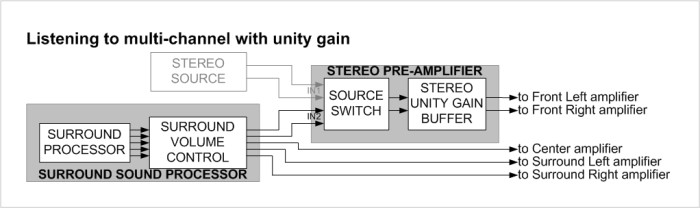Difference between revisions of "Unity Gain"
(add unity gain images for stereo and multi-channel) |
|||
| Line 6: | Line 6: | ||
To change a source from normal mode to Unity Gain mode, use the Konfig application/Configuration/Source Setup. See the [http://docs.linn.co.uk/wiki/index.php/Linn_Konfig_Manual Linn Konfig manual] for details. | To change a source from normal mode to Unity Gain mode, use the Konfig application/Configuration/Source Setup. See the [http://docs.linn.co.uk/wiki/index.php/Linn_Konfig_Manual Linn Konfig manual] for details. | ||
| + | |||
| + | <br> | ||
'''NOTE:'''If unity gain is set to Yes for a source other than an AV processor, the volume level from your pre-amplifier will be very high, non-adjustable and could damage your loudspeakers. | '''NOTE:'''If unity gain is set to Yes for a source other than an AV processor, the volume level from your pre-amplifier will be very high, non-adjustable and could damage your loudspeakers. | ||
| − | <br>[[Image:Stereo Vs unity 2ch.jpg|Image:Stereo_Vs_unity_2ch.jpg]] | + | <br> |
| + | |||
| + | '''Additional Information:''' | ||
| + | |||
| + | When using a stereo source, the stereo pre-amplifiers volume control is used for turning the level of the music up and down, this is shown below:<br>[[Image:Stereo Vs unity 2ch.jpg|Image:Stereo_Vs_unity_2ch.jpg]] | ||
| + | |||
| + | <br> | ||
| − | <br>[[Image:Stereo Vs unity 5ch.jpg|Image:Stereo_Vs_unity_5ch.jpg]] | + | When using an input for unity gain, the stereo pre-amplifiers volume control is set to 0dB attenuation. The turning up/down of the playback level all the channels is handled by the surround processor's user interface, as shown below:<br>[[Image:Stereo Vs unity 5ch.jpg|Image:Stereo_Vs_unity_5ch.jpg]] |
Latest revision as of 15:21, 11 December 2009
The unity gain setting lets you use a stereo pre-amplifier in a multi-channel AV system.
In such an installation the AV processor is a source to your stereo pre-amplifier.
If you are setting up an AV processor as one of your sources and the front speakers are going to be channelled through the stereo pre-amplifier, set unity gain to Yes. In all other cases, set to No. The default setting is No.
To change a source from normal mode to Unity Gain mode, use the Konfig application/Configuration/Source Setup. See the Linn Konfig manual for details.
NOTE:If unity gain is set to Yes for a source other than an AV processor, the volume level from your pre-amplifier will be very high, non-adjustable and could damage your loudspeakers.
Additional Information:
When using a stereo source, the stereo pre-amplifiers volume control is used for turning the level of the music up and down, this is shown below: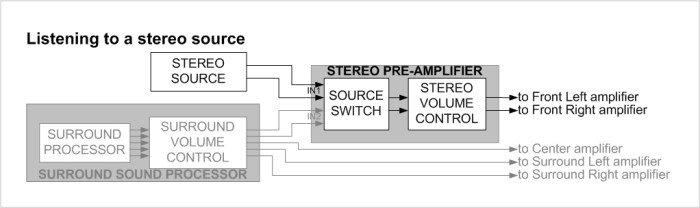
When using an input for unity gain, the stereo pre-amplifiers volume control is set to 0dB attenuation. The turning up/down of the playback level all the channels is handled by the surround processor's user interface, as shown below: