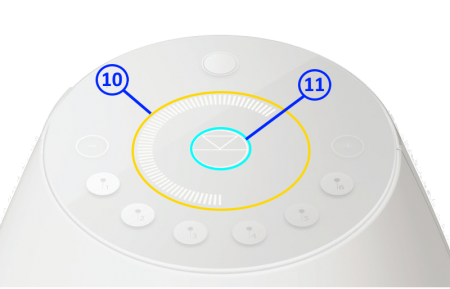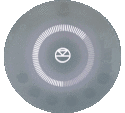Difference between revisions of "Template:General:Series3-301 TI Indicators"
m |
m |
||
| Line 1: | Line 1: | ||
| + | ==Series3 Touch Interface notifications== | ||
[[image:Top plate indicator.png|450px|centre]] | [[image:Top plate indicator.png|450px|centre]] | ||
{{Hidden Text Box Header|IndexText=<b>10. '''Volume indicator'''</b>}} | {{Hidden Text Box Header|IndexText=<b>10. '''Volume indicator'''</b>}} | ||
Revision as of 15:08, 16 October 2019
Series3 Touch Interface notifications
10. Volume indicator
Click for more....
- . Primarily the outer ring is the volume level indicator.
- This also has other indications:
- ⊕ Initial startup/power on, the full volume ring will pulse slowly. This indicates that the Series3 is either
- ⁃ Starting up, this typically takes 20-40seconds, or
- ⁃ Doing a software update. This should take less than 10minutes (If this takes longer then double check that you have Ethernet cable plugged into the LAN socket and NOT the Exakt socket)
- ⊕ Press any of the Favourite/PIN buttons, the volume indicator will illuminate beside this button to show that it has been selected
- ⊕ lights scanning from from top to bottom, bottom to top indicate with in Bluetooth scan or Wifi Scan
11. Linn icon
Click for more....
Normal operation with the Series-3 playing music
Linn symbol has a lower brightness level the Series3 speakers are MUTED
If you do not have a live Wifi/network/LAN connection on the Series-3 then the Linn symbol on the dial will go red.
If you are select the HDMI-ARC input or Bluetooth to the Series3 speaker this red light will go out
- If your network cable is plugged in and your network/LAN is alive then check that you have the network/LAN cable plugged into the LAN socket and NOT the Exakt socket.