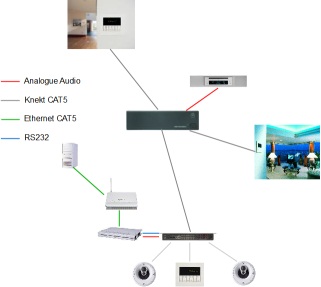DS in Knekt
Linn DS in a Knekt system
The Knekt-RCU can be programmed to have limited functionality with the Linn DS players via an IR emitter:
Play, Stop, Pause, Skip+ , Skip- & Standby
On some Knekt systems you can also add the search and Kinsky Jukebox selection.
Some Linn DS internet Radio functions can be programmed into this if your Knekt system uses a Linn Dekoda.
The Knekt-RCU will only control the Linn DS by IR and therefore has no feedback as to which track is playing etc
The important point is that the Knekt-RCU must be programmed for this new source by your Retailer.
Linn DS as a Main Knekt Source
In the drawing below, the Linn DS product is shared throughout your Knekt system. (The Linn DS must be set as a "source only" to share the full line level audio to each room and let each room decide the volume level)
Linn DS as a Local source
The other option is to have the Linn DS as a local room source. This will not share the Linn DS audio to other Knekt rooms, but allow the Linn DS to control some of the Knekt Receivers as preamplifiers. (check the Konfig Proxy RS232 Preamplifier for these products).
The Linn DS only has control of the local Knekt Receiver, if you want to select and control a Main system source, this MUST be performed by the Knekt-RCU. (The Knekt-RCU has standard control of the local room).
Note: The Majik DSI & Sekrit DSI products CANNOT be used in the Knekt system as the DSI products have inbuilt pre-amplifiers.
If you want to totally change from Knekt to Linn DS/DSI products, the CAT5 can be re-terminated from Knekt to Ethernet termination