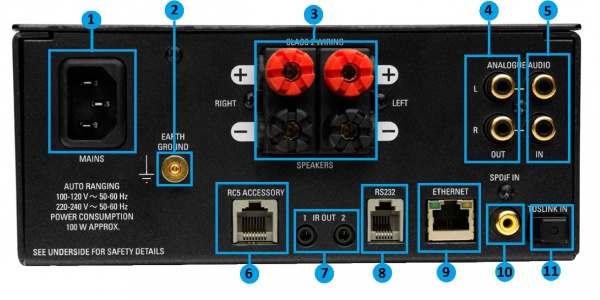Sekrit DS-I
Contents
Product info
- Product Name: Sekrit DS-I
- Date of Introduction: October 2009
- Type: Digital Stream Player.
Latest software
Manuals
Production Information Sheet, including Product Specifications
System Setup
Network setup guide.
Back Panel Connections
- MAINS INPUT - To connect to the mains electricity supply.
- EARTH GROUND - To connect to an earthing terminal if no mains earth is available or to join to the earths of other products in the system to improve performance in areas of poor/noisy electrical earth conditions.
- SPEAKER OUTPUTS - To connect to loudspeakers
- ANALOGUE OUTPUTS (RCA, variable/fixed level) - To connect to a preamplifier (or power amplifier when internal volume control is enabled).
- ANALOGUE INPUTS (RCA, line level) - To connect sources with unbalanced (RCA) analogue outputs.
- RC5 IN, OUT - Allowing control of hidden Linn devices connected via their RC5 ports.
- IR OUTPUTS' - To connect to infrared flasher devices. Allow the control of devices that accept infra-red signals.
- RS232 PORTS - To connect to other Linn devices that don't have ethernet.
- ETHERNET - To connect to a network.
- DIGITAL INPUT (Spdif) - To connect sources with Spdif (RCA) digital outputs.
- DIGITAL INPUT (Toslink) - To connect sources with Toslink (optical) digital outputs.
Front Panel Connections
- POWER SWITCH - For switching power to the unit on and off.
- FALLBACK - Used when re-programming the unit.
LED FUNCTIONS
|
Text |
ON indicates |
OFF indicates |
Slow Flash / Blink |
Fast Flash |
| STANDBY | Device in standby | Device active | Searching for IP address (boot) | Fallback (reprogramme) |
| LINK | Ethernet link established | no link established | n/a | n/a |
| DHCP | DHCP IP address obtained | Default IP address obtained | n/a | n/a |
| AUDIO | Valid audio (digital inputs only) | n/a | Invalid audio (digital inputs only) | n/a |
| POWER AMP | Internal amplifier enabled | Internal amplifier disabled | Internal amplifier fault | n/a |
| RCU | Reserved for future use | Reserved for future use | Reserved for future use | n/a |
| SEARCH | n/a | n/a | Find me | n/a |
| TRANSMIT | Reserved for future use | n/a | n/a | n/a |
Installation
Please read the following carefully before installing the unit in your system – your unit may need to be reconfigured by your Linn retailer.
- Unpacking - Please read the information on unpacking your Sekrit DS-I.
- Positioning - Please read the information on positioning your Sekrit DS-I.
- Important Information:Protection - The Sekrit DS-I features over-current and over-temperature protection
For further assistance, try our customer support pages or the Linn Forum.