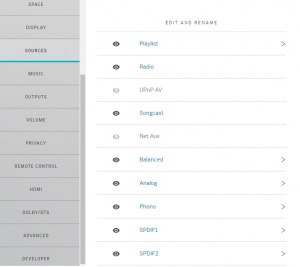Return to Manage systems guide
GENERAL
SPACE
DISPLAY
SOURCES
MUSIC
OUTPUTS
VOLUME
PRIVACY
REMOTE
HDMI
SURROUND
WI-FI
ADVANCED
BACKUP
SOURCES
|
This section will allow renaming the inputs and make the inputs invisible. These of these Source options are dependent on the model of Linn DS/DSM and not available for your Linn DS/DSM .
Click on the  icon to make the input invisible from the front panel selection and the Kazoo app. icon to make the input invisible from the front panel selection and the Kazoo app.
On sources with the  icon, click on this to expand the settings. icon, click on this to expand the settings.
Some of these settings can be:
- Name: the name displayed on Kazoo/Linn app/ front panel display.
- Maximum Number of Tracks: This is mainly used for control systems that only have a smaller playlist. Max value 1,000 tracks.
- Unity Gain: Turns OFF the volume control on this input only.
- Volume Offset: this to raise or lower the comparative volume level on this input compared to other inputs. E.g. an LP12 may require a +5dB offset, but a CD player may be -8db
- INPUT LEVEL: to define the incoming source input level. Set the analog input level for the given source in Vrms. This value should match the output level of the corresponding external source.
- Digitise: When enabled, this source is Space optimised and shared to other Rooms with Songcast. Otherwise, no digital processing is carried out.
- Bypass Transformer: Only for the Klimax DSM. This allows you to bypass the internal source audio transformer and directly feed in the Klimax DSM.
- Delay mode: to define the Songcast delays to other rooms.
|