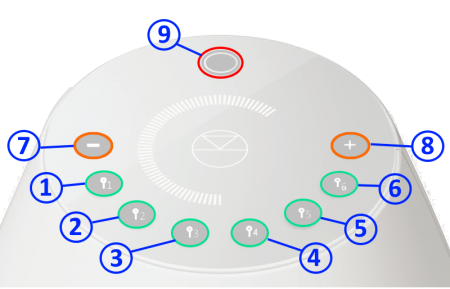Template:General:Series-3 Touch Interface
- Series3 301 touch plate functions
| # | Quick press function | Press and Hold |
|---|---|---|
| Any button | Wake-up from Sleep/Standby | - |
| 1 - 6 | Select the Favourite media/PIN assigned to that button | - |
| 7 | Decrease volume by one step | Decrease volume until released |
| 8 | Increase volume by one step | Increase volume until released |
| 9 | toggles between actions: Pause/Mute & Play/Unmute |
Standby |
- Series3 301 touch plate functions
- Buttons keys
- Any Button - Wake Series3 301 from Stanby/Sleep
- Select the Favourite media/PIN# 11 and setup Self configureSelf Configure
- Select the Favourite media/PIN# 21 and setup WiFi WPS Wifi Setup
- Select the Favourite media/PIN# 31 and setup BluetoothBluetooth Setup
- Select the Favourite media/PIN# 41 and setup WiFiBluetooth Setup
- Select the Favourite media/PIN# 51 and setup WiFiWPS Wifi Setup
- Select the Favourite media/PIN# 61 and setup Self configureSelf Configure
- Volume DOWN2 - decrease volume
- Volume UP 2 - increase volume
- Pause/Play, Mute/Unmute, Standby3:
Notes:
- 1 A quick press of this button will select your PIN. For more information on PINS check the FAQ-What is a PIN
- 2 Change volume
- A quick press will change the volume by one step.
- Press and hold this button to continuosly change the volume level.
- 3 Depending on what you are playing this button can:
- Toggle between Pause and Play if you are playing a Music stream such as a Playlist, Tidal, Qobuz, Spotify
- Toggle between Mute/UnMute if you are playing a Radio station, HDMI ARC input or Bluetooh connection
- Self Configure
- WPS Wifi Setup
- WPS Wifi Setup