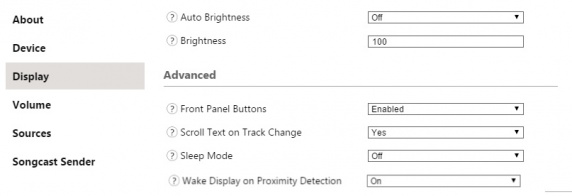Difference between revisions of "Linn DS-DSM Konfig Display"
(Created page with '__TOC__ 572px|center [http://docs.linn.co.uk/wiki/index.php/Konfig_Manual#DEVICES|Back to Konfig Manual] == Auto Brightness / Brightness== '…') |
(No difference)
|
Revision as of 15:27, 14 December 2012
Contents
Auto Brightness / Brightness
Not applicable to the Sneaky and Sekrit DSI/M Product range
OFF - The DS display always with same brightness.
Brightness defined by value 0-100 in Brightness box (0-off, 100-maximum)
ON - Uses light sensor in the display to control the brightness level.
This setting can be dependent on where the DS is located.
- If the DS is located under TV cabinet, this can have a low light level and cause the Linn DS display to be very dim and unreadable.
- If the DS is placed near a high power light source, such as a table lamp, this can cause the DS display to be too bright for the surroundings.
Orientation
Not applicable to the Sneaky and Sekrit DSI/M Product range
Default - Standard layout
Flip - This will invert the Linn DS display (for Australian customers) and for customers that have the DS located flat against the wall (DS positioned vertically and DS feet against wall), this orientation will allow you to view the DS display without cricking your neck
Scroll Text on Track change
Not applicable to the Sneaky and Sekrit DSI/M Product range
Yes (default) - When the track changes and the track name is larger than the display can display then the track name will scroll across the screen once.
No - Place truncated name on DS screen
Sleep Mode
Sneaky and Sekrit DSI/M Product range
Off (default) - no change in display
ON - After preset time if no change in the display the display will show "..."
Update Notifications =
ON - If a Firmware update is available for the Linn DS product then the front panel display will notify you that a software update is available. (This update can only be performed by the Konfig utility
OFF - No notifications of any software updates