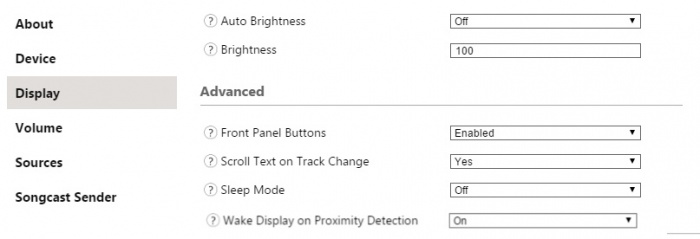Linn DS-DSM Konfig Display
Contents
- SOME OF THESE FUNCTIONS ARE NO APPLICAPLE IN WITH YOUR LINN DS/DSM/HUB
Auto Brightness / Brightness
Not applicable to the Sneaky and Sekrit DSI/M Product range
- OFF - The DS display always with same brightness.
Brightness defined by value 0-100 in Brightness box (0-off, 100-maximum)
- ON - Uses light sensor in the display to control the brightness level.
This setting can be dependent on where the DS is located.
- If the DS is located under TV cabinet, this can have a low light level and cause the Linn DS display to be very dim and unreadable.
- If the DS is placed near a high power light source, such as a table lamp, this can cause the DS display to be too bright for the surroundings.
Front Panel buttons
This allow you to disable the front panel buttons, if any, for child protection.
Scroll Text on Track change
Not applicable to the Sneaky and Sekrit DSI/M Product range
- Yes' (default) - When the track changes and the track name is larger than the display can display then the track name will scroll across the screen once.
- No - Place truncated name on DS screen
Sleep Mode
Sneaky and Sekrit DSI/M Product range
- Off (default) - no change in display
- ON - After preset time if no change in the display the display will show "..."
Wake on Proximity Detection
SELEKT DSM only
- ON - front panel display will wake only something is detected close the dial
- OFF - dislay will only wake up when button/dial or IR commands are performed