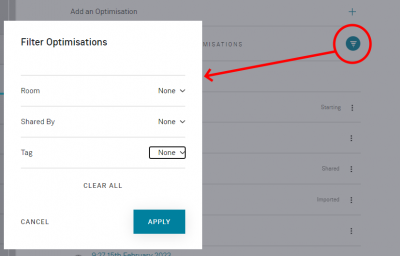Difference between revisions of "MS SPACE"
m |
m (→SPACE) |
||
| Line 13: | Line 13: | ||
:You may get the warning below. This is stating that the Linn DS/DSM is in Standby and you will have to bring it out of Standby, turn Standby OFF, i.e. turn product ON to load/apply Space Optimisation. Press the <span style="background:black; color:cyan;padding:4px;"> STANDBY OFF </span> to turn the product ON | :You may get the warning below. This is stating that the Linn DS/DSM is in Standby and you will have to bring it out of Standby, turn Standby OFF, i.e. turn product ON to load/apply Space Optimisation. Press the <span style="background:black; color:cyan;padding:4px;"> STANDBY OFF </span> to turn the product ON | ||
| − | + | {{:Action:ImageZoom | [[image:LAMS-SO_Standby_warning.png|centre|link=]] }} | |
<br><br> | <br><br> | ||
;Filtering Optimisations | ;Filtering Optimisations | ||
:If you have multiple Space Optimisations for this product, for example as a Retailer with multiple Dem rooms and speakers. You can filter the Space Optimisations to give a better list of the configuration you are using. | :If you have multiple Space Optimisations for this product, for example as a Retailer with multiple Dem rooms and speakers. You can filter the Space Optimisations to give a better list of the configuration you are using. | ||
| − | : | + | :{{:Action:ImageZoom | [[image:SO_Filter.png | left | 400px|link=]] }} |
<br><br> | <br><br> | ||
{{TAB4}}<b>Room</b>: To filter using the Room design used. | {{TAB4}}<b>Room</b>: To filter using the Room design used. | ||
Revision as of 12:33, 23 June 2025
Return to Manage systems guide
GENERAL
SPACE
DISPLAY
SOURCES
MUSIC
OUTPUTS
VOLUME
PRIVACY
REMOTE
HDMI
SURROUND
WI-FI
ADVANCED
BACKUP
SPACE
|
This tab will only appear if you have speakers assigned in the GENERAL tab.
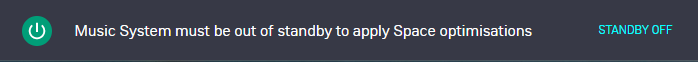
|