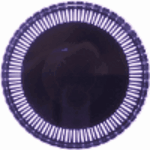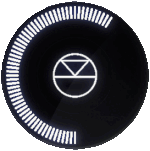Difference between revisions of "Template:Info:Majik.dial.indications"
m |
m |
||
| Line 2: | Line 2: | ||
:[[File:RED-LINN.jpg|50px | link= ]] If you do not have a live network/LAN connection on the Majik DSM the Linn symbol on the dial will go red.<br> | :[[File:RED-LINN.jpg|50px | link= ]] If you do not have a live network/LAN connection on the Majik DSM the Linn symbol on the dial will go red.<br> | ||
<br> | <br> | ||
| − | :If your network cable is plugged in and your network/LAN is alive then check that you have the network/LAN cable plugged into the LAN socket (#3 on the [[# | + | :If your network cable is plugged in and your network/LAN is alive then check that you have the network/LAN cable plugged into the LAN socket (#3 on the [[#Back_panel_wiring|back panel diagram]]) and <u>'''NOT'''</u> the Exakt socket (#6 [[#Back_panel_wiring|back panel diagram]]). |
<br> | <br> | ||
:[[File:WHITE-LINN.jpg|50px | link= ]] After a live network/LAN connection is made, the LINN symbol on the dial will turn white after 5-10 seconds. | :[[File:WHITE-LINN.jpg|50px | link= ]] After a live network/LAN connection is made, the LINN symbol on the dial will turn white after 5-10 seconds. | ||
Latest revision as of 11:15, 11 April 2025
Contents
My Majik DSM has a RED Linn symbol on the dial, what does this mean?
 If you do not have a live network/LAN connection on the Majik DSM the Linn symbol on the dial will go red.
If you do not have a live network/LAN connection on the Majik DSM the Linn symbol on the dial will go red.
- If your network cable is plugged in and your network/LAN is alive then check that you have the network/LAN cable plugged into the LAN socket (#3 on the back panel diagram) and NOT the Exakt socket (#6 back panel diagram).
 After a live network/LAN connection is made, the LINN symbol on the dial will turn white after 5-10 seconds.
After a live network/LAN connection is made, the LINN symbol on the dial will turn white after 5-10 seconds.
I get a flashing Linn icon on the volume dial, what does this mean?

- This means that the Majik DSM is in :
- Searching for Exakt speakers after being woken from Sleep (typically only flashes for a couple of seconds after waking from Sleep)
- or
- FALLBACK mode : Fallback is a state that means that the product is waiting for a software update. To stop this flashing, either:
What does the shimmering dial mean?
This is to show that the Majik DSM is starting up after a mains power on. It will typically do this in 30–45 seconds, but if the Linn Majik DSM is performing a software update, this may take a little longer.
What does a dim/bright dial mean?
This is to show when the Majik DSM is in Mute mode.