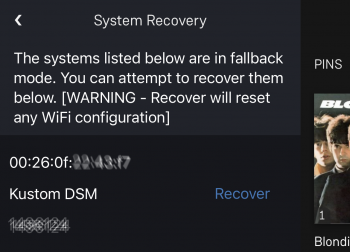Difference between revisions of "Template:LinnApp:Device Updates"
m |
m |
||
| Line 13: | Line 13: | ||
<br><br><br><br>: | <br><br><br><br>: | ||
<hr><br> | <hr><br> | ||
| + | {| width="100%" cellspacing="0" cellpadding="10" border="0" align="center" class="FCK__ShowTableBorders" | ||
| + | |- | ||
| + | | valign="top" bgcolor="#FF FA FA " | | ||
===System Recovery=== | ===System Recovery=== | ||
{{LinnApp:System_Recovery}} | {{LinnApp:System_Recovery}} | ||
| + | |} | ||
Revision as of 11:16, 25 July 2023
Linn Ds/DSM software updates using Linn App
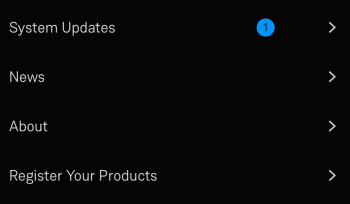
- 1.Click on the HOME icon and if there are any updates for your Linn DS/DSM you will see:
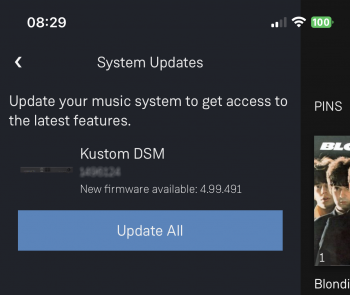
- 2.Press the > and this will open the product list.
- As an update is available, STOP ANY MUSIC PLAYING ON YOUR LINN DS/DSM BEFORE pressing the UPDATE button
- Tap the Update All to initiate the update of all Linn DS/DSM products shown in the list.
- Please be patient as this can typically take between 5–40 minutes to update depending on the complexity of the update.
:
System RecoveryThis is only valid for Linn DS/DSM that have already been loaded with Davaar 99, or higher, firmware (from approx April 2023).

|
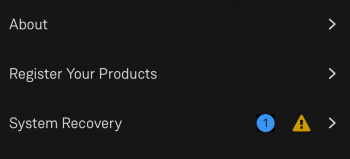
 icon, this will proceed to the Recovery page
icon, this will proceed to the Recovery page