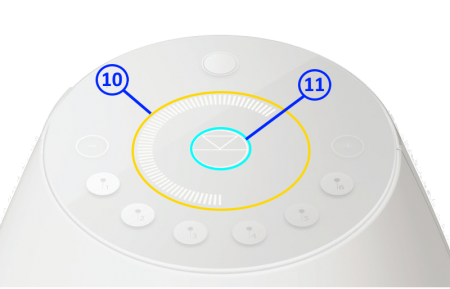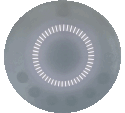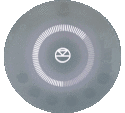Difference between revisions of "Template:General:Series3-301 TI Indicators"
m |
m |
||
| Line 28: | Line 28: | ||
{| border="0" cellspacing = "0" cellpadding = "5" style="background:beige; color:black" style="text-align: left;" | {| border="0" cellspacing = "0" cellpadding = "5" style="background:beige; color:black" style="text-align: left;" | ||
|- | |- | ||
| − | | width="75px | + | | width="75px" | {{tab}} <!--Left Spacer--> |
| width="75px" | [[image:Bt-scan-125px.gif ]] | | width="75px" | [[image:Bt-scan-125px.gif ]] | ||
| − | | width="75px" | [[image: | + | ||Bluetooth scan in progress |
| − | || | + | |- |
| + | |} | ||
| + | <br><br><hr> | ||
| + | {| border="0" cellspacing = "0" cellpadding = "5" style="background:beige; color:black" style="text-align: left;" | ||
| + | |- | ||
| + | | width="75px" | {{tab}} <!--Left Spacer--> | ||
| + | | width="75px" | [[image:Wifi-Scan-125px.gif]] | ||
| + | || WiFi scan in progress | ||
|- | |- | ||
|} | |} | ||
Revision as of 10:22, 18 October 2019
Series3 Touch Interface notifications
10. Volume indicator
Click for more....
- . Primarily the outer ring is the volume level indicator.
- This also has other indications:
| ⊕ Press any of the Favourite/PIN buttons, the volume indicator will illuminate beside this button to show that it has been selected |
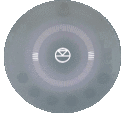
|
Bluetooth scan in progress |
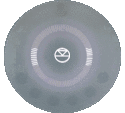
|
WiFi scan in progress |
11. Linn icon
Click for more....
Normal operation with the Series-3 playing music
Linn symbol has a lower brightness level the Series3 speakers are MUTED
If you do not have a live Wifi/network/LAN connection on the Series-3 then the Linn symbol on the dial will go red.
If you are select the HDMI-ARC input or Bluetooth to the Series3 speaker this red light will go out
- If your network cable is plugged in and your network/LAN is alive then check that you have the network/LAN cable plugged into the LAN socket and NOT the Exakt socket.