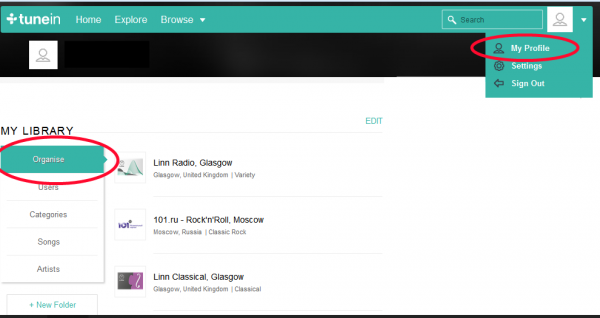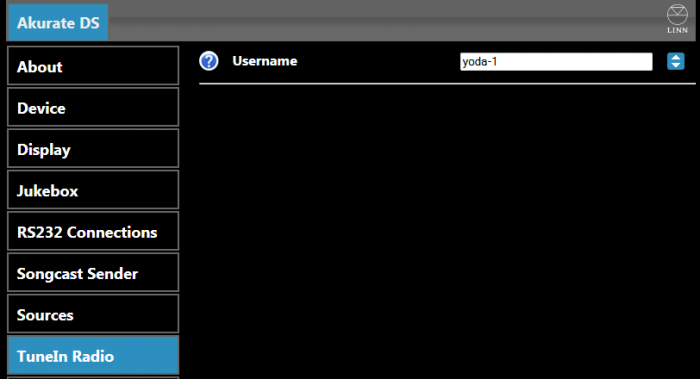Difference between revisions of "TuneIn Radio"
(→Customising your Radio Presets using TuneIn Radio (previously RadioTime)) |
(→Customising your Radio Presets using TuneIn Radio (previously RadioTime)) |
||
| Line 3: | Line 3: | ||
=== Create a TuneIn Radio Account === | === Create a TuneIn Radio Account === | ||
* Create a TuneIn Radio account at http://tunein.com/ | * Create a TuneIn Radio account at http://tunein.com/ | ||
| − | If you create an account via FACEBOOK, select the "My Info" on the account details to get your Username to add the the Konfig. | + | If you create an account via FACEBOOK, select the "My Info" on the account details to get your Username to add the the Konfig.<br> |
[[Image:TuneInCreateAccount.png|600px|TuneIn]] | [[Image:TuneInCreateAccount.png|600px|TuneIn]] | ||
<br><br> | <br><br> | ||
Revision as of 09:53, 30 October 2015
Contents
Customising your Radio Presets using TuneIn Radio (previously RadioTime)
Create a TuneIn Radio Account
- Create a TuneIn Radio account at http://tunein.com/
If you create an account via FACEBOOK, select the "My Info" on the account details to get your Username to add the the Konfig.
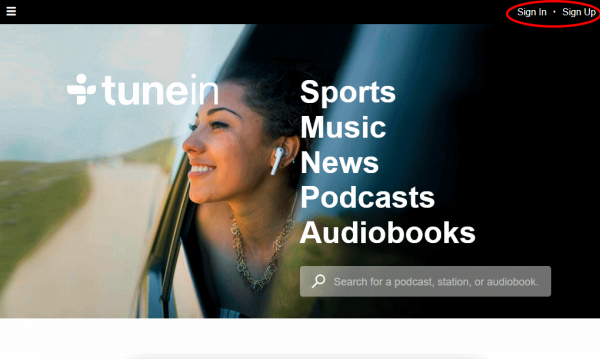
Choose your Presets
- Find your favorite stations and add them to your presets
- Within your presets you can create numerous folders. Only presets stored in the default folder will be accessible on your Linn DS.
- TuneIn Radio provide a link to your local radio stations (based on where you are registered) for convenience
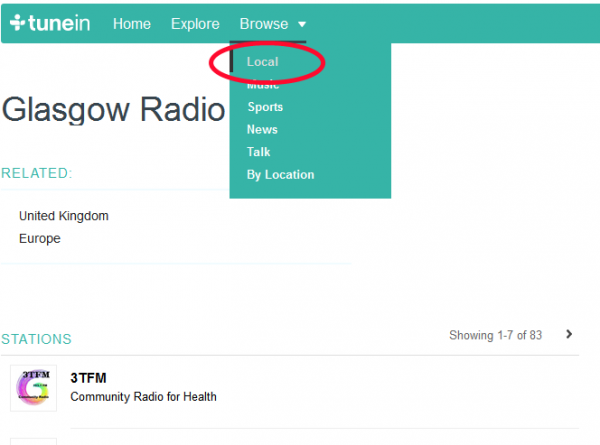
Note: You can also edit your Presets using the Tunein App for Apple iPhone/iPad, Andriod etc
Configure your Linn DS to use you Account
- Using Linn Konfig (version 3.6 or higher), configure your DS device to use the TuneIn Radio username you have just created
- Linn DS firmware needs to be Cara 6 or higher for radio functionality