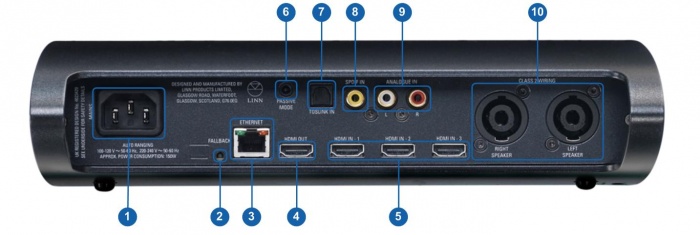Difference between revisions of "Kiko DSM information"
(→Front Panel Connections) |
|||
| Line 1: | Line 1: | ||
[[Image:KikoFront-1-0.jpg|right|350px]] | [[Image:KikoFront-1-0.jpg|right|350px]] | ||
| + | == [http://www.linn.co.uk/go/kiko '''WWW.LINN.CO.UK/GO/KIKO''' ]== | ||
== '''Product info''' == | == '''Product info''' == | ||
Revision as of 13:11, 30 May 2012
Contents
WWW.LINN.CO.UK/GO/KIKO
Product info
- Product Name: Kiko DSM
- Date of Introduction: May 2012
- Type: Integrated digital music player, pre-amplifier and power amplifier
- Features
Latest software
Manuals
HDMI Setup
Network Setup
Back Panel Connections
- MAINS INPUT - To connect to the mains electricity supply.
- FALLBACK - To put the device into Fallback mode (used when reprogramming).
- ETHERNET - To connect to a network.
- HDMI OUTPUT - To connect to a display device with HDMI inputs.
- HDMI INPUTS - To connect sources with HDMI outputs.
- PASSIVE KEY - Future Application.
- DIGITAL INPUT (Toslink) - To connect sources with Toslink (optical) digital outputs.
- DIGITAL INPUT (Spdif) - To connect sources with Spdif (RCA) digital outputs.
- ANALOGUE INPUT (line level) - To connect a turntable or line level source with unbalanced (RCA) outputs.
- SPEAKER OUTPUTS - To connect to loudspeakers
Front Panel Connections
- HEADPHONE OUTPUT - To connect to stereo headphones with a 3.5mm input
- AUX SOURCE INPUT - To connect to a stereo audio source with a 3.5mm output
- IR SENSOR - Recieves IR commands
- STANDBY LED
- FRONT PANEL DISPLAY
- POWER SWITCH- Switches the power on/off
Installation
Please read the following carefully before installing the unit in your system – your unit may need to be reconfigured by your Linn retailer.
For further assistance, try our customer support pages or the Linn Forum.