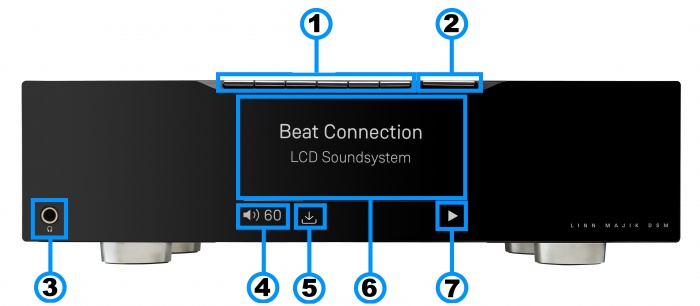Difference between revisions of "Template:FrontPanel:MAJIK DSM/4"
m |
m |
||
| Line 36: | Line 36: | ||
<br> | <br> | ||
| − | |||
| − | |||
| − | |||
| − | |||
| − | |||
| − | |||
Revision as of 14:45, 9 April 2021
1. PIN BUTTONS1- Personalised media selection / Shortcut buttons/Pins 1-6. Creation on PINS can be found in the Kazoo Manuals or Linn App
2: Control button2 - Main control interface switch (for Volume, Menu navigation and selection).
3. Headphone socket - 1/4" / 6.35mm Jack .
4. Volume level & Mute - indicators of Volume level and Mute state.
5. Software update available - Use Linn App or Konfig to perform this update.
6. Media information - This will show the current source name/track name/Radio station etc and the Majik DSM Menu display.
7. Transport information' -Tthe Play/Stop/Pause/Buffering symbol to shows you the current transport state.
- Notes
- 1 A quick press of this button will select your PIN. For more information on PINS check the FAQ-What is a PIN
- > Quickly press the PIN to action it.
- > Press AND HOLD to show a preview of what this PIN can do.
- 2-Volume/Source/Menu/Transport button
- Quick press/Tap action
- *Left/Right buttons:
- > Decrease/increase the Volume levels in standard mode
- > Move left/right in Menu mode
- *Centre button:
- >Toggle between Pause/Play if you are playing a Music stream such as a Playlist, Tidal, Qobuz, Spotify.
- >Press AND HOLD for Standby
- > "Select" in Menu mode.
- *Up/Down buttons
- > Select Source
- > Move Up/Down in Menu mode