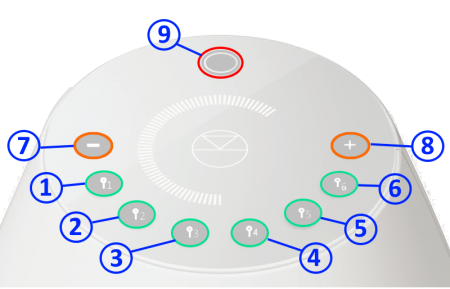Difference between revisions of "Template:General:Series-3 Touch Interface"
m |
m |
||
| Line 1: | Line 1: | ||
| − | + | ==Series3-301 Touch Interface== | |
[[File:Top_plate_buttons.png |450px|center]] | [[File:Top_plate_buttons.png |450px|center]] | ||
Revision as of 15:06, 16 October 2019
Series3-301 Touch Interface
- Buttons keys
- Any Button - Wake Series3 301 from Standby/Sleep
- Select the Favourite media/PIN# 11 or setup Self configure with button6Self Configure
- Select the Favourite media/PIN# 21 or setup WiFi with button5WPS Wifi Setup
- Select the Favourite media/PIN# 31 or setup Bluetooth with button4Bluetooth Setup
- Select the Favourite media/PIN# 41 or setup Bluetooth with button3Bluetooth Setup
- Select the Favourite media/PIN# 51 or setup WiFi with button2WPS Wifi Setup
- Select the Favourite media/PIN# 61 or setup Self configure with button1Self Configure
- Volume DOWN2 - decrease volume
- Volume UP 2 - increase volume
- Multifunction button3: Pause/Play, Mute/Unmute, Standby
- Notes
1. FAVOURITE/'PIN BUTTONS1 - Personalised media selection Pins 1-6
Click for more....
- 1 A quick press of this button will select your PIN. For more information on PINS check the FAQ-What is a PIN
2. Volume button action2
Click for more....
- Quick press/Tap action
- Increment or decrement the volume level by one step.
- Press and HOLD
- continuously Increment or decrement the volume level until button has the volume level has reached 0 or maximum level.
- Quick press/Tap action
3. Multifunction button3 - Play/Pause, Mute/Umute, Standby
Click for more....
- Quick press/Tap action
- Toggle between Pause/Play if you are playing a Music stream such as a Playlist, Tidal, Qobuz, Spotify
- Toggle between Mute/UnMute if you are playing a Radio station, HDMI ARC input or Bluetooth connection
- Press and HOLD
- Go into Standby/Sleep mode
- Quick press/Tap action
Self Configure -Configure for use with or without Series3-302 speaker
Click for more....
- This action will allow the Series3-301 to detect if a Series3-302 is connected and configure for Mono or Stereo mode as appropriate.
- 1. Connect or remove the Series3-302 speaker as required:
- Stereo mode:Connect the 302 using an Exakt-link cable to the 301, (plus Mains cable to the 302)
- Mono mode (Default on first power on): Disconnect the Series3-302 Exakt-link from the Series3-301
- 2. Press and HOLD both buttons 1 & 6 on the Series3-301 until all of the Volume indicator lights illuminate for a few seconds and return back to volume level display.
WPS Wifi Setup -Initial setup for use with your Wifi using WPS
Click for more....
- This is to setup the Wifi connection using the front panel buttons. This can also be setup using the Konfig software on a PC/MAC.
- 1. On your ISP Router, press the WPS button to start the connection process.
- Check your Router manual on how to do this as different Routers have different methods on how to perform a WPS process.
- 2. On the Series3-301, press and HOLD buttons 2 & 5 until the Series3-301 volume indicators start moving to show a scan.
- 3. This process is complete when the Series3-301 volume indicators are all illuminated for a few seconds and return back to volume level display.
- 1. On your ISP Router, press the WPS button to start the connection process.
Bluetooth Setup -Initial setup to pair up your Bluetooth device, (iPhone, iPad, Alexa Echo, Android...), to the Series3-301
Click for more....
- On the Series3-301, press and HOLD buttons 3 & 4 until the volume indicator display starts it scan display
- On your Bluetooth device, setup this up for pairing and look for Linn Series 3.
- This process is complete when the Series3-301 volume indicators are all illuminated for a few seconds and return back to volume level display.