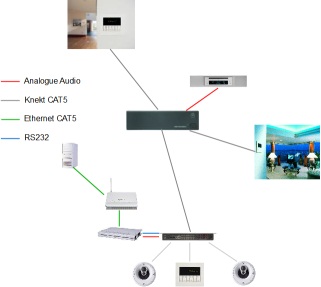Difference between revisions of "DS in Knekt"
m |
|||
| (23 intermediate revisions by the same user not shown) | |||
| Line 1: | Line 1: | ||
| − | + | = Linn DS in a Knekt system = | |
| − | The | + | '''The Linn DS products can only act as sources (like a CD player, Radio etc) within the Knekt system.''' <br><br> |
| − | + | The Linn DS or Linn DSI products '''CANNOT''' replace any Knekt preamplifier products within a Knekt system as they do not have any Knekt control sockets (Remote IN/OUT) and can only be controlled by IR. (Early versions on the Sekrit-DSI had Remote IN/OUT connectors, but never incorporated in to the internal software for use)<BR><br> | |
| − | |||
| − | |||
| + | The Internal volume control of the Linn '''DS''' products must be disabled. Otherwise you will have two volume controls in the system. One within the Linn DS player and one in each room controlled by the Knekt-RCU.<br> | ||
| + | This means that you could have the Room (Knekt-RCU) volume quite high and the Linn DS volume quite low. If you switch to another source, like the TV, this is now playing at a high volume control!<br><br> | ||
| + | Using the Linn '''DSI''' products can confuse things even further as you may not be listening to a media streaming source and/or you cannot disable the internal volume control, so you '''cannot''' use DSI/DSM products in a Knekt system. <br> | ||
| + | === '''RCU control''' === | ||
| + | '''''BASIK-3(-IR) RCU'''''<br> | ||
| + | The Sneaky-DS and Sekrit-DSI are the only products with RCU- Accessory sockets. These ACC sockets are designed for use with ONLY the '''Basik3''' and '''Basik3-IR''' RCU use. They are not designed to work with a Knekt system<BR> (Remember that the Linn DS products can only be used as Source in the Knekt system, their internal volume controls are disabled in this use.)<br> | ||
| + | The '''Basik3''' RCU allows Standby and volume up/down control.<br> The '''Basik3-IR''' RCU has the additional IR control option of the Sekrit-DSI and Sneaky-DS<br> | ||
| − | |||
| − | [[File:Main_DS_-_Knekt.jpg]] | + | '''''Knekt-RCU'''''<br> |
| − | '''Linn DS as a | + | The '''Knekt-RCU''' (11 buttons) can be programmed to have limited functionality with the Linn DS players via an IR emitter: |
| + | |||
| + | '''Play, Stop, Pause, Skip+ , Skip- & Standby''' | ||
| + | |||
| + | On some Knekt systems, (using the Linn Dekoda)<br> | ||
| + | 1. you can also add the search and Kinsky Jukebox selection.<br> | ||
| + | and<br> | ||
| + | 2. Some Linn DS internet Radio functions can be programmed into the Linn Dekoda. | ||
| + | |||
| + | |||
| + | The Knekt-RCU will only control the Linn DS by IR and '''''therefore has no feedback''''' on the Knekt-RCU display as to which track is playing etc | ||
| + | |||
| + | The important point is that the '''Knekt-RCU''' must be programmed for this new source by your Retailer.<br><br> | ||
| + | |||
| + | == '''Linn DS as a Main Knekt Source''' == | ||
| + | |||
| + | |||
| + | In the drawing below, the Linn DS product is shared throughout your Knekt system. (The Linn DS must be set as a "source only" to share the full line level audio to each room and let each room decide the volume level) | ||
| + | |||
| + | |||
| + | [[File:Main_DS_-_Knekt.jpg|centre|none]] | ||
| + | <br><br><br> | ||
| + | |||
| + | == '''Linn DS as a Local source''' == | ||
The other option is to have the Linn DS as a local room source. | The other option is to have the Linn DS as a local room source. | ||
| − | This will not share the Linn DS audio to other Knekt rooms, but allow the Linn DS to control some of the Knekt Receivers as preamplifiers | + | This will not share the Linn DS audio to other Knekt rooms, but allow the Linn DS to control some of the Knekt Receivers (LR2/RA2) as preamplifiers. (check the Konfig Proxy RS232 Preamplifier for these products). |
| − | [[File:DS_-_Knekt_rrom.jpg]] | + | |
| + | |||
| + | The Linn DS only has control of the local Knekt Receiver (LR2/RA2), if you want to select and control a Main system source, this MUST be performed by the Knekt-RCU. (The Knekt-RCU has standard control of the local room). | ||
| + | |||
| + | |||
| + | [[File:DS_-_Knekt_rrom.jpg|centre|none]] | ||
| + | |||
| + | |||
| + | |||
| + | |||
| + | |||
| + | Note: | ||
| + | The Majik DSI & Sekrit DSI products CANNOT be used in the Knekt system as the DSI products have inbuilt pre-amplifiers. | ||
| + | |||
| + | =Upgrade from Knekt to Linn DS/DSM= | ||
| + | {{:Upgrade from Knekt to Linn DS systems}} | ||
Latest revision as of 13:17, 6 September 2019
Contents
Linn DS in a Knekt system
The Linn DS products can only act as sources (like a CD player, Radio etc) within the Knekt system.
The Linn DS or Linn DSI products CANNOT replace any Knekt preamplifier products within a Knekt system as they do not have any Knekt control sockets (Remote IN/OUT) and can only be controlled by IR. (Early versions on the Sekrit-DSI had Remote IN/OUT connectors, but never incorporated in to the internal software for use)
The Internal volume control of the Linn DS products must be disabled. Otherwise you will have two volume controls in the system. One within the Linn DS player and one in each room controlled by the Knekt-RCU.
This means that you could have the Room (Knekt-RCU) volume quite high and the Linn DS volume quite low. If you switch to another source, like the TV, this is now playing at a high volume control!
Using the Linn DSI products can confuse things even further as you may not be listening to a media streaming source and/or you cannot disable the internal volume control, so you cannot use DSI/DSM products in a Knekt system.
RCU control
BASIK-3(-IR) RCU
The Sneaky-DS and Sekrit-DSI are the only products with RCU- Accessory sockets. These ACC sockets are designed for use with ONLY the Basik3 and Basik3-IR RCU use. They are not designed to work with a Knekt system
(Remember that the Linn DS products can only be used as Source in the Knekt system, their internal volume controls are disabled in this use.)
The Basik3 RCU allows Standby and volume up/down control.
The Basik3-IR RCU has the additional IR control option of the Sekrit-DSI and Sneaky-DS
Knekt-RCU
The Knekt-RCU (11 buttons) can be programmed to have limited functionality with the Linn DS players via an IR emitter:
Play, Stop, Pause, Skip+ , Skip- & Standby
On some Knekt systems, (using the Linn Dekoda)
1. you can also add the search and Kinsky Jukebox selection.
and
2. Some Linn DS internet Radio functions can be programmed into the Linn Dekoda.
The Knekt-RCU will only control the Linn DS by IR and therefore has no feedback on the Knekt-RCU display as to which track is playing etc
The important point is that the Knekt-RCU must be programmed for this new source by your Retailer.
Linn DS as a Main Knekt Source
In the drawing below, the Linn DS product is shared throughout your Knekt system. (The Linn DS must be set as a "source only" to share the full line level audio to each room and let each room decide the volume level)
Linn DS as a Local source
The other option is to have the Linn DS as a local room source. This will not share the Linn DS audio to other Knekt rooms, but allow the Linn DS to control some of the Knekt Receivers (LR2/RA2) as preamplifiers. (check the Konfig Proxy RS232 Preamplifier for these products).
The Linn DS only has control of the local Knekt Receiver (LR2/RA2), if you want to select and control a Main system source, this MUST be performed by the Knekt-RCU. (The Knekt-RCU has standard control of the local room).
Note: The Majik DSI & Sekrit DSI products CANNOT be used in the Knekt system as the DSI products have inbuilt pre-amplifiers.
Upgrade from Knekt to Linn DS/DSM
The Linn Knekt system is a multiroom system that allows you to share source placed in one main room and share this to a multitude of other rooms. Each local room can also have its own local sources for its own use only. This allows you to share music, and control, from up to 16off Main room, Intersekt, sources to up to 128off local rooms. And also leave the option for you to listen to your own local music.
These local Knekt Rooms each have their own CAT-5 cable running from the Main room system to their own local room. This single CAT-5 allows the transport of analogue audio to your local room. Plus 2-way remote control, allowing you see control, and see what Radio station you had selected and what track you are on from Linn Radio and Linn CD players.
The Linn DS system has expanded this further by allowing any Music from your own local room to be shared to any selected ot all other rooms with a Linn DS/DSM/HUB. This again using a CAT-5 cable, but this time using ethernet transport of the cable and control of your Linn DS/DSM/HUB. This same ethernet cable can also be used to connect to other network devices and share ethernet/internet access.
Change over from Knekt to Linn DS All you need to do is:
- Knekt CAT-5 reterminated to Ethernet pins outs
- The Knekt system uses CAT-5 cable, with different pin-outs to Ethernet. This will require minimal structural re-wiring to change from Knekt CAT-5 to Ethernet CAT-5. This is only a plug and socket re-termination.
- Replace the Linn Intersekt or Knekt LIne Dirver with network switch to share the Ethernet connections.
- The sources that the Intersekt used to share can now be placed in the commonly used rooms. But with the Linn DS/DSM/HUB having its own streaming services the local Radio, CD player etc no longer need to be used. But can be still connected to the commonly used room for listening and shared accordingly.
- in local room the Knekt Line Receivers and Knekt products be replaced by Linn DS/DSM/HUB products.
- In smaller rooms, such as Kitchen, these can have a Sekrit DS
- In lounges this can an Klimax/Akurate DS/DSM/HUB...
- Remove the Knekt-RCU.
- Control of the rooms are now performed by control sofware running on iPhone/iPad/Android/Windows and MAC devices
- The only location area that is unused is the Knekt-RCU area, but that can be replaced by an Android or iPad docking station. Some of the docking station allow power of the existing CAT-5 cable.